ZiNgA BuRgA
Smart Alternative

Posts: 17,022.2988
Threads: 1,174
Joined: 19th Jan 2007
Reputation: -1.71391
E-Pigs: 446.1294

|
RE: [PSP] Rcomage v1.1.1 - new RCO manipulation tool
Object tree is basically a hierarchical organisation of objects...
Not sure if that helps lol.
Animations are just attached to an object (not always the case) and give commands to objects.
|
|
| 04/01/2011 11:56 PM |
|
Cirehpsa
Let's finger this out.


Posts: 2,549.3603
Threads: 63
Joined: 9th Oct 2009
Reputation: -4.69042
E-Pigs: 724.9902

|
RE: [PSP] Rcomage v1.1.1 - new RCO manipulation tool
(04/01/2011 11:56 PM)ZiNgA BuRgA Wrote: Object tree is basically a hierarchical organisation of objects...
Not sure if that helps lol.
Animations are just attached to an object (not always the case) and give commands to objects.
The word "hierarchical"
Aspheric doesn't know it
(This post was last modified: 05/01/2011 12:28 AM by Cirehpsa.)
|
|
| 05/01/2011 12:26 AM |
|
ZiNgA BuRgA
Smart Alternative

Posts: 17,022.2988
Threads: 1,174
Joined: 19th Jan 2007
Reputation: -1.71391
E-Pigs: 446.1294

|
RE: [PSP] Rcomage v1.1.1 - new RCO manipulation tool
As YoYoBallz mentioned in the other thread, KaKaRoTo has offered to continue developing Rcomage (thanks! especially for dealing with my mess of code!)
The Github repository can be found here: https://github.com/kakaroto/RCOMage
Changes I've made before giving the code to him:
- slight change to VSMX handling
- enable RLZ compression (no decompression though)
Also will need to include the newer INI files.
I'm sure this will bring about more improvements (especially since he seems to be a more experienced developer than myself).
|
|
| 09/01/2011 05:48 PM |
|
xero1
Love Mage/Red Mage LV: 99/75
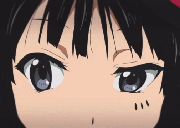
Posts: 1,193.1964
Threads: 136
Joined: 14th Apr 2007
Reputation: -2.36942
E-Pigs: 51.3231

|
RE: [PSP] Rcomage v1.1.1 - new RCO manipulation tool
kakaroto ported RCOMage linux. :)
Quote:ZiNgA BuRgA, author of RCOMage have decided to open source it and he gave it to me. I've now ported it to Linux. Enjoy! http://bit.ly/fNKfXE
Via: Twitter
|
|
| 09/01/2011 09:51 PM |
|
Vegetano1
$urf

Posts: 9,083.2507
Threads: 397
Joined: 2nd Mar 2007
Reputation: 6.06988
E-Pigs: 2756.6280

|
RE: [PSP] Rcomage v1.1.1 - new RCO manipulation tool
(02/09/2010 08:19 AM)TSENEDA Wrote: Thanks a lot. I'll use this inis next time :P
I tested them. This is a cube using posZ, and XYZ Resize MoveTo animations.
It worked as expected.
are there lines missing in anim:rotate>?>? i am trying to get this to work,. :) i fixxed the old rcomage differences but i think there is still 2 lines missing in anim:rotate>?>?
i got this,. only for a cube no ratating:
edit: hehe,. no lines are missing ;p ,. got it working,. but you can't have solid(alpha1) sides,. :( this is the simple version of patpat's xml,. ;) i did learn some good stuff trying to make a cube,. :) thanks!
de slideout function remains a mystery,. and the unknown value's in text lines are also leading to nothing,. hehe
(This post was last modified: 30/01/2011 03:12 PM by Vegetano1.)
|
|
| 30/01/2011 06:22 AM |
|
Vegetano1
$urf

Posts: 9,083.2507
Threads: 397
Joined: 2nd Mar 2007
Reputation: 6.06988
E-Pigs: 2756.6280

|
RE: [PSP] Rcomage v1.1.1 - new RCO manipulation tool
Hope i am missing something here,. because i really can't find anything wrong,. XML editor says there is a bug in there,.. but i copied over the line with a good 1,.. still there,..
rcomage error Wrote:file:///C:/Users/name/Desktop/620newtheme/theme/sony_mod_620tn/vsh/resource/sysconf_plugin/xml.xml:920: parser error : Unescaped '<' not allowed in attributes values
<Fade object="object:usb_line_plane1" duration="100" accelMode="0x0" transpa
^
file:///C:/Users/name/Desktop/620newtheme/theme/sony_mod_620tn/vsh/resource/sysconf_plugin/xml.xml:920: parser error : attributes construct error
<Fade object="object:usb_line_plane1" duration="100" accelMode="0x0" transpa
^
file:///C:/Users/name/Desktop/620newtheme/theme/sony_mod_620tn/vsh/resource/sysconf_plugin/xml.xml:920: parser error : Couldn't find end of Start Tag Delay line 919
<Fade object="object:usb_line_plane1" duration="100" accelMode="0x0" transpa
^
Error: Can't parse given XML file C:\Users\name\Desktop\620newtheme\theme\sony_mod_620tn\vsh\resource\sysconf_plugin\xml.xml.
Error: Could not read in XML file 'C:\Users\name\Desktop\620newtheme\theme\sony_mod_620tn\vsh\resource\sysconf_plugin\xml.xml'.
xml editor:
![[Image: Untitled-6.png]](http://i1196.photobucket.com/albums/aa420/vegetano1/Untitled-6.png)
edit: i had the same animation for another plane,.. so i copied and renamed that,. its working now,. :) wander whot that bug was though,. ;p
(This post was last modified: 31/01/2011 01:33 AM by Vegetano1.)
|
|
| 31/01/2011 01:26 AM |
|
Vegetano1
$urf

Posts: 9,083.2507
Threads: 397
Joined: 2nd Mar 2007
Reputation: 6.06988
E-Pigs: 2756.6280

|
RE: [PSP] Rcomage v1.1.1 - new RCO manipulation tool
%^^ok,. missed that,. anyway i got a completely different animation for that now,. hehe keep changeing stuff,.. but looks awesome :)
(This post was last modified: 31/01/2011 05:23 AM by Vegetano1.)
|
|
| 31/01/2011 05:22 AM |
|















 Link 1
Link 1 Void
Void Downloads
Downloads Find teh crap
Find teh crap List of Pplz
List of Pplz Don't Click me
Don't Click me
![[Image: userbar794826.gif]](http://img80.imageshack.us/img80/8681/userbar794826.gif)
![[Image: userbar781446.gif]](http://img402.imageshack.us/img402/594/userbar781446.gif)



![[Image: VCvmsjM.gif]](http://i.imgur.com/VCvmsjM.gif)
![[Image: DecdMVG.gif]](http://i.imgur.com/DecdMVG.gif)
![[Image: glI7KKK.gif]](http://i.imgur.com/glI7KKK.gif)
![[Image: OJilHSf.gif]](http://i.imgur.com/OJilHSf.gif)
![[Image: csbanner_anim_03.gif]](http://i1196.photobucket.com/albums/aa420/vegetano1/csbanner_anim_03.gif)
![[Image: Untitled-6.png]](http://i1196.photobucket.com/albums/aa420/vegetano1/Untitled-6.png)
![[Image: clipboard01yf.png]](http://img10.imageshack.us/img10/4094/clipboard01yf.png)