ZiNgA BuRgA
Smart Alternative

Posts: 17,022.2988
Threads: 1,174
Joined: 19th Jan 2007
Reputation: -1.71391
E-Pigs: 446.1454

|
RE: Missing icons and font
(21/01/2011 09:28 AM)niccolopogi Wrote: EDIT: I managed to make the images appear up to the video category. I did that by changing the Colors to 64. However, the Game, Network, and PSN categories are still not showing. I don't know if changing the Colors to 32 is still viable since the I find the images already at low quality, but if that's the only option, then I have no choice but to reduce the Colors to 32. Do you guys have any other idea to make the categories show?
64 colours shouldn't really be any better than 256, cause I believe GIM only accepts 4, 8, 16 and 32 bit depths (which correspond to 16, 256, 65536 and >4 billion colours respectively).
I haven't looked at the theme, but things you may wish to consider:
- removing shadow icons
- reducing dimensions (size) of the icon
- smaller resolution background
|
|
| 22/01/2011 07:32 PM |
|




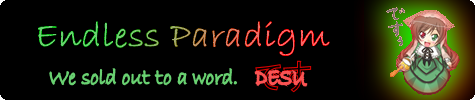
 Link 1
Link 1 Void
Void Downloads
Downloads Find teh crap
Find teh crap List of Pplz
List of Pplz Don't Click me
Don't Click me

![[Image: VCvmsjM.gif]](http://i.imgur.com/VCvmsjM.gif)
![[Image: DecdMVG.gif]](http://i.imgur.com/DecdMVG.gif)
![[Image: glI7KKK.gif]](http://i.imgur.com/glI7KKK.gif)
![[Image: OJilHSf.gif]](http://i.imgur.com/OJilHSf.gif)


