diego
poof

Posts: 7,826.1659
Threads: 264
Joined: 22nd Jun 2007
Reputation: 1.80067
E-Pigs: 37.4012

|
RE: [HOW TO] Remove Manhunt 2's kill Censor
i uncensored my version! Can't WAIT TO PLAY!
he who uncensors games is god.
|
|
| 31/10/2007 05:21 PM |
|
beaner2k6
∞©∞

Posts: 2,523.4281
Threads: 62
Joined: 1st Mar 2007
Reputation: 1.65351
E-Pigs: 73.7237

|
RE: [HOW TO] Remove Manhunt 2's kill Censor
well perhaps i might try to uncensor it just to become god...
|
|
| 31/10/2007 05:44 PM |
|
Shady
Sometimes when poo, I hungry

Posts: 4,355.4586
Threads: 472
Joined: 18th Mar 2007
Reputation: 9.99582
E-Pigs: 508.0987

|
RE: [HOW TO] Remove Manhunt 2's kill Censor
(09/06/2011 06:25 AM)S7* Wrote: Spambots are strange, mysterious creatures.
|
|
| 31/10/2007 06:14 PM |
|
Shady
Sometimes when poo, I hungry

Posts: 4,355.4586
Threads: 472
Joined: 18th Mar 2007
Reputation: 9.99582
E-Pigs: 508.0987

|
RE: [HOW TO] Remove Manhunt 2's kill Censor
confirmed that this indeed works
woot woot
and i got a special something for our senior and aboves :diablo: :whip:
(09/06/2011 06:25 AM)S7* Wrote: Spambots are strange, mysterious creatures.
|
|
| 31/10/2007 07:00 PM |
|
Kaiser
The Average Lucky Bastard

Posts: 2,512.2567
Threads: 296
Joined: 13th Apr 2007
Reputation: 0.38918
E-Pigs: 43.7138

|
RE: [HOW TO] Remove Manhunt 2's kill Censor
weird, i did it and i got a buffer overflow while loading... T_T
one question though, can i use the same GLVLSET.INI in all levels, i though i had to use each specific one...
COLEGIOOOOOOOOOOOOOOOOOOOOOOO!!!!!!!!!!!!!!!!!!!!!!
FEEL THE POWER \(m)/ (@_@) \(m)/
Vi Veri Veniversum Vivus Vici
|
|
| 31/10/2007 08:21 PM |
|
.:ʕΘЯg@nʔ:.™
Elite EPerson

Posts: 1,613.1974
Threads: 235
Joined: 14th Apr 2007
Reputation: 3.87089
E-Pigs: 67.0595

|
RE: [HOW TO] Remove Manhunt 2's kill Censor
I'll wait tell sum one uploads a 100% uncensored copy
to busy to do it my self right now . . .
|
|
| 31/10/2007 08:38 PM |
|
YoYoBallz
L4YoY0s

Posts: 6,057.4567
Threads: 644
Joined: 3rd Mar 2007
Reputation: 15.01961
E-Pigs: 13327.7533

|
RE: [HOW TO] Remove Manhunt 2's kill Censor
yeah it would be great for someone to upload a copy of the hacked game.
<Myth0s> i love boys
-------------------------------------------------------------------
I Go To Earth When Mars Is Boring.
-------------------------------------------------------------------
¿ʞɔпɟ əɥʇ ʇɐɥʍ I was first EPerson to have upside down title.
-------------------------------------------------------------------
|
|
| 31/10/2007 10:11 PM |
|
sticky
Way Of Destruction 33

Posts: 719.3800
Threads: 25
Joined: 16th Mar 2007
Reputation: -1.78625
E-Pigs: 11.3336

|
RE: [HOW TO] Remove Manhunt 2's kill Censor
@lat03: for the .INI file taken from the /levels/xxxx folder, you can use the same one for all the "LEVEL" folders.
|
|
| 31/10/2007 10:58 PM |
|
DON
Paradigmatic Entity
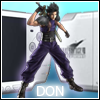
Posts: 166.4794
Threads: 23
Joined: 3rd Mar 2007
Reputation: 1.40616
E-Pigs: 4.7976

|
RE: [HOW TO] Remove Manhunt 2's kill Censor
Found this from another site:-
Another Site Wrote:The game's config is located in PSP_GAME > USRDIR > GLOBAL > INIS (discovered accidently when i was trying to see what could be ripped), which houses some very intresting files. The two I've had time to look at are SHOTTD.INI and WEAPTD.INI. I havent tested any of this (lack of time) but feel free to play around with them if you guys wish.
WEAPTD.INI
This file contains information on the weapons, so it'd be pretty easy to enhance the stats for the player a little bit (thou they may apply to the AI's too, so be carefull!). The weapon format looks a bit like this, and here's a few options i notice:
MAX_CLIPS
this means how many clips each weapon can handle. Increasing this should give you the capacity to carry more clips than you would usually (e.g. instead of 6 clips for the 6shooter, you could have 100) be warned thou it may have adverse effects for specific weapons (e.g. camera) that may not be able to handle it
CLIP_AMMO
this means how many units of ammo a clip can contain. Increasing this should mean you have more ammo to use before you have to reload. (e.g. shotgun has 8 ammo units before it has to reload. Changing this would mean you wouldnt have to reload til you fired it x number of times)
MAX_SHOTS
this means how many units of ammo are used up every time you fire. In the case of the sawnoffshotgun, it uses 8 units every time you fire. Increasing this value could mean more units are used (so you'd have to compensate via clip_ammo and max_clips, to ensure you don't run out quickly) but give you a greater shooting area (e.g. knock out a few extra enemies if they're standing together)
RECOIL_DIST & RECOIL_TIME
Recoil basically means the movement of the gun after you fire. The more times you fire in sequence, the more the weapon moves about. Changing the values to below should result in no recoil, meaning you can keep shooting your enemy without having to worry about bullets missing them.
SHOTTD.INI
This file contains information on the effects that the weapons have. The format for each weapon looks like this:
DAMAGE
As the name suggests, this is how much damage each weapon inflicts on the person/AI being shot. You could change this value higher (giving you an almost "1-hit kill" mode). However, this could apply to the player, which is where the second option comes in...
PLAYER_DAMAGE
This is how much damage the weapon does to the player. Its naturally slightly lower than the damage it does to the AI. Changing this value to 0 could mean that the player (e.g. you) doesn't get damaged at all when they get shot by an AI, so it'd be like having "God Mode" or "unlimited health". This only changes the weapon options, so you could still die if you fall from a great high or something.
That's all i found out last night, if you find any other options, or have feedback about your own findings then please post em here. :)
PS3 60GB MODEL
PS3 Firmware: 2.53
PSP SLIM & LITE SILVER - FINAL FANTASY LIMITED EDITION
PSP Firmware: 5.00 M33-4
![[Image: finalfantasy2zh9.png]](http://img515.imageshack.us/img515/5171/finalfantasy2zh9.png)
|
|
| 01/11/2007 03:58 AM |
|
MaDc0w
need...steak....sauce.....

Posts: 255.3702
Threads: 22
Joined: 15th Apr 2007
Reputation: -6.35773
E-Pigs: 10.1397

|
RE: [HOW TO] Remove Manhunt 2's kill Censor
Confirmed working fine.
Nice find DON. That's fun to do!
|
|
| 01/11/2007 10:02 AM |
|












 Link 1
Link 1 Void
Void Downloads
Downloads Find teh crap
Find teh crap List of Pplz
List of Pplz Don't Click me
Don't Click me
![[Image: cce6aa9e-c40c-4ae7-aebe-d7780d6fc009.gif]](http://chzgifs.files.wordpress.com/2010/11/cce6aa9e-c40c-4ae7-aebe-d7780d6fc009.gif)


![[Image: beaner2k6.jpg]](http://www.anime-planet.com/images/users/signatures/beaner2k6.jpg)
![[Image: 218ohu.jpg]](http://i42.tinypic.com/218ohu.jpg)
![[Image: newbitmapimage3aj5.png]](http://img231.imageshack.us/img231/1291/newbitmapimage3aj5.png)
![[Image: beaner2k6.png]](http://fp.profiles.us.playstation.com/playstation/psn/pid/beaner2k6.png)

![[Image: finalfantasy2zh9.png]](http://img515.imageshack.us/img515/5171/finalfantasy2zh9.png)