|
[Plugin] XrossMediaBar Item Hider 1.3 (RELEASED)
|
|
| Author | Message |
|
No1sy B0y You Shut The Fuck Up Posts: 812.2768 Threads: 180 Joined: 20th Jan 2011 Reputation: 2.39014 E-Pigs: 63.0997 
|
|
||
| 05/11/2011 10:13 AM |
|
|
DSpider Paradigmatic Entity Posts: 263.3447 Threads: 3 Joined: 20th Dec 2009 Reputation: 2.4639 E-Pigs: 13.5048 
|
|
||
| 05/11/2011 11:23 AM |
|
|
Diabelski Chojrak Paradoxical Absurdity 
Posts: 519.2183 Threads: 25 Joined: 5th Oct 2007 Reputation: 2.39014 E-Pigs: 29.9676 
|
|
||
| 06/11/2011 03:27 AM |
|
|
DSpider Paradigmatic Entity Posts: 263.3447 Threads: 3 Joined: 20th Dec 2009 Reputation: 2.4639 E-Pigs: 13.5048 
|
|
||
| 06/11/2011 03:42 AM |
|
|
Diabelski Chojrak Paradoxical Absurdity 
Posts: 519.2183 Threads: 25 Joined: 5th Oct 2007 Reputation: 2.39014 E-Pigs: 29.9676 
|
|
||
| 06/11/2011 01:21 PM |
|
|
« Next Oldest | Next Newest »
|
User(s) browsing this thread: 1 Guest(s)
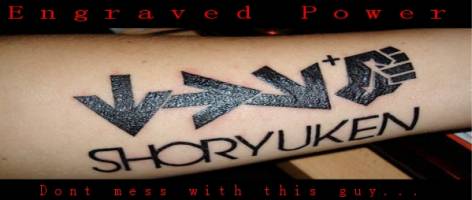
 Link 1
Link 1 Void
Void Downloads
Downloads Find teh crap
Find teh crap List of Pplz
List of Pplz Don't Click me
Don't Click me
![[Image: 2gwf49t.png]](http://i40.tinypic.com/2gwf49t.png)



![[Image: vitaavat4-1.png]](http://i156.photobucket.com/albums/t9/Diabelski_Chojrak/vitaavat4-1.png)