|
WTF! 2 rams (512mb ea) = 512mb??!!
|
| Author |
Message |
asurabp
Paradoxical Absurdity

Posts: 730.2789
Threads: 34
Joined: 7th Nov 2008
Reputation: 3.706
E-Pigs: 25.4912

|
RE: WTF! 2 rams (512mb ea) = 512mb??!!
change 1 ram?? or settings..? I haven't changed the settings yet. I just finished eating
|
|
| 16/10/2011 01:58 AM |
|
S7*
Sweet Dreams

Posts: 16,689.4373
Threads: 1,056
Joined: 3rd Apr 2007
Reputation: 14.29926
E-Pigs: 383.2289

|
RE: WTF! 2 rams (512mb ea) = 512mb??!!
The RAM is different, so you need to change one out for one that matches otherwise they can't work at the same time.
(Alternatively change the CL Timings but I'm not sure how feasible this is on generic hardware)
|
|
| 16/10/2011 05:24 AM |
|
roberth
Resident Full Stop Abuser.....

Posts: 4,580.2098
Threads: 200
Joined: 18th Jun 2007
Reputation: -5.5814
E-Pigs: 43.8419

|
RE: WTF! 2 rams (512mb ea) = 512mb??!!
^^ i wouldnt go fidling with the timings on generic RAM myself, plus its quite a fiddly thing to do by comparison to the other alternatives, in this situation at least
|
|
| 16/10/2011 07:20 AM |
|
-UrbanHybrid23-
Do You Want A Taco?

Posts: 551.1159
Threads: 24
Joined: 20th Jun 2010
Reputation: 4.57281
E-Pigs: 18.4247

|
RE: WTF! 2 rams (512mb ea) = 512mb??!!
I have a quick question, is there any limit of how much RAM your computer can have?
|
|
| 16/10/2011 10:54 AM |
|
Joom
WOOP


Posts: 4,206.7320
Threads: 417
Joined: 20th Mar 2009
Reputation: 5.41709
E-Pigs: 134.1772

|
RE: WTF! 2 rams (512mb ea) = 512mb??!!
If CPU-Z reports fine but Windows doesn't then your Windows installation is misconfigured.
3DS Friend Code: 5000-6045-4964
|
|
| 16/10/2011 01:16 PM |
|
Grey Ghost
Still kicking!
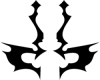
Posts: 3,997.2121
Threads: 112
Joined: 26th May 2009
Reputation: -5.01013
E-Pigs: 161.5986

|
RE: WTF! 2 rams (512mb ea) = 512mb??!!
Im with jooms. CPU-Z knows what its on about. Must just be Windows playing up.
|
|
| 16/10/2011 08:51 PM |
|
ZiNgA BuRgA
Smart Alternative

Posts: 17,022.2988
Threads: 1,174
Joined: 19th Jan 2007
Reputation: -1.71391
E-Pigs: 446.1274

|
RE: WTF! 2 rams (512mb ea) = 512mb??!!
Still don't get how it's even possible to have different timings for each RAM slot - I've only ever been able to set them the same.
Playing around with timings is okay, provided you run something like memtest86 straight after to ensure it's stable.
|
|
| 17/10/2011 01:17 AM |
|
asurabp
Paradoxical Absurdity

Posts: 730.2789
Threads: 34
Joined: 7th Nov 2008
Reputation: 3.706
E-Pigs: 25.4912

|
RE: WTF! 2 rams (512mb ea) = 512mb??!!
(16/10/2011 01:16 PM)Joom Wrote: If CPU-Z reports fine but Windows doesn't then your Windows installation is misconfigured.
(16/10/2011 08:51 PM)Grey Ghost Wrote: Im with jooms. CPU-Z knows what its on about. Must just be Windows playing up.
PS: The other ram is NOT MINE.. which is likely I'm supposed to be lucky having 1gb ram 
Disagree on both statements (maybe), I just found out that when I power up my pc (both ram installed properly) it shows memory test: 512mb (just convert that into kb).
edit:
(17/10/2011 01:17 AM)ZiNgA BuRgA Wrote: Still don't get how it's even possible to have different timings for each RAM slot - I've only ever been able to set them the same.
Playing around with timings is okay, provided you run something like memtest86 straight after to ensure it's stable.
spoon, forgot about the memtest. 
(This post was last modified: 17/10/2011 02:11 AM by asurabp.)
|
|
| 17/10/2011 02:09 AM |
|
S7*
Sweet Dreams

Posts: 16,689.4373
Threads: 1,056
Joined: 3rd Apr 2007
Reputation: 14.29926
E-Pigs: 383.2289

|
RE: WTF! 2 rams (512mb ea) = 512mb??!!
Pretty sure mixing RAM is the problem here.
|
|
| 17/10/2011 02:14 AM |
|

User(s) browsing this thread: 1 Guest(s)









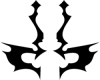






 Link 1
Link 1 Void
Void Downloads
Downloads Find teh crap
Find teh crap List of Pplz
List of Pplz Don't Click me
Don't Click me
![[Image: Shinigameh16.png]](http://card.psnprofiles.com/1/Shinigameh16.png)



![[Image: rsz_contrast.png]](https://lh5.googleusercontent.com/-vMHrtvnVmPg/VSWzSm-VQvI/AAAAAAAATE0/Tqy6exP_ur4/w1000-h354-no/rsz_contrast.png)
![[Image: sig.png]](http://s15.postimage.org/428gudf57/sig.png)
![[Image: ROVBdMh.png]](http://i.imgur.com/ROVBdMh.png)
