|
ISO Tool v1.972
|
| Author |
Message |
flofrucht
Paradoxical Absurdity

Posts: 1,075.7170
Threads: 347
Joined: 3rd Mar 2010
Reputation: 3.56547
E-Pigs: 137.3433

|
ISO Tool v1.972
![[Image: isotool1972.jpg]](http://img827.imageshack.us/img827/4029/isotool1972.jpg)
Takka has released a new verison of his ISO tool, bumping it up to version 1.972. ISO Tool allows you to decrypt EBOOT.BIN game files, repack ISOs, patch ISOs, convert ISOs to CSO format, create XMB ISO icons, and much more... All from the PSP itself.
Changelog:
Quote:[NEW] internal process (OFW starts), even if you can decrypt the type6
[NEW] OFW to use the same binary version, the network temporarily delete the relationship
[BUG] Fixed a freeze that at the end
[NEW] auto_cfw / cfw switching function is not available, so if you do not use all the menu / deleted from the distribution file
[NEW] fake_np/iso2eboot implement the same functionality
* The maximum size is about 728MB ISO is to convert
* Requires pre-trial version of Phantasy Star 2 Infiniti
Download
Source
Did you like my thread?
So be fair and rep me please ;=)
(This post was last modified: 09/04/2011 04:53 AM by flofrucht.)
|
|
| 09/04/2011 04:40 AM |
|
DSpider
Paradigmatic Entity

Posts: 263.3447
Threads: 3
Joined: 20th Dec 2009
Reputation: 2.4639
E-Pigs: 13.5048

|
RE: ISO Tool v1.972
Requires what ??
And you can only convert ISOs as large as 728 MB ? Convert into what ? CSO, EBOOT ?
|
|
| 09/04/2011 05:11 AM |
|
xero1
Love Mage/Red Mage LV: 99/75
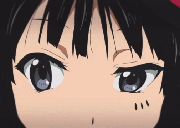
Posts: 1,193.1964
Threads: 136
Joined: 14th Apr 2007
Reputation: -2.36942
E-Pigs: 51.3231

|
RE: ISO Tool v1.972
(09/04/2011 05:11 AM)DSpider Wrote: Requires what ??
And you can only convert ISOs as large as 728 MB ? Convert into what ? CSO, EBOOT ?
I think the limit is because of Phantasy Star's size. The converted games will run on OFW. It will use some info from Phantasy Star your ISO is packed into it. It should create an EBOOT.
(11/04/2011 07:15 PM)Mr. Shizzy Wrote: Quote:* Requires pre-trial version of Phantasy Star 2 Infiniti
Where is this found - the PS Store ? 
http://phantasystar.sega.jp/psp2i/trial/download/
http://tr.phantasystar.segaonline.jp/PSP...l_Date.zip
I think this is it, I'm not 100% sure again.
I'll test this out later.
dot dot dot
|
|
| 11/04/2011 07:50 PM |
|
Mr. Shizzy
ɯɹ˙ sɥızzʎ

Posts: 2,973.4020
Threads: 415
Joined: 21st Feb 2007
Reputation: -2.36574
E-Pigs: 160.1496

|
RE: ISO Tool v1.972
(11/04/2011 07:50 PM)xero1 Wrote: (09/04/2011 05:11 AM)DSpider Wrote: Requires what ??
And you can only convert ISOs as large as 728 MB ? Convert into what ? CSO, EBOOT ?
I think the limit is because of Phantasy Star's size. The converted games will run on OFW. It will use some info from Phantasy Star your ISO is packed into it. It should create an EBOOT.
(11/04/2011 07:15 PM)Mr. Shizzy Wrote: Quote:* Requires pre-trial version of Phantasy Star 2 Infiniti
Where is this found - the PS Store ? 
http://phantasystar.sega.jp/psp2i/trial/download/
http://tr.phantasystar.segaonline.jp/PSP...l_Date.zip
I think this is it, I'm not 100% sure again.
I'll test this out later.
Cool, thanks for the link ! 
So my only other question, is where do i put the demo once I download it?
There are a lot of folders in ISO Tool, and it does not specify where the demo goes..
PSP 2001 [TA-088v2]: 6.39 ME-9.7
![[Image: 4kly6c1.gif]](http://i13.tinypic.com/4kly6c1.gif) Sig by Mr_Nick666
Sig by Mr_Nick666
|
|
| 12/04/2011 08:30 AM |
|

User(s) browsing this thread:






 Link 1
Link 1 Void
Void Downloads
Downloads Find teh crap
Find teh crap List of Pplz
List of Pplz Don't Click me
Don't Click me
![[Image: isotool1972.jpg]](http://img827.imageshack.us/img827/4029/isotool1972.jpg)




![[Image: 4kly6c1.gif]](http://i13.tinypic.com/4kly6c1.gif)
