|
Help recoloring icons with PAINT.NET
|
| Author |
Message |
junKie
Deh Eternal Stud

Posts: 395.4963
Threads: 48
Joined: 10th Jan 2011
Reputation: 1.72586
E-Pigs: 25.8715

|
Help recoloring icons with PAINT.NET
Ok so am starting out simple before creating a full theme.
But here is my problem.
Am trying to recolor the XMB icons of a custom theme with PAINT.NET.
Now, once i color the icons, they turn out like this:
I used the color pink as an example.
![[Image: frmbuf13.jpg]](http://i71.servimg.com/u/f71/16/11/07/86/frmbuf13.jpg)
See, there's that big black box around the icon.
How do i take that off?
Am i suppose to put like a blank/no-visible shit in the background?
Any suggestions?
I was eXx1l3d from Techmantis.net for my ways.
Emo. (//.-)
|
|
| 22/02/2011 02:00 PM |
|
ZiNgA BuRgA
Smart Alternative

Posts: 17,022.2988
Threads: 1,174
Joined: 19th Jan 2007
Reputation: -1.71391
E-Pigs: 446.1274

|
RE: Help recoloring icons with PAINT.NET
You need to ensure that your editing application supports transparency.
|
|
| 22/02/2011 05:15 PM |
|
supermar26
Paradigmatic Apprentice

Posts: 45.3130
Threads: 3
Joined: 7th Jan 2011
Reputation: 0.76198
E-Pigs: 5.1735

|
RE: Help recoloring icons with PAINT.NET
use the the magic wand click it outside your drawing then erase it leaving only your drawing. hope that helps. hope that helps.
|
|
| 22/02/2011 10:32 PM |
|
holiconx^^
Existential Entity

Posts: 19.4822
Threads: 2
Joined: 15th Feb 2011
Reputation: 0.51458
E-Pigs: 2.1110

|
|
| 23/02/2011 02:43 AM |
|
junKie
Deh Eternal Stud

Posts: 395.4963
Threads: 48
Joined: 10th Jan 2011
Reputation: 1.72586
E-Pigs: 25.8715

|
RE: Help recoloring icons with PAINT.NET
(22/02/2011 07:12 PM)Barcelona Wrote: Infran view can edit tranparancy ^-^
I'll try it.
Thanks.
(22/02/2011 10:32 PM)supermar26 Wrote: use the the magic wand click it outside your drawing then erase it leaving only your drawing. hope that helps. hope that helps.
That didn't work. 
I was eXx1l3d from Techmantis.net for my ways.
Emo. (//.-)
|
|
| 23/02/2011 02:12 PM |
|
junKie
Deh Eternal Stud

Posts: 395.4963
Threads: 48
Joined: 10th Jan 2011
Reputation: 1.72586
E-Pigs: 25.8715

|
RE: Help recoloring icons with PAINT.NET
Ok, i got Infran view.
How do i make the transparent background?
I was eXx1l3d from Techmantis.net for my ways.
Emo. (//.-)
|
|
| 23/02/2011 02:23 PM |
|
Barcelona
Too Young To Care
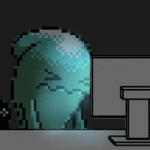
Posts: 1,247.2872
Threads: 88
Joined: 10th Jul 2010
Reputation: -0.02892
E-Pigs: 60.4042

|
RE: Help recoloring icons with PAINT.NET
uh... lemme think........
oh yeah, basically, just open the file, and hit save as, when at the save as windo make sure you tick "save transparacny blah blah blah" (you have to have a format capable of transparancy) and then when its saving infranview will ask you what color should be transparent... hmmm in a nutshell! http://www.hillsboro.k12.mo.us/dc/webdes...arency.pdf (you don't have to use gif)
![[Image: A73TX.png]](http://i.imgur.com/A73TX.png)
 Quotes That Made Me Lol Joomla12 Wrote:Who are you?
(02/08/2011 08:26 AM)eKusoshisut0 Wrote: ┻┻ ︵ヽ(`Д´)ノ︵ ┻┻
|
|
| 23/02/2011 03:26 PM |
|
junKie
Deh Eternal Stud

Posts: 395.4963
Threads: 48
Joined: 10th Jan 2011
Reputation: 1.72586
E-Pigs: 25.8715

|
RE: Help recoloring icons with PAINT.NET
Thanks, I'll sure give that a try!
I was eXx1l3d from Techmantis.net for my ways.
Emo. (//.-)
|
|
| 23/02/2011 03:31 PM |
|
junKie
Deh Eternal Stud

Posts: 395.4963
Threads: 48
Joined: 10th Jan 2011
Reputation: 1.72586
E-Pigs: 25.8715

|
RE: Help recoloring icons with PAINT.NET
Hmm, i followed the steps, but when i try to replace the ICON with RCO Editor, the program
shuts down and doesn't let me change the icon.
I was eXx1l3d from Techmantis.net for my ways.
Emo. (//.-)
|
|
| 23/02/2011 03:42 PM |
|

User(s) browsing this thread:











 Link 1
Link 1 Void
Void Downloads
Downloads Find teh crap
Find teh crap List of Pplz
List of Pplz Don't Click me
Don't Click me
![[Image: frmbuf13.jpg]](http://i71.servimg.com/u/f71/16/11/07/86/frmbuf13.jpg)



![[Image: A73TX.png]](http://i.imgur.com/A73TX.png)
 Quotes That Made Me Lol
Quotes That Made Me Lol Trademark91 killed me.
Trademark91 killed me.
![[Image: 7hjyW.png]](http://i.imgur.com/7hjyW.png)
 hope that helps.
hope that helps.
![[Image: conversion.png]](http://img594.imageshack.us/img594/4255/conversion.png)
![[Image: texsystem.png]](http://img51.imageshack.us/img51/5703/texsystem.png)
![[Image: texphoto.png]](http://img248.imageshack.us/img248/9231/texphoto.png)
![[Image: texmusic.png]](http://img199.imageshack.us/img199/1180/texmusic.png)
![[Image: texvideo.png]](http://img98.imageshack.us/img98/4788/texvideo.png)
![[Image: texgame.png]](http://img580.imageshack.us/img580/4872/texgame.png)
![[Image: texnetwork.png]](http://img511.imageshack.us/img511/1536/texnetwork.png)
![[Image: texpsn.png]](http://img255.imageshack.us/img255/9567/texpsn.png)
