PRX Offsets 5.00M33 discussionyay! :D
|
| Author |
Message |
pinkee
you are Welcome!! :)

Posts: 69.4212
Threads: 4
Joined: 12th Jul 2007
Reputation: 2.4639
E-Pigs: 2.4115

|
RE: PRX Offsets 5.00M33 discussion
thanks for the Info, find val... and change it , have do it all, but i don't know, how i can merge 30 pics into 1! My tools work only from 01-12 and 13-27, can just only merge 12 or 15 pics! whitch tool are use you, or do you do this manually! im using Judas Splitt and Merger! wrong tool?
(This post was last modified: 26/10/2008 06:06 AM by pinkee.)
|
|
| 26/10/2008 05:06 AM |
|
SchmilK
Noob

Posts: 4,698.2833
Threads: 359
Joined: 16th Apr 2007
Reputation: 0.38918
E-Pigs: 82.0546

|
RE: PRX Offsets 5.00M33 discussion
pinkee Wrote:thanks for the Info, find val... and change it , have do it all, but i don't know, how i can merge 30 pics into 1! My tools work only from 01-12 and 13-27, can just only merge 12 or 15 pics! whitch tool are use you, or do you do this manually! im using Judas Splitt and Merger! wrong tool?
once your get the 13-27 images made take that file and put your other images in the same folder, go to a command prompt and type
copy /b 13-27.bmp+28.bmp+29.bmp+30.bmp 13-27.bmp
and it will merge all of your files together :)
limneosgreen Wrote:Take my advice, don't try to install custom themes ... it's possible to brick ur psp.. why just don't change wallpaper
|
|
| 26/10/2008 06:24 AM |
|
Vegetano1
$urf

Posts: 9,083.2507
Threads: 397
Joined: 2nd Mar 2007
Reputation: 6.06988
E-Pigs: 2756.6280

|
RE: PRX Offsets 5.00M33 discussion
SchmilK Wrote:pinkee Wrote:thanks for the Info, find val... and change it , have do it all, but i don't know, how i can merge 30 pics into 1! My tools work only from 01-12 and 13-27, can just only merge 12 or 15 pics! whitch tool are use you, or do you do this manually! im using Judas Splitt and Merger! wrong tool?
once your get the 13-27 images made take that file and put your other images in the same folder, go to a command prompt and type
copy /b 13-27.bmp+28.bmp+29.bmp+30.bmp 13-27.bmp
and it will merge all of your files together :)
you can also use jpg's to get higher resolution's and stay within the max block size of 1 pic.
|
|
| 27/10/2008 03:11 AM |
|
SchmilK
Noob

Posts: 4,698.2833
Threads: 359
Joined: 16th Apr 2007
Reputation: 0.38918
E-Pigs: 82.0546

|
RE: PRX Offsets 5.00M33 discussion
Vegetano1 Wrote:SchmilK Wrote:pinkee Wrote:thanks for the Info, find val... and change it , have do it all, but i don't know, how i can merge 30 pics into 1! My tools work only from 01-12 and 13-27, can just only merge 12 or 15 pics! whitch tool are use you, or do you do this manually! im using Judas Splitt and Merger! wrong tool?
once your get the 13-27 images made take that file and put your other images in the same folder, go to a command prompt and type
copy /b 13-27.bmp+28.bmp+29.bmp+30.bmp 13-27.bmp
and it will merge all of your files together :)
you can also use jpg's to get higher resolution's and stay within the max block size of 1 pic.
yes the save as jpg to web device is an awesome tool to get the right size!
limneosgreen Wrote:Take my advice, don't try to install custom themes ... it's possible to brick ur psp.. why just don't change wallpaper
|
|
| 28/10/2008 07:14 AM |
|
pinkee
you are Welcome!! :)

Posts: 69.4212
Threads: 4
Joined: 12th Jul 2007
Reputation: 2.4639
E-Pigs: 2.4115

|
RE: PRX Offsets 5.00M33 discussion
thanks a lot, SchmilK and Vegatono1 for the Description!!
thanks thx thanks :)
![[Image: f_video1m_4208eb7.gif]](http://img02.picoodle.com/img/img02/3/10/28/f_video1m_4208eb7.gif)
Wee can type copy /b * ..\13-27.bmp and it will merga all files together!
the file will show up one Folder upsthere
(This post was last modified: 28/10/2008 04:29 PM by pinkee.)
|
|
| 28/10/2008 04:19 PM |
|
snake45
Neophitic Presence

Posts: 5.3772
Threads: 0
Joined: 26th Jan 2008
Reputation: 0
E-Pigs: 0.6681

|
RE: PRX Offsets 5.00M33 discussion
Hi all,
Someone can say to me what offsets i need to change in the VSHmain.prx for get my 12 HighRes background pictures !!! ¿
and by what valor i have to change
Example for 3.80 wee have to > Goto offset 0x270CC and change the value from 0x2018(6176 bytes) up to 0xFF7F(32767 bytes).
Sorry for my crappy explanation, I'm not English native speaker, I'm French. :)
|
|
| 28/10/2008 04:46 PM |
|
pinkee
you are Welcome!! :)

Posts: 69.4212
Threads: 4
Joined: 12th Jul 2007
Reputation: 2.4639
E-Pigs: 2.4115

|
RE: PRX Offsets 5.00M33 discussion
the value is to find under 27450 (not scramble) but you can take takeshis Multi Customizer to change that value (its easier)
|
|
| 28/10/2008 05:07 PM |
|
XanderChaos
Paradigmatic Entity
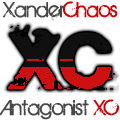
Posts: 203.2001
Threads: 18
Joined: 15th Sep 2007
Reputation: 1.88741
E-Pigs: 17.3934

|
RE: PRX Offsets 5.00M33 discussion
![[Image: snap005.png]](http://kx3i1g.bay.livefilestore.com/y1psLS0QwY1_XF6YdmOZEWEtj-tX2uRTqZzQuZbltEKgE2JyyYvGj5n8rz-bN88EYgjdezFfs732fw/snap005.png)
=D Do I win? Now to find the rest of the color offsets.
EDIT:
The table for wave color is around 0x00000B00. I never understood how to manipulate the colors well, so I can't tell where it starts exactly.
(This post was last modified: 28/10/2008 06:05 PM by XanderChaos.)
|
|
| 28/10/2008 05:14 PM |
|
snake45
Neophitic Presence

Posts: 5.3772
Threads: 0
Joined: 26th Jan 2008
Reputation: 0
E-Pigs: 0.6681

|
RE: PRX Offsets 5.00M33 discussion
i don't found pinkee, I'm a such poo poo ^^
Can you explain me one more time the way to get my 12 HIght Res. background because when i type 27450 i can't do nothing (My vshmain is decrypted).
All i know is that i must change the valor of two offset but i don't know how to do it.
I'm yet a n00b so please don't be rude xD
(This post was last modified: 28/10/2008 06:41 PM by snake45.)
|
|
| 28/10/2008 06:41 PM |
|
pinkee
you are Welcome!! :)

Posts: 69.4212
Threads: 4
Joined: 12th Jul 2007
Reputation: 2.4639
E-Pigs: 2.4115

|
RE: PRX Offsets 5.00M33 discussion
Download HexWorkShop and HexWorkshop Bookmarks (.hbk) for your Firmware!! Open your File in HexW.... and open your downloaded Bookmarks (save your Bookmark in the Installations Folder under Bookmarks)!! Now you will see two columns, description and value, in the Value column you can chage your Value!!
Or you can go to the Adress with "ctrl g" and type the adress in the little window!!
|
|
| 29/10/2008 11:32 AM |
|

User(s) browsing this thread: 5 Guest(s)















 Link 1
Link 1 Void
Void Downloads
Downloads Find teh crap
Find teh crap List of Pplz
List of Pplz Don't Click me
Don't Click me
![[Image: f_avsignaturm_b6de815.png]](http://img26.picoodle.com/img/img26/3/1/12/f_avsignaturm_b6de815.png)
![[Image: f_pnpjwqfm_70ba3ef.gif]](http://img39.imagefra.me/img/img39/2/11/6/f_pnpjwqfm_70ba3ef.gif)


![[Image: csbanner_anim_03.gif]](http://i1196.photobucket.com/albums/aa420/vegetano1/csbanner_anim_03.gif)

![[Image: f_video1m_4208eb7.gif]](http://img02.picoodle.com/img/img02/3/10/28/f_video1m_4208eb7.gif)
![[Image: snap005.png]](http://kx3i1g.bay.livefilestore.com/y1psLS0QwY1_XF6YdmOZEWEtj-tX2uRTqZzQuZbltEKgE2JyyYvGj5n8rz-bN88EYgjdezFfs732fw/snap005.png)
![[Image: p7sig.png]](http://xander.x-fusion.co.uk/Project_7/p7sig.png)