|
Vista won't DIE! Need some massive help
|
| Author |
Message |
Tetris999
..............................

Posts: 2,390.4622
Threads: 298
Joined: 15th Apr 2007
Reputation: -6.7936
E-Pigs: 82.5657

|
Vista won't DIE! Need some massive help
so i recently installed vista on my storage partition by mistake, now i have two installations of vista when i boot my comp; and i would really like to find away to remove this
but the problem is, when i try to delete the windows folder vista resides in; it won't let me! and other than that i can't find the boot.ini folder to change how the system starts up and gives me that annoying selection.
I really REALLY need help here, as this 2nd install is driving me nuts 
edit: OK i got it to work after 2 hours of vigourous read ups on how to delete the sucker
just for your information; i had to use vistabootpro and change various security privileges on the windows folder to remove it.
MY SIG IS FUCKING DEAD
(This post was last modified: 31/12/2008 05:46 AM by Tetris999.)
|
|
| 31/12/2008 05:17 AM |
|
Nacos
Soon to be Moderator?

Posts: 2,004.2538
Threads: 181
Joined: 21st May 2007
Reputation: -0.41086
E-Pigs: 12.1482

|
RE: Vista won't DIE! Need some massive help
EasyBCD is epic in situations like this.
|
|
| 31/12/2008 05:50 AM |
|
Tetris999
..............................

Posts: 2,390.4622
Threads: 298
Joined: 15th Apr 2007
Reputation: -6.7936
E-Pigs: 82.5657

|
RE: Vista won't DIE! Need some massive help
MysterySword Wrote:I use "fixboot" command in Command Prompt.
Your method is different, obviously...
well all it consisted of using vistabootpro to delete the BCD entry and then changing the security permissions on the windows folder to full access to delete it
but yeah, im happy i was able to solve the problem
MY SIG IS FUCKING DEAD
|
|
| 01/01/2009 02:29 AM |
|

User(s) browsing this thread: 1 Guest(s)



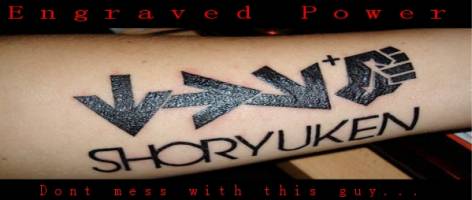
 Link 1
Link 1 Void
Void Downloads
Downloads Find teh crap
Find teh crap List of Pplz
List of Pplz Don't Click me
Don't Click me



![[Image: 17312564gf1.png]](http://img522.imageshack.us/img522/8607/17312564gf1.png)
