Thread Rating:
- 0 Votes - 0 Average
- 1
- 2
- 3
- 4
- 5
|
My attempt at a sig...
|
| Author |
Message |
Slushba132
BustyLoli-Chan
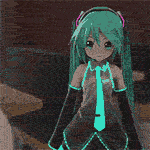
Posts: 3,125.3993
Threads: 508
Joined: 20th Feb 2008
Reputation: -8.27558
E-Pigs: 73.1299

|
RE: My attempt at a sig...
...I liked the original except for the fact that the girl was unclear
|
|
| 12/01/2009 09:59 PM |
|
Kaiser
The Average Lucky Bastard

Posts: 2,512.2567
Threads: 296
Joined: 13th Apr 2007
Reputation: 0.38918
E-Pigs: 43.7138

|
RE: My attempt at a sig...
feinicks Wrote:Kaiser Wrote:![[Image: mod.png]](http://i150.photobucket.com/albums/s95/lat007/mod.png)
^suggestions
* color change = create a new layer, choose a skin color sample with eyedrop tool for foreground, black as background, [filter]>[render]>[clouds], and then change the blending mode to hue or color
*blending = duplicate the render (the girl) layer a few times (like 3) and blur all but the one in front (try to use the same settings, and Gaussian blur works best)
though not really your best example of using blur...
i didn't have the original psd, i just used blur tool around, but explained how to do it properly :P
COLEGIOOOOOOOOOOOOOOOOOOOOOOO!!!!!!!!!!!!!!!!!!!!!!
FEEL THE POWER \(m)/ (@_@) \(m)/
Vi Veri Veniversum Vivus Vici
|
|
| 12/01/2009 11:14 PM |
|
Mickey
Down with MJ yo

Posts: 3,663.2843
Threads: 251
Joined: 26th Apr 2008
E-Pigs: 28.7300

|
RE: My attempt at a sig...
Amazing job for your first sig! 
Yeah just needed a little blending
|
|
| 13/01/2009 01:31 AM |
|

User(s) browsing this thread: 1 Guest(s)




 Link 1
Link 1 Void
Void Downloads
Downloads Find teh crap
Find teh crap List of Pplz
List of Pplz Don't Click me
Don't Click me
![[Image: U4qK3.png]](http://i.imgur.com/U4qK3.png)
![[Image: X7Vgw.png]](http://i.imgur.com/X7Vgw.png)



![[Image: mod.png]](http://i150.photobucket.com/albums/s95/lat007/mod.png)
![[Image: MiCk3Y.jpg]](http://www.anime-planet.com/images/users/signatures/MiCk3Y.jpg)
![[Image: battle.png]](http://i336.photobucket.com/albums/n342/mick3y93/battle.png)