|
Dual booting annoyance...
|
| Author |
Message |
.shadow
#000000

Posts: 85.1307
Threads: 5
Joined: 13th Aug 2007
Reputation: 2.72131
E-Pigs: 0.8998

|
Dual booting annoyance...
My Macbook dual boots Mac OS X 10.5 and Windows XP, they work fine and all but there's a little something that's bugging me...
When I hold down the option button at startup, this is supposed to show up...
![[Image: Boot_Camp_OS_select.png]](http://www.infodiv.unimelb.edu.au/tss/template-assets-custom/images/Boot_Camp_OS_select.png)
But when I try it, only the Mac option shows up :/
I work around this by setting Windows as the default startup system and holding the option key during startup if I want to use Mac, it's just bugging me that it doesn't show up like in the picture...
Does anyone know how to get the Windows option to show up?
(This post was last modified: 27/12/2007 02:02 PM by .shadow.)
|
|
| 27/12/2007 02:01 PM |
|
amzter
The bird stole my shoe.
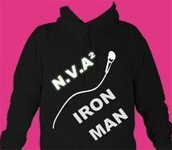
Posts: 1,830.3066
Threads: 342
Joined: 3rd May 2007
Reputation: -4.56241
E-Pigs: 54.7074

|
RE: Dual booting annoyance...
Ge64 is the best person to ask mate he has done loads of things with his mac book
|
|
| 27/12/2007 02:40 PM |
|
Ge64
Former Admin ;)

Posts: 3,163.4170
Threads: 295
Joined: 3rd Feb 2007
Reputation: 0.38918
E-Pigs: 108.4795

|
RE: Dual booting annoyance...
Woosh. Ive never seen this before... did you use the normal boot camp assistant and did the setup go normally and everything?
I think to solve this, even though you don't need to, you can use rEFIt. I use rEFIt because i have a triple boot, basicly its a boot loader that replaces the mac one (the one on your screenshot). It should detect windows and show both options at boot regardless of whether you press option or not (i think)
it will look like this (except for the linux penguin, cause u don't have linux installed)
![[Image: refitcx2.png]](http://img172.imageshack.us/img172/6309/refitcx2.png)
if you google it there will be guides. It's easy to install and you can always easily uninstall it to restore everything to normal. It may look like a experimental beta program but many people use it and ive never seen anyone have any problems with it.
as for your problem, there might be an easier or better way to just solve it, but i don't know atm. you could try going to System Prefs > Startup Disk and seeing if Windows shows up there.
|
|
| 27/12/2007 06:48 PM |
|
.shadow
#000000

Posts: 85.1307
Threads: 5
Joined: 13th Aug 2007
Reputation: 2.72131
E-Pigs: 0.8998

|
RE: Dual booting annoyance...
I used the Boot Camp Assistant that came with it, the setup was fine except around installing windows.
The problem might be because of this:
At the formatting Windows Partition step I restarted the setup and kept choosing the "Leave the current file system intact." a few times before learning I had to chose one of the other options to get it successfully install Windows.
I don't really feel comfortable messing around with rEFIt, knowing me I'll mess up somewhere and it'll take me hours to get it right -_-
Windows shows up on System Prefs > Startup Disk but rather than the hard drive icon like the Mac it shows up as an icon of a folder with the Boot Camp symbol and named "Windows on WINDOWS"
![[Image: startupdiskuv1.jpg]](http://img339.imageshack.us/img339/5191/startupdiskuv1.jpg)
|
|
| 27/12/2007 08:31 PM |
|

User(s) browsing this thread: 1 Guest(s)





 Link 1
Link 1 Void
Void Downloads
Downloads Find teh crap
Find teh crap List of Pplz
List of Pplz Don't Click me
Don't Click me
![[Image: Boot_Camp_OS_select.png]](http://www.infodiv.unimelb.edu.au/tss/template-assets-custom/images/Boot_Camp_OS_select.png)
![[Image: skullmushpsp.png]](http://i63.photobucket.com/albums/h125/1trueshadow/skullmushpsp.png)
![[Image: desugirl.gif]](http://endlessparadigm.com/forum/images/desugirl.gif)


![[Image: 494851774.png]](http://www.speedtest.net/result/494851774.png)

![[Image: refitcx2.png]](http://img172.imageshack.us/img172/6309/refitcx2.png)
![[Image: ub1985584.jpg]](http://archive.userbars.com/ub1985584.jpg)
![[Image: startupdiskuv1.jpg]](http://img339.imageshack.us/img339/5191/startupdiskuv1.jpg)