|
Very Strange wallpaper problem... (Resolved)
|
| Author |
Message |
Armoredraven
Existential Entity

Posts: 10.1322
Threads: 4
Joined: 17th Oct 2007
Reputation: 0
E-Pigs: 0.9428

|
Very Strange wallpaper problem... (Resolved)
OK. So originally, my wallpaper was working, but I accidentally formatted the flash1 of my 3.52m33 psp in recovery mode. I didn't consider this much of a problem, so I just fixed my settings.
Now, however, whenever I try to set a wallpaper, the wallpaper is only temporarily set up. Whenever I leave the xmb and return, the wallpaper returns.
I don't think that the psp is even reading the wallpaper, because whenever I put the wallpaper, I can delete that wallpaper image, and there is no warning that it is currently the wallpaper...
Does anyone have any suggestions for this problem? All help is greatly appreciated.
(This post was last modified: 17/10/2007 10:03 PM by Armoredraven.)
|
|
| 17/10/2007 09:19 PM |
|
|-Anubis-|
<3 Girls

Posts: 1,241.1884
Threads: 45
Joined: 12th Feb 2007
Reputation: -2.28734
E-Pigs: 26.8142

|
RE: Very Strange wallpaper problem...
The wallpaper is copied to flash1 when its set as a wallpaper. So you can delete it off your memory stick.
As for the wallpaper settings being temporary, try reformatting flash1 again.
|
|
| 17/10/2007 09:44 PM |
|
Armoredraven
Existential Entity

Posts: 10.1322
Threads: 4
Joined: 17th Oct 2007
Reputation: 0
E-Pigs: 0.9428

|
RE: Very Strange wallpaper problem...
Ok. I'll try that again. I tried it like 3 times already... I even tried deleting flash1 registry, but that didn't do anything.
EDIT- Solved. I just had to add the vsh/ theme folder in my flash1 folder.
(This post was last modified: 17/10/2007 10:03 PM by Armoredraven.)
|
|
| 17/10/2007 09:47 PM |
|

User(s) browsing this thread: 1 Guest(s)



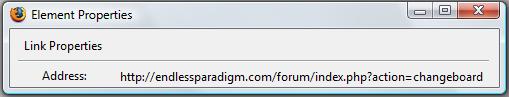
 Link 1
Link 1 Void
Void Downloads
Downloads Find teh crap
Find teh crap List of Pplz
List of Pplz Don't Click me
Don't Click me


![[Image: chikarusigrf1.png]](http://img483.imageshack.us/img483/5167/chikarusigrf1.png)