ANiMeX
Able One
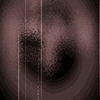
Posts: 51.3814
Threads: 17
Joined: 11th Jun 2010
Reputation: 2.04707
E-Pigs: 32.9558

|
PRXDecrypter v2.6b
Quote:Thanks to the latest exploits of homebrew coder J416, the keys for the tag 0xD91613F0 has been successfully decrypted, paving the way for the release of PRXdecrypter version 2.6b. Now you can decrypt, decompress the latest:
* firmware modules from official firmwares, for both old-style PSP and PSP Go
* updater modules from official updaters, including some obfuscated ones
* official updater DATA.PSP
* reboot.bin and reboot_02g.bin from all retail firmwares
* EBOOT.BIN and modules from retail games, and some nonretail/debug EBOOT.BIN files
* M33 custom firmware modules
* RLZ files
* KL3E/KL4E files
* meimg.img and me_sdimg.img
* some demos and game sharing DATA.PSP files
* index.dat
* 1SEG.PBP
Changelog:
* keys for tags 0xD91614F0 added
Developer's note:
Instructions:
* Make a folder on your memory stick called "enc" and place your encrypted or compressed files there.
* Choose the "Decrypt/decompress files" option to decrypt and decompress all files in the ms0:/enc folder
* Choose "Analyze files" to print information about all files in ms0:/enc without changing them
* You can also choose "Unsigncheck only" which will unsigncheck encrypted files (makes them generic for any PSP)
* "Signcheck only" will resigncheck unsignchecked files, making them PSP-specific again.
* So for example, if you wanted to restore a flash0 dump from another PSP, you'd have to unsign it on the source PSP, and resign it on the destination PSP, then copy it to flash0.
* These options will overwrite the input files with the decrypted/decompressed output. If you don't want this to be the case, choose the "Switch output folder" menu option. All decrypted/decompressed files will then be saved in the ms0:/dec folder, however files in subfolders (except for updaterprx) will not be saved as the subfolders will not exist. You have to set up the folder layout.
* Files can only be unsignchecked on the PSP they were signchecked on.
* The maximum file size that can be decrypted or decompressed is 10mb due to limitations of the hardware and buffering method, though you will probably never need more than this.
* To extract updater modules, place an encrypted DATA.PSP from an official updater in the enc Folder. Press X to decrypt all files as usual.
* The modules will be decoded (if necessary) and saved to the 'updaterprx' folder which will be made automatically.
* If you are extracting modules from multiple updaters, the first updaterprx folder will be renamed to updaterprx_0000, then updaterprx_0001, and so on.
* If you want to decrypt the modules, you are given the option to after extraction has finished.
* The app can also extract reboot.bin from a 1.50 loadexec.prx or later, and reboot_02g.bin (for the Slim hardware) from 3.60 loadexec.prx or later.
* If using on 1.50 kernel, place a decrypted 2.71-3.30 sysmem.prx in the "ms0:/enc" folder and name it as "sysmem_rlz.prx"
* This is not necessary when running on 2.71 or higher, as the firmware already contains the RLZ decompression routines.
* Place a decrypted copy of loadexec.prx from the firmware you want reboot.bin for, and rename it to "loadexec_reboot.prx"
* For reboot_02g.bin, get a decrypted 3.60+ loadexec.prx and rename it to "loadexec_reboot_02g.prx"
* When these files are detected, the option to extract them will become available on the menu
Download
Megaupload
Click Me!
![[Image: satanclause.png]](http://img29.imageshack.us/img29/7821/satanclause.png)
He sees you when you're sleeping..
(This post was last modified: 24/11/2010 02:16 AM by ANiMeX.)
|
|
| 24/11/2010 02:13 AM |
|
Diabelski Chojrak
Paradoxical Absurdity

Posts: 519.2183
Threads: 25
Joined: 5th Oct 2007
Reputation: 2.39014
E-Pigs: 29.9676

|
RE: PRXDecrypter v2.6b
Is this work whit fw. 6.35?
|
|
| 24/11/2010 06:08 AM |
|
Mandingo
Able One

Posts: 141.8580
Threads: 6
Joined: 14th Jun 2009
Reputation: 2.72871
E-Pigs: 11.8420

|
RE: PRXDecrypter v2.6b
What? Wasn't this key already decrypted in 2.4b?
Edit: It´s not 0xD91613F0 but 0xD91614F0 according to J416 blog.
PS3 Slim 320GB | PS3 Fat 500GB | PSP Go 32GB | PSP Slim 32GB | ZTE Blade 8GB | ZTE Light 2GB
(This post was last modified: 25/11/2010 12:40 AM by Mandingo.)
|
|
| 24/11/2010 12:13 PM |
|





 Link 1
Link 1 Void
Void Downloads
Downloads Find teh crap
Find teh crap List of Pplz
List of Pplz Don't Click me
Don't Click me
![[Image: satanclause.png]](http://img29.imageshack.us/img29/7821/satanclause.png)


![[Image: vitaavat4-1.png]](http://i156.photobucket.com/albums/t9/Diabelski_Chojrak/vitaavat4-1.png)