amzter
The bird stole my shoe.
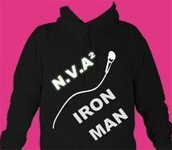
Posts: 1,830.3066
Threads: 342
Joined: 3rd May 2007
Reputation: -4.56241
E-Pigs: 54.7074

|
.MTS help
Ok so my brother in law got this video camera, its by panasonic, nice dealy aswell. anywho. When wee went to go burn the videos to dvd to send to family. the file format on the SD card wer all in .mts. I have been checking on other forums and people are giving some long winded way of doing things, which all resulted in us having to pay for something. He don't mind paying but because its in dollars he is a bit worried. Is there any other way of converting them to .avi or something.
Thanks guys.
|
|
| 13/01/2010 09:21 AM |
|
S7*
Sweet Dreams

Posts: 16,689.4373
Threads: 1,056
Joined: 3rd Apr 2007
Reputation: 14.29926
E-Pigs: 383.2309

|
RE: .MTS help
That's an MPEG Transport Stream.
As for what you want to make of it.. AVI or something? its hard to recommend anything when you don't know what you want. Most good DVD authoring programs will handle files made by cameras.
For ease of use, give the Nero Trial a go.
http://www.nero.com/eng/nero9-applicatio...luded.html
Click on Nero Vision for a description of that app.
When you install the trial, that should take the file and ask what you want and do it easily.
Trial here: http://www.nero.com/eng/downloads-nero9-trial.php
(This post was last modified: 13/01/2010 09:46 AM by S7*.)
|
|
| 13/01/2010 09:43 AM |
|
roberth
Resident Full Stop Abuser.....

Posts: 4,580.2098
Threads: 200
Joined: 18th Jun 2007
Reputation: -5.5814
E-Pigs: 43.8419

|
RE: .MTS help
PowerDVD is the good for it off hand, and is readily available on most channels
|
|
| 13/01/2010 09:44 AM |
|
OmegaEye
Sitting on a Cornflake

Posts: 115.4988
Threads: 0
Joined: 14th Apr 2007
Reputation: 0.98386
E-Pigs: 12.7320

|
RE: .MTS help
Well, do the family members you're going to send it to have Bluray players or a PS3? If they do, then you might not have to convert at all. You would just have to download multiAVCHD (free, google). You can create a menu if you like or you can disable it. you can create chapters by editing the file you drag in and, since your files are in mts, they should be in a suitable format that there won't be a need for convert (maybe the audio might need it and it should do it automatically). once you're done editing just choose a location to save, press START, and choose AVCHD Compatible Players (since you're going to burn them to DVDs). Once it's done, just burn the AVCHD forlder (do not name it anything else) with Imgburn (free, google).
if not, then try MEGui v0.3.1.1051 (free, google don't get higher versions) to convert to mp4 or avi (mp4 might be the easiest)
for mp4 you would need to get tsMuxerGui (free, google) and use the demux option to get the raw video (.264 or .h264) and the audio (.AC3 or .DTS or .Wav). you'll have to convert the audio to AAC (or .m4a same thing) using the audio converting option of MeGui and getting neroaacenc (free, on nero's website) [link it to MeGui by Options>Settings>Program Paths>Audio>neroAacEnc] and convert by enqueue it and then start. once done go to Tools>Muxer>MP4 Muxer put the .264 or .h264 for the video and the frame rate should be 23.976 (if it says something else leave it alone but if it says nothing type in 23.976) put the AAC Audio (mp4) in for the audio then choose a location and mux it (it should be in the queue then press start). you'll get an mp4 pretty quickly
|
|
| 13/01/2010 10:20 AM |
|
amzter
The bird stole my shoe.
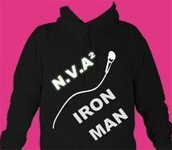
Posts: 1,830.3066
Threads: 342
Joined: 3rd May 2007
Reputation: -4.56241
E-Pigs: 54.7074

|
RE: .MTS help
WOW! ok that's a lot of stuff to do, ok maybe if i try sensei's answer and then try OmegaEye's and see what happens but seriously thanks again guys fro the fast replies.
|
|
| 13/01/2010 02:10 PM |
|
Assassinator
...

Posts: 6,646.6190
Threads: 176
Joined: 24th Apr 2007
Reputation: 8.53695
E-Pigs: 140.8363

|
RE: .MTS help
What the hell do you really want to do? You talk about DVDs at the start, then AVIs later on. If you want to get it onto DVD, just go get any DVD Authoring program, should work fine. If you want AVIs... AVI is s hit, don't use AVI. use MP4/MKV instead.
OmegaEye Wrote:once done go to Tools>Muxer>MP4 Muxer put the .264 or .h264 for the video and the frame rate should be 23.976 (if it says something else leave it alone but if it says nothing type in 23.976)
No don't simply choose 23.976. If you live in PAL-land, and you use 23.976, your whole thing's going way out of sync. Figure out the fps from your original video, and use that.
If you're encoding for the PC (don't know if the PS3 automatically deinterlaces for you or not), you probably also want to deinterlace or IVTC your stuff depending on the video in question. So that will require a video re-encode anyway. Might be a good idea to re-encode the video anyway if the camera uses some insanely high bitrate like 12000 or something.
(This post was last modified: 13/01/2010 08:11 PM by Assassinator.)
|
|
| 13/01/2010 05:29 PM |
|
OmegaEye
Sitting on a Cornflake

Posts: 115.4988
Threads: 0
Joined: 14th Apr 2007
Reputation: 0.98386
E-Pigs: 12.7320

|
RE: .MTS help
The only reasons I could see for re-encoding are:
1. family members have some crappy donkey computer
2. you want it to be playable on a dvd player
before you go re-encoding it though, use MediaInfo (free standalone or come with K-lite codec pack)
find out the frame rate, if it's progressive, if the video format is AVC (needed for AVCHD video or MP4), and if it's format profile is High@L4.1 (otherwise, you'll need to force it for AVCHD), also, you might want to take note of the aspect ratio and the ReFrame (they should be fine but you never know)
|
|
| 13/01/2010 08:09 PM |
|
Assassinator
...

Posts: 6,646.6190
Threads: 176
Joined: 24th Apr 2007
Reputation: 8.53695
E-Pigs: 140.8363

|
RE: .MTS help
OmegaEye Wrote:The only reasons I could see for re-encoding are:
1. family members have some crappy donkey computer
2. you want it to be playable on a dvd player
My reasons from before, re-listed in point form.... - If your video is interlaced/telecined, and you plan on watching your final output on PC, you need to deinterlace/IVTC it (otherwise it looks shit). You can't do that without a re-encode.
- If your camera uses some extremely high bitrate (mine does), you may want to re-encode it to a more reasonable bitrate to save space. You don't really want your 5 minutes of video to be like 1GB big do you?
|
|
| 13/01/2010 08:26 PM |
|









 Link 1
Link 1 Void
Void Downloads
Downloads Find teh crap
Find teh crap List of Pplz
List of Pplz Don't Click me
Don't Click me
![[Image: 494851774.png]](http://www.speedtest.net/result/494851774.png)



![[Image: papercraftdesu.jpg]](http://i97.photobucket.com/albums/l209/OmegaEye/papercraftdesu.jpg)