Punk777E
Bowchikawowow
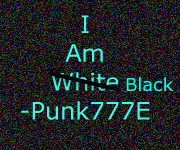
Posts: 356.9400
Threads: 10
Joined: 28th Jan 2009
Reputation: 1.46329
E-Pigs: 3.0796

|
Sleep help
Alright so recently I can't move my mouse to wake up my computer like i used to so i have to press the Power button on my tower and that is annoying as fudge.
So, If you have any idea on how to fix it please help
This makes me 
(This post was last modified: 23/04/2009 02:38 PM by Punk777E.)
|
|
| 22/04/2009 02:44 PM |
|
Mickey
Down with MJ yo

Posts: 3,663.2843
Threads: 251
Joined: 26th Apr 2008
E-Pigs: 28.7300

|
RE: Sleep help
Did you check bios?
Quote:By default, the Power Management feature of USB mouse devices is turned off. This setting is different from classic PS/2 computer functionality. Therefore, to enable the Wake from standby option, you must manually turn on the Power Management feature for the USB mouse.
To manually enable the Wake from standby option for the USB mouse, start Device Manager, right-click the USB mouse driver, click Properties, and then click to select the "Allow this device to wake the system from standby" check box.
(This post was last modified: 22/04/2009 02:50 PM by Mickey.)
|
|
| 22/04/2009 02:47 PM |
|
Punk777E
Bowchikawowow
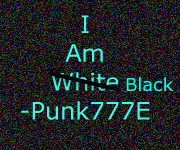
Posts: 356.9400
Threads: 10
Joined: 28th Jan 2009
Reputation: 1.46329
E-Pigs: 3.0796

|
RE: Sleep help
Thanks (haven't tried it yet but I'm going to test it)
EDIT:
![[Image: se86ir.jpg]](http://i40.tinypic.com/se86ir.jpg)
It seems to already be enabled but nothing happens..
Apparently my keyboard lights go *poof* and this has been happening only recently so i think somehow my computer is purposely turning them off...
(This post was last modified: 22/04/2009 03:38 PM by Punk777E.)
|
|
| 22/04/2009 03:29 PM |
|
ZiNgA BuRgA
Smart Alternative

Posts: 17,022.2988
Threads: 1,174
Joined: 19th Jan 2007
Reputation: -1.71391
E-Pigs: 446.1294

|
RE: Sleep help
Uhh, have you checked your BIOS settings?
|
|
| 22/04/2009 04:15 PM |
|
Punk777E
Bowchikawowow
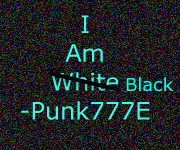
Posts: 356.9400
Threads: 10
Joined: 28th Jan 2009
Reputation: 1.46329
E-Pigs: 3.0796

|
RE: Sleep help
Ehh what is that?
(I'm a noob shush)
|
|
| 22/04/2009 04:27 PM |
|
ZiNgA BuRgA
Smart Alternative

Posts: 17,022.2988
Threads: 1,174
Joined: 19th Jan 2007
Reputation: -1.71391
E-Pigs: 446.1294

|
RE: Sleep help
Reboot the computer - right at the beginning (either the logo display, or some DOS-like text) you'll need to hit a certain key to go into the BIOS setup (it's usually Delete, if not that, try F1, F2, F8, F10, F11 or F12). If done right, you'll be brought to a DOS-like screen with setup options. There's usually a menu item with something to do with power, check in there and see if wake on keyboard/mouse is enabled.
|
|
| 22/04/2009 06:26 PM |
|
Punk777E
Bowchikawowow
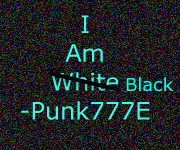
Posts: 356.9400
Threads: 10
Joined: 28th Jan 2009
Reputation: 1.46329
E-Pigs: 3.0796

|
RE: Sleep help
okay i will do that...
|
|
| 22/04/2009 07:42 PM |
|
Joe88
Paradigmatic Apprentice

Posts: 27.3574
Threads: 0
Joined: 25th Jan 2009
Reputation: 0.51458
E-Pigs: 0.9171

|
RE: Sleep help
i have to click the button on my mouse to wake up from sleep mode
|
|
| 22/04/2009 08:04 PM |
|
Slushba132
BustyLoli-Chan
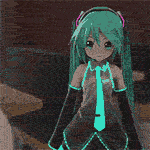
Posts: 3,125.3993
Threads: 508
Joined: 20th Feb 2008
Reputation: -8.27558
E-Pigs: 73.1299

|
RE: Sleep help
I also think somewhere in your screen saver settings there is a checkbox that is like wake on keyboard and wake on mouse...
not sure though
|
|
| 22/04/2009 08:06 PM |
|
Punk777E
Bowchikawowow
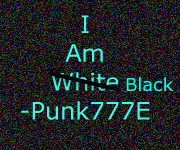
Posts: 356.9400
Threads: 10
Joined: 28th Jan 2009
Reputation: 1.46329
E-Pigs: 3.0796

|
RE: Sleep help
Slushba132 Wrote:I also think somewhere in your screen saver settings there is a checkbox that is like wake on keyboard and wake on mouse...
not sure though
No...
Okay I keep getting boot stuff (i might be doing this at the wrong point maybe)
I will try just a tad bit later...
After that I'm gonna go to shleep
EDIT: Alright nothing is happening...
Any other ways to access bios?
(This post was last modified: 22/04/2009 08:20 PM by Punk777E.)
|
|
| 22/04/2009 08:16 PM |
|











 Link 1
Link 1 Void
Void Downloads
Downloads Find teh crap
Find teh crap List of Pplz
List of Pplz Don't Click me
Don't Click me

![[Image: 218ohu.jpg]](http://i42.tinypic.com/218ohu.jpg)


![[Image: MiCk3Y.jpg]](http://www.anime-planet.com/images/users/signatures/MiCk3Y.jpg)
![[Image: battle.png]](http://i336.photobucket.com/albums/n342/mick3y93/battle.png)
![[Image: se86ir.jpg]](http://i40.tinypic.com/se86ir.jpg)

![[Image: U4qK3.png]](http://i.imgur.com/U4qK3.png)
![[Image: X7Vgw.png]](http://i.imgur.com/X7Vgw.png)