Help Setting up a wireless networktroubles with wifi
|
| Author |
Message |
PSPkiller
*The Sweaty Indian/Welsh Guy*

Posts: 2,393.2167
Threads: 251
Joined: 24th Jun 2007
Reputation: 0.56947
E-Pigs: 53.7911

|
Help Setting up a wireless network
a friend of mine bought himself a wireless router so he could use his ps3 online and take his laptop anywhere in the house. so he asked me for some help settin it up as this isn't the first one he tried. the first simply didn't work at all, no power, nothing. sooooo....
i followed the instructions and used my initiative when the instuctions ran out of useful information. after i had finished the setup, the ps3 was online, my psp could connect and the laptop could go online over wired ethernet. but no matter how hard i tried i could not get internet explorer (i know) to connect to the internet over wifi. the laptop's built in wireless card said it was connected to the wifi network but internet explorer was being a stubborn bitch.
anyone got any ideas?
[Insert Signature Here]
|
|
| 25/02/2008 08:55 AM |
|
amzter
The bird stole my shoe.
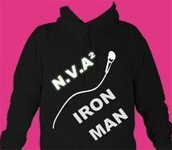
Posts: 1,830.3066
Threads: 342
Joined: 3rd May 2007
Reputation: -4.56241
E-Pigs: 54.7074

|
RE: Help Setting up a wireless network
well does he have a cable connection or a ADSL connection. Also has he bought a cable router or a ADSL router
|
|
| 25/02/2008 09:20 AM |
|
PSPkiller
*The Sweaty Indian/Welsh Guy*

Posts: 2,393.2167
Threads: 251
Joined: 24th Jun 2007
Reputation: 0.56947
E-Pigs: 53.7911

|
RE: Help Setting up a wireless network
adsl router. adsl connection. if he'd bought the wrong router nothing would have been able to get onto the internet at all. the problem i think is with internet explorer. it won't connect to the internet over wireless. everything else works fine
[Insert Signature Here]
(This post was last modified: 25/02/2008 09:36 AM by PSPkiller.)
|
|
| 25/02/2008 09:24 AM |
|
amzter
The bird stole my shoe.
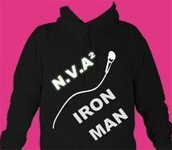
Posts: 1,830.3066
Threads: 342
Joined: 3rd May 2007
Reputation: -4.56241
E-Pigs: 54.7074

|
RE: Help Setting up a wireless network
ahh erm. are you connecting using the windows wireless connection thing? also i think you have to fiddle with the the way internet explorer connects
|
|
| 25/02/2008 10:49 AM |
|
PSPkiller
*The Sweaty Indian/Welsh Guy*

Posts: 2,393.2167
Threads: 251
Joined: 24th Jun 2007
Reputation: 0.56947
E-Pigs: 53.7911

|
RE: Help Setting up a wireless network
no. it was all set up using the cd that came with the router. the fiddling with internet explorer bit is the problem for me. if i go to the connections tab and create a new connection there doesn't seem to be an option to connect over a wireless network.
[Insert Signature Here]
|
|
| 25/02/2008 01:26 PM |
|
skynet
Exiled

Posts: 5.2438
Threads: 1
Joined: 20th Feb 2008
E-Pigs: 1.3192

|
RE: Help Setting up a wireless network
Network setup wizard...
|
|
| 26/02/2008 03:26 AM |
|
PSPkiller
*The Sweaty Indian/Welsh Guy*

Posts: 2,393.2167
Threads: 251
Joined: 24th Jun 2007
Reputation: 0.56947
E-Pigs: 53.7911

|
RE: Help Setting up a wireless network
tried that. just made it worse.
[Insert Signature Here]
|
|
| 26/02/2008 06:41 AM |
|
PSPkiller
*The Sweaty Indian/Welsh Guy*

Posts: 2,393.2167
Threads: 251
Joined: 24th Jun 2007
Reputation: 0.56947
E-Pigs: 53.7911

|
RE: Help Setting up a wireless network
anyone?
by the way... what happened to skynet? his username has a line through it and his standing is "exiled". that doesn't sound good.
[Insert Signature Here]
|
|
| 26/02/2008 12:49 PM |
|
amzter
The bird stole my shoe.
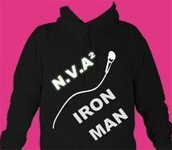
Posts: 1,830.3066
Threads: 342
Joined: 3rd May 2007
Reputation: -4.56241
E-Pigs: 54.7074

|
RE: Help Setting up a wireless network
er i duna then. for both the questions
|
|
| 26/02/2008 12:52 PM |
|
beaner2k6
∞©∞

Posts: 2,523.4281
Threads: 62
Joined: 1st Mar 2007
Reputation: 1.65351
E-Pigs: 73.7237

|
RE: Help Setting up a wireless network
exiled is eXx1l3d, and I'm prolly gonna have the same problems soon I'm not sure, I'm gonna set up a network in my home in a few weeks
(This post was last modified: 26/02/2008 12:52 PM by beaner2k6.)
|
|
| 26/02/2008 12:52 PM |
|

User(s) browsing this thread: 1 Guest(s)











 Link 1
Link 1 Void
Void Downloads
Downloads Find teh crap
Find teh crap List of Pplz
List of Pplz Don't Click me
Don't Click me


![[Image: 494851774.png]](http://www.speedtest.net/result/494851774.png)

![[Image: beaner2k6.jpg]](http://www.anime-planet.com/images/users/signatures/beaner2k6.jpg)
![[Image: 218ohu.jpg]](http://i42.tinypic.com/218ohu.jpg)
![[Image: newbitmapimage3aj5.png]](http://img231.imageshack.us/img231/1291/newbitmapimage3aj5.png)
![[Image: beaner2k6.png]](http://fp.profiles.us.playstation.com/playstation/psn/pid/beaner2k6.png)