SykoWizard
Neophitic Presence
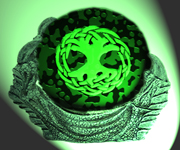
Posts: 4.2578
Threads: 2
Joined: 29th Jan 2008
Reputation: 0
E-Pigs: 1.2473

|
tex_logo help
I have been trying to make a "large" boot logo, I have made the image and imported it into rco editor without any issues. The problem lies when put onto the psp, when I boot the psp it shows a whit box rather then the new image. In rco editors preview screen the image show perfectly, any suggestions?
|
|
| 29/01/2008 10:33 AM |
|
Mc Cabe
Storm Trooper

Posts: 1,218.1771
Threads: 177
Joined: 14th Aug 2007
Reputation: 1.43435
E-Pigs: 38.5281

|
RE: tex_logo help
The image is too big (kb wise) try indexing the alpha and the colour to reduce the size.
umm?
|
|
| 29/01/2008 10:49 AM |
|
m-tek
Able One

Posts: 72.7890
Threads: 7
Joined: 16th Jan 2008
Reputation: 1.94271
E-Pigs: 2.6653

|
RE: tex_logo help
Sorry to jump in on this but how exactly do you index the alpha and color in photoshop??
|
|
| 29/01/2008 11:28 AM |
|
SykoWizard
Neophitic Presence
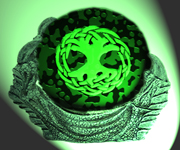
Posts: 4.2578
Threads: 2
Joined: 29th Jan 2008
Reputation: 0
E-Pigs: 1.2473

|
RE: tex_logo help
m-tek Wrote:Sorry to jump in on this but how exactly do you index the alpha and color in photoshop??
actually for the coldboot tex_logo, i made a new image with size of 300x80 made a new layer on top of bg layer, did the text/images on the 2nd layer and when saving i made the bg layer not visible, saved as .gif format, with local selective index matte=none and make sure transparency is checked, then replaced in rco edit..
but to do colors with the alpha channel involved, to color, you need to select rgb channel (top one) and color the layer whatever color you want the text/image to be, the alpha channel only supports white grey and black (as far as i know)..
i hope this helped..
here is a screenshot of the coldboot tex_logo i made sucessfully for my son.
![[Image: screen_001.jpg]](http://sykowizard.com/images/screen_001.jpg)
![[Image: screen_002.jpg]](http://sykowizard.com/images/screen_002.jpg)
|
|
| 30/01/2008 12:45 PM |
|
Aponizuma
Able One

Posts: 71.2559
Threads: 4
Joined: 14th Dec 2007
Reputation: 0
E-Pigs: 1.7944

|
RE: tex_logo help
Mc Cabe Wrote:The image is too big (kb wise) try indexing the alpha and the colour to reduce the size.
hello! do you have any tip on how big (kb-wise) the tex_logo pic should be? thanks.
|
|
| 05/02/2008 11:26 PM |
|
jtq347
Neophitic Presence

Posts: 2.1793
Threads: 0
Joined: 7th Feb 2008
Reputation: 0
E-Pigs: 0.5000

|
RE: tex_logo help
SykoWizard Wrote:m-tek Wrote:Sorry to jump in on this but how exactly do you index the alpha and color in photoshop??
actually for the coldboot tex_logo, i made a new image with size of 300x80 made a new layer on top of bg layer, did the text/images on the 2nd layer and when saving i made the bg layer not visible, saved as .gif format, with local selective index matte=none and make sure transparency is checked, then replaced in rco edit..
but to do colors with the alpha channel involved, to color, you need to select rgb channel (top one) and color the layer whatever color you want the text/image to be, the alpha channel only supports white grey and black (as far as i know)..
i hope this helped..
here is a screenshot of the coldboot tex_logo i made sucessfully for my son.
![[Image: screen_001.jpg]](http://sykowizard.com/images/screen_001.jpg)
![[Image: screen_002.jpg]](http://sykowizard.com/images/screen_002.jpg)
hi
ive been trying to create a coldboot text logo size 300x80 and all i got is a white block
ive created another one, its size is 220x40
i tried to use it as the main coldboot logo and kept sony original psp trademark as for gameboot
it worked but as on the gameboot, it showed a white block
so i created another one, size 220x40 as well, for gameboot
and it worked
but i want to keep sony original logo
can you please help me make one, size 300x80, with original psp trademark?
here is my logo in photoshop psd file
and this is the original opening_plugin.rco
and im running 3.71 m33-3 by the way
|
|
| 07/02/2008 01:22 AM |
|
Aponizuma
Able One

Posts: 71.2559
Threads: 4
Joined: 14th Dec 2007
Reputation: 0
E-Pigs: 1.7944

|
RE: tex_logo help
matchung Wrote:strange.. what makes the limitation?!
![[Image: snap021zs9.png]](http://img217.imageshack.us/img217/4845/snap021zs9.png)
boss, should not the process be the same with the main/subicons on the xmb for coldboot/gameboot logo? maybe its really the size?
|
|
| 07/02/2008 02:52 AM |
|










 Link 1
Link 1 Void
Void Downloads
Downloads Find teh crap
Find teh crap List of Pplz
List of Pplz Don't Click me
Don't Click me



![[Image: screen_001.jpg]](http://sykowizard.com/images/screen_001.jpg)
![[Image: screen_002.jpg]](http://sykowizard.com/images/screen_002.jpg)
![[Image: 29x85xi.gif]](http://i25.tinypic.com/29x85xi.gif)
![[Image: 19017n.gif]](http://i26.tinypic.com/19017n.gif)
![[Image: snap021zs9.png]](http://img217.imageshack.us/img217/4845/snap021zs9.png)