|
PSP Warning Screen?
|
|
| Author | Message |
|
Anorhc Neophitic Presence Posts: 7.7120 Threads: 2 Joined: 28th Jan 2007 Reputation: 0 E-Pigs: 1.1090 
|
|
||
| 28/01/2007 08:22 PM |
|
|
ZiNgA BuRgA Smart Alternative Posts: 17,022.2988 Threads: 1,174 Joined: 19th Jan 2007 Reputation: -1.71391 E-Pigs: 446.1274 
|
|
||
| 28/01/2007 08:47 PM |
|
|
Anorhc Neophitic Presence Posts: 7.7120 Threads: 2 Joined: 28th Jan 2007 Reputation: 0 E-Pigs: 1.1090 
|
|
||
| 28/01/2007 09:53 PM |
|
|
ZiNgA BuRgA Smart Alternative Posts: 17,022.2988 Threads: 1,174 Joined: 19th Jan 2007 Reputation: -1.71391 E-Pigs: 446.1274 
|
|
||
| 28/01/2007 10:04 PM |
|
|
Anorhc Neophitic Presence Posts: 7.7120 Threads: 2 Joined: 28th Jan 2007 Reputation: 0 E-Pigs: 1.1090 
|
|
||
| 28/01/2007 11:41 PM |
|
|
Mhike286 Neophitic Presence Posts: 5.4216 Threads: 1 Joined: 14th Mar 2007 Reputation: 0 E-Pigs: 0.7614 
|
|
||
| 14/03/2007 02:41 AM |
|
|
ZiNgA BuRgA Smart Alternative Posts: 17,022.2988 Threads: 1,174 Joined: 19th Jan 2007 Reputation: -1.71391 E-Pigs: 446.1274 
|
|
||
| 14/03/2007 04:29 AM |
|
|
Mhike286 Neophitic Presence Posts: 5.4216 Threads: 1 Joined: 14th Mar 2007 Reputation: 0 E-Pigs: 0.7614 
|
|
||
| 15/03/2007 08:04 AM |
|
|
Necro-Bot Non-existent |
|
||
| 30/11/2009 08:01 AM |
|
|
Sparker Super Lame Productions Posts: 8,165.3369 Threads: 549 Joined: 19th Jan 2007 Reputation: 10.74638 E-Pigs: 187.8972 
|
|
||
| 30/11/2009 08:01 AM |
|
|
« Next Oldest | Next Newest »
|
User(s) browsing this thread: 2 Guest(s)
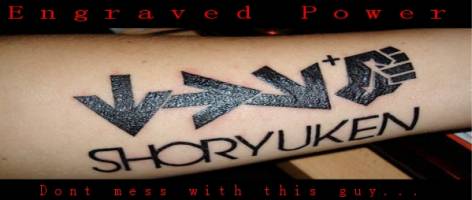
 Link 1
Link 1 Void
Void Downloads
Downloads Find teh crap
Find teh crap List of Pplz
List of Pplz Don't Click me
Don't Click me
![[Image: warningscreenqy5.png]](http://img187.imageshack.us/img187/9320/warningscreenqy5.png)


![[Image: gamebootdl5.png]](http://img149.imageshack.us/img149/9573/gamebootdl5.png)

![[Image: Necropost.jpg]](http://i21.photobucket.com/albums/b258/chocophoto/MTG%20Cards/Necropost.jpg)