|
guide to rip your isos n remove all unnecessary files
|
| Author |
Message |
u_c_taker
hacks=drama

Posts: 3,185.2011
Threads: 102
Joined: 29th Jan 2007
Reputation: -1.03084
E-Pigs: 36.7855

|
guide to rip your isos n remove all unnecessary files
part 1 to rip umd to iso
well first u need to be on 3.52 m33 m3 n above
put the umd into the drive n go to the vsh menu or recovery n set the usb device as umd disc then connect ur psp to ur pc n then a the contents of ur umd drive should appear copy it n paste it in ur pc somewhere
u should have a PSP_GAME folder n a UMD_DATA.BIN file
part 2 creating ur iso
well then u have to use a software umdgen n then drag the the PSP_GAME folder n the UMD_DATA.BIN onto it
now u have to click save
choose cso or iso depending on ur requirements
part 3 ripping ur iso,cso
now in umdgen click open n open ur iso
u should first have 2 folders in ur psp_game folder a sysdir folder and a usdir folder
now open the sysdir folder u should have 2 files ans 1 folder inside it
an eboot.bin file and a boot.bin files do not delete dummy or relink these 2 particular files or ur iso will not work properly
no go to the update folder n in the sysdir n delete all the content
doing this will not affect ur game
now the tricky part
now go inside usdir
if there r any music files u want to rip click on right click on 1 file n then click use selected file as source then click on the file u don't want and then click on relink file u can also relink movie files but relink files only to files of the same type
u can also dummy languages but if u try n acsses it the game will freeze
language files are .loc files
u can also rip other files provided that u r sure that the ripped files will not be acssesed by the game during gameplay
now click save as cso
umdgen should have now created a cso file
(This post was last modified: 02/09/2007 10:55 AM by u_c_taker.)
|
|
| 02/09/2007 10:38 AM |
|
diego
poof

Posts: 7,826.1659
Threads: 264
Joined: 22nd Jun 2007
Reputation: 1.80067
E-Pigs: 37.4012

|
RE: guide to rip your isos n remove all unnecessary files
|
|
| 02/09/2007 08:06 PM |
|
xBu
Jedi

Posts: 4,999.4590
Threads: 55
Joined: 15th Apr 2007
Reputation: 3.44876
E-Pigs: 44.0477

|
RE: guide to rip your isos n remove all unnecessary files
|
|
| 02/09/2007 10:12 PM |
|
roberth
Resident Full Stop Abuser.....

Posts: 4,580.2098
Threads: 200
Joined: 18th Jun 2007
Reputation: -5.5814
E-Pigs: 43.8419

|
RE: guide to rip your isos n remove all unnecessary files
some games can rip boot.bin...others can't, just a little heads up
Most of mine have it ripped except Brave Story, which won't work without it
|
|
| 03/09/2007 02:34 AM |
|
diego
poof

Posts: 7,826.1659
Threads: 264
Joined: 22nd Jun 2007
Reputation: 1.80067
E-Pigs: 37.4012

|
RE: guide to rip your isos n remove all unnecessary files
^thanks! more size ripped of ISO's!
|
|
| 03/09/2007 03:58 AM |
|
u_c_taker
hacks=drama

Posts: 3,185.2011
Threads: 102
Joined: 29th Jan 2007
Reputation: -1.03084
E-Pigs: 36.7855

|
RE: guide to rip your isos n remove all unnecessary files
well its always better to keep the boot.bin cause it sometimes is acssesed by certain parts of the game
|
|
| 03/09/2007 10:08 AM |
|
amzter
The bird stole my shoe.
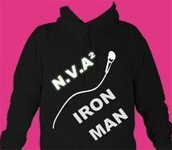
Posts: 1,830.3066
Threads: 342
Joined: 3rd May 2007
Reputation: -4.56241
E-Pigs: 54.7074

|
RE: guide to rip your isos n remove all unnecessary files
|
|
| 04/09/2007 01:17 PM |
|
diego
poof

Posts: 7,826.1659
Threads: 264
Joined: 22nd Jun 2007
Reputation: 1.80067
E-Pigs: 37.4012

|
RE: guide to rip your isos n remove all unnecessary files
wait . . . I read somewhere that you can also remove the '.pad' files.
|
|
| 08/09/2007 05:16 PM |
|
MaTaMoSkA
Paradigmatic Entity

Posts: 238.4095
Threads: 2
Joined: 3rd Sep 2007
Reputation: 4.35811
E-Pigs: 3.1165

|
RE: guide to rip your isos n remove all unnecessary files
Nice Tut This Can Sure Help Me Out Alot For UMD's that take up alot of MB
|
|
| 17/10/2007 10:33 PM |
|
Zmathue
Paradigmatic Apprentice
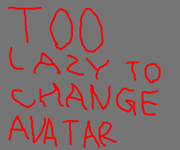
Posts: 46.4434
Threads: 1
Joined: 13th Apr 2007
Reputation: 0
E-Pigs: 0.5863

|
RE: guide to rip your isos n remove all unnecessary files
you can also replace the pmf files with a smaller black 1 second one. of course your pmf movie won't play.
|
|
| 18/10/2007 04:29 PM |
|

User(s) browsing this thread: 1 Guest(s)











 Link 1
Link 1 Void
Void Downloads
Downloads Find teh crap
Find teh crap List of Pplz
List of Pplz Don't Click me
Don't Click me


![[Image: cce6aa9e-c40c-4ae7-aebe-d7780d6fc009.gif]](http://chzgifs.files.wordpress.com/2010/11/cce6aa9e-c40c-4ae7-aebe-d7780d6fc009.gif)
![[Image: 494851774.png]](http://www.speedtest.net/result/494851774.png)
