|
[SOLVED] System Restore Won't Work
|
| Author |
Message |
gsmoke
Noob

Posts: 2,184.2572
Threads: 103
Joined: 14th Apr 2007
Reputation: 1.65351
E-Pigs: 36.9914

|
RE: [HELP] System Restore Won't Work
Xlasher you ve been blessed with OKI , results from him better than google!
“Fear not for the future, weep not for the past.”
|
|
| 29/12/2011 01:31 AM |
|
hibbyware
ʕθ̿␣̅θ̿ʔ ℋiЬЬyℬot™

Posts: 1,048.2613
Threads: 19
Joined: 18th Jul 2007
Reputation: -3.09168
E-Pigs: 7.0196

|
RE: [HELP] System Restore Won't Work
Results from ℋiЬЬyℬot™ - "better than Google" (29/12/2011 01:31 AM)gsmoke Wrote: Xlasher you ve been blessed with OKI , results from him better than google!
Anybody is lucky if they get any help from me these days but I thought I had better get a good deed in before the year is over.
![[Image: small_hw_logo_001.png]](http://i1068.photobucket.com/albums/u445/hibbyware/small_hw_logo_001.png) ʕθ̿␣̅θ̿ʔ ℋiЬЬyℬot™
|
|
| 29/12/2011 01:39 AM |
|
Xlasher
The Trolluh
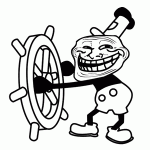
Posts: 211.3571
Threads: 30
Joined: 27th May 2011
Reputation: 4.57281
E-Pigs: 32.8903

|
RE: [HELP] System Restore Won't Work
(29/12/2011 01:39 AM)hibbyware Wrote: (29/12/2011 01:31 AM)gsmoke Wrote: Xlasher you ve been blessed with OKI , results from him better than google!
Anybody is lucky if they get any help from me these days but I thought I had better get a good deed in before the year is over.
Yeah, I agree with you gsmoke. I am indeed lucky to have hibby here to help me with my problem.
And hibby, you've done alot of good deeds this year, I'm proof!
- I have tried downloading the link he gave me. I run it and it totally worked! I have my welcome screen back! Thanks in a million ~ you're my lifesaver. Happy New Years, guys!
|
|
| 29/12/2011 09:14 AM |
|
hibbyware
ʕθ̿␣̅θ̿ʔ ℋiЬЬyℬot™

Posts: 1,048.2613
Threads: 19
Joined: 18th Jul 2007
Reputation: -3.09168
E-Pigs: 7.0196

|
RE: [HELP] System Restore Won't Work
Results from ℋiЬЬyℬot™ - "better than Google"You're welcome Xlasher, I'm happy it worked.
and thanks for the rep! :)
![[Image: small_hw_logo_001.png]](http://i1068.photobucket.com/albums/u445/hibbyware/small_hw_logo_001.png) ʕθ̿␣̅θ̿ʔ ℋiЬЬyℬot™
(This post was last modified: 29/12/2011 09:27 AM by hibbyware.)
|
|
| 29/12/2011 09:16 AM |
|
Xlasher
The Trolluh
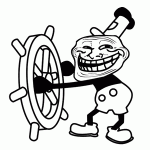
Posts: 211.3571
Threads: 30
Joined: 27th May 2011
Reputation: 4.57281
E-Pigs: 32.8903

|
RE: [HELP] System Restore Won't Work
(29/12/2011 09:16 AM)hibbyware Wrote: You're welcome Xlasher, I'm happy it worked.
and thanks for the rep! :)
No problem. Oh, and I forgot to mention. I had this problem a long time ago.
Whenever I click the image view button in the explorer ~ the one with thumbnails, list, tiles, etc.
It just won't work. When I click it, nothing happens, so I still have to right click and set the image
view to what I want. Is it a registry problem? - sorry for asking this one late.
(This post was last modified: 29/12/2011 12:36 PM by Xlasher.)
|
|
| 29/12/2011 12:31 PM |
|
hibbyware
ʕθ̿␣̅θ̿ʔ ℋiЬЬyℬot™

Posts: 1,048.2613
Threads: 19
Joined: 18th Jul 2007
Reputation: -3.09168
E-Pigs: 7.0196

|
RE: [HELP] System Restore Won't Work
Results from ℋiЬЬyℬot™ - "better than Google"What other tweak tools have you used?
![[Image: small_hw_logo_001.png]](http://i1068.photobucket.com/albums/u445/hibbyware/small_hw_logo_001.png) ʕθ̿␣̅θ̿ʔ ℋiЬЬyℬot™
|
|
| 29/12/2011 01:24 PM |
|
Xlasher
The Trolluh
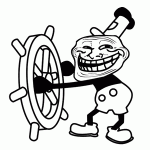
Posts: 211.3571
Threads: 30
Joined: 27th May 2011
Reputation: 4.57281
E-Pigs: 32.8903

|
RE: [HELP] System Restore Won't Work
(29/12/2011 01:24 PM)hibbyware Wrote: What other tweak tools have you used?
- Border Skin
- Winflip
- Viglance
- Icon Tweaker
I think that's about everything.
I remember the other day that I can still push that button.
But now, I just can't make it work :(
|
|
| 29/12/2011 01:30 PM |
|
hibbyware
ʕθ̿␣̅θ̿ʔ ℋiЬЬyℬot™

Posts: 1,048.2613
Threads: 19
Joined: 18th Jul 2007
Reputation: -3.09168
E-Pigs: 7.0196

|
RE: [HELP] System Restore Won't Work
Results from ℋiЬЬyℬot™ - "better than Google"I would suggest removing them one by one to check if any are the cause.
![[Image: small_hw_logo_001.png]](http://i1068.photobucket.com/albums/u445/hibbyware/small_hw_logo_001.png) ʕθ̿␣̅θ̿ʔ ℋiЬЬyℬot™
|
|
| 29/12/2011 01:35 PM |
|
Xlasher
The Trolluh
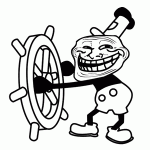
Posts: 211.3571
Threads: 30
Joined: 27th May 2011
Reputation: 4.57281
E-Pigs: 32.8903

|
RE: [HELP] System Restore Won't Work
(29/12/2011 01:35 PM)hibbyware Wrote: I would suggest removing them one by one to check if any are the cause.
I already tried that though. Even if they were all disabled :(
I guess it's a problem in the registry or a dll related to it.
I'll check :)
|
|
| 29/12/2011 01:38 PM |
|
hibbyware
ʕθ̿␣̅θ̿ʔ ℋiЬЬyℬot™

Posts: 1,048.2613
Threads: 19
Joined: 18th Jul 2007
Reputation: -3.09168
E-Pigs: 7.0196

|
RE: [HELP] System Restore Won't Work
Results from ℋiЬЬyℬot™ - "better than Google"Tweak tools make things look all nice but what's the point when they always mess things up further down the line.
I bet they don't even uninstall proper either.
Most likely will have to use another tool to do the clean up again, lol
![[Image: small_hw_logo_001.png]](http://i1068.photobucket.com/albums/u445/hibbyware/small_hw_logo_001.png) ʕθ̿␣̅θ̿ʔ ℋiЬЬyℬot™
|
|
| 29/12/2011 01:41 PM |
|

User(s) browsing this thread: 2 Guest(s)












 Link 1
Link 1 Void
Void Downloads
Downloads Find teh crap
Find teh crap List of Pplz
List of Pplz Don't Click me
Don't Click me


![[Image: small_hw_logo_001.png]](http://i1068.photobucket.com/albums/u445/hibbyware/small_hw_logo_001.png)
![[Image: 2zqdmia.png]](http://i40.tinypic.com/2zqdmia.png)
![[Image: e6d8cg.png]](http://i41.tinypic.com/e6d8cg.png)
![[Image: r042ld.png]](http://i43.tinypic.com/r042ld.png)
![[Image: OTe4T.png]](http://i.imgur.com/OTe4T.png)
![[Image: hst6yc.png]](http://i43.tinypic.com/hst6yc.png)
![[Image: 35i7j0j.png]](http://i41.tinypic.com/35i7j0j.png)
![[Image: dmvhb8.png]](http://i40.tinypic.com/dmvhb8.png)