[RELEASE] CTFtool GUI v5 beta2500/503/550/620/635/637/638/639 Conversion
|
| Author |
Message |
grimmjow66
Paradigmatic Apprentice

Posts: 26.1971
Threads: 0
Joined: 23rd Dec 2010
Reputation: 0
E-Pigs: 1.4338

|
RE: [RELEASE] CTFtool GUI v5 beta2
|
|
| 31/01/2012 05:58 AM |
|
gundam_obelisk
Able One

Posts: 50.3401
Threads: 4
Joined: 30th Jan 2012
Reputation: 0.51458
E-Pigs: 2.6857

|
RE: [RELEASE] CTFtool GUI v5 beta2
Thanks "patpat" for this useful tool, thought I don't know how to use it yet. :P, but I do know it makes a lot of things on PSP themes. Can it really convert all themes to any versions? I have PSP3000 6.35
|
|
| 01/02/2012 08:12 PM |
|
Disturbed0ne
Neophitic Presence

Posts: 3.3300
Threads: 0
Joined: 2nd Feb 2011
Reputation: 0
E-Pigs: 0.8283

|
RE: [RELEASE] CTFtool GUI v5 beta2
Does anyone have an updated version of this that includes the ability to convert themes to 6.60? (I'm having a hard time doing a manual update myself)
Any help is greatly appreciated.
|
|
| 19/04/2012 12:47 AM |
|
eznoir
*プロジェックトディヴァです!*

Posts: 564.3243
Threads: 8
Joined: 7th Mar 2011
Reputation: -4.91319
E-Pigs: 41.0671

|
RE: [RELEASE] CTFtool GUI v5 beta2
^
if the maker himself can't make an update because he has no data, i doubt that anyone else could
|
|
| 19/04/2012 01:52 AM |
|
mastercodechere
Existential Entity

Posts: 18.8510
Threads: 3
Joined: 25th Apr 2012
Reputation: 0.51458
E-Pigs: 1.5279

|
RE: [RELEASE] CTFtool GUI v5 beta2
I have the ini files for common_gui.prx, paf.prx, sysconf_plugin.prx and vshmain.prx with support up to 6.60 for these files.
But bare in mind this only works with my full version of prx editor v1.1.
If you need these just PM me and replace the files in the bin directory in the CTFtool program folder.
I have already tweaked the editor files to work with the 6.60 prx's.
Then you can just open them normally if the CTFtool is integrated into windows.
|
|
| 25/04/2012 02:24 PM |
|
non14151
Neophitic Presence
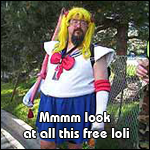
Posts: 1.1409
Threads: 0
Joined: 24th Jan 2013
Reputation: 0
E-Pigs: 0.5109

|
RE: [RELEASE] CTFtool GUI v5 beta2
thank you so much.
|
|
| 24/01/2013 11:23 PM |
|
ErikPshat
Able One

Posts: 113.1690
Threads: 3
Joined: 16th Apr 2007
Reputation: 0.98386
E-Pigs: 6.3088

|
RE: [RELEASE] CTFtool GUI v5 beta2
Please test the " CTFtool GUI v5 beta 3" for conversion to 660/661 (test version, may be bugs, not to share!)
If you have a new offsets, please share so I can add them to the program ...
|
|
| 28/03/2016 09:05 PM |
|
BigDaddyWeaves
Able One

Posts: 102.1948
Threads: 26
Joined: 10th Nov 2015
Reputation: 1.25679
E-Pigs: 10.9483

|
RE: [RELEASE] CTFtool GUI v5 beta2
This is fantastic just converted my 5.00M33 themes to 6.61! Working perfectly (though I only tried one theme so far, but no errors! I was waiting for someone to do this. I'm gonna start making themes for 6.61 now. Thank you so much! I'll keep you posted if I have any problems.
|
|
| 29/03/2016 08:19 AM |
|
ErikPshat
Able One

Posts: 113.1690
Threads: 3
Joined: 16th Apr 2007
Reputation: 0.98386
E-Pigs: 6.3088

|
RE: [RELEASE] CTFtool GUI v5 beta2
(29/03/2016 08:19 AM)BigDaddyWeaves Wrote: Working perfectly
OK! Thanks for the tip! There are many functions of the right mouse button. For example, extract / pack CTF, PTF, RCO, BMP, GMO, then convert PRX, RCO (500 ≤> XXX 661).
How to convert icons for XMB Menu in " topmenu_icon.rco" file ...
Sometimes BMP icons obtained large or insert through RCOEditor inserted as damaged.
- Prepares the BMP image in Photoshop with an alpha channel.
- Then right-click convert BMP to PNG.
- Then right-click convert PNG to "PNG index color".
- Then convert "PNG index color" to GIM.
- Now you can insert through RCOEditor icon in place.
|
|
| 29/03/2016 12:58 PM |
|

User(s) browsing this thread: 1 Guest(s)












 Link 1
Link 1 Void
Void Downloads
Downloads Find teh crap
Find teh crap List of Pplz
List of Pplz Don't Click me
Don't Click me


![[Image: Persona_PSP_Logo.jpg]](http://upload.wikimedia.org/wikipedia/en/d/d0/Persona_PSP_Logo.jpg)
![[Image: x01x04.png]](http://img163.imageshack.us/img163/8107/x01x04.png)
![[Image: x05.png]](http://img834.imageshack.us/img834/1213/x05.png)
![[Image: tachyon.jpg]](http://i168.photobucket.com/albums/u187/visikilagimetalika/tachyon.jpg)

![[Image: 15mbhb9.jpg]](http://i38.tinypic.com/15mbhb9.jpg)

![[Image: GmxEFn5.png]](https://i.imgur.com/GmxEFn5.png)