help modify psp6.39 LME-9.1- prob6
|
| Author |
Message |
Uracyl
Neophitic Presence

Posts: 3.2461
Threads: 1
Joined: 28th Aug 2011
Reputation: 0
E-Pigs: 0.8174

|
help modify psp
i have a question im newbie here im on 6.39 LME-9.1 how can i change it to prob6? psp 2006 model 02g TA088v3 can any one help me? and for my psp fhat 5.50 gen d(full) can i upgrage it to 6.20 permanent with out pandora? thanks people.
another one is i have umd games, which i like to be played without the UMD is chaging the UMD option in the vsh menu umd dics can cause my psp to brick when copying the game? cause my board is V3. tia.
and lastly i have this japanese iso game i downloaded from a psp site, its not tested yet to and cfw cause i downloaded a torrent file. i put it im my psp(6.39 LME-9.1/TA088V3/02g) game folder it just stay black screen, can iso tool help me with this, if yes what iso tool version? and if ever would it brick my psp if i went wrong when patching the game.
|
|
| 28/08/2011 08:14 PM |
|
Xlasher
The Trolluh
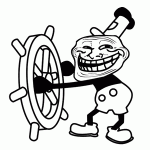
Posts: 211.3571
Threads: 30
Joined: 27th May 2011
Reputation: 4.57281
E-Pigs: 32.8903

|
RE: help modify psp
If you want to upgrade to PRO-B6 then you'll have to uninstall LME first. To download PRO-B6, go to PRO CFW's google code page (I prefer you download PRO-B9 instead). And I think you can upgrade to 6.20 with your Phat, just follow this step-by-step tutorial by bsaneshi: How To Update/Hack Your PSP. And with the JP ISO game, I think you need to download the latest ISO Tool to patch it with. I just don't know what patch you should use.
|
|
| 28/08/2011 08:24 PM |
|
Uracyl
Neophitic Presence

Posts: 3.2461
Threads: 1
Joined: 28th Aug 2011
Reputation: 0
E-Pigs: 0.8174

|
RE: help modify psp
so how do you change your psp 6.20 prob8 to prob9?, you just put the files in the game folder? and start those files?
|
|
| 28/08/2011 08:30 PM |
|
Xlasher
The Trolluh
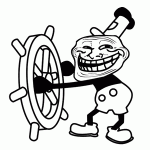
Posts: 211.3571
Threads: 30
Joined: 27th May 2011
Reputation: 4.57281
E-Pigs: 32.8903

|
RE: help modify psp
(28/08/2011 08:30 PM)Uracyl Wrote: so how do you change your psp 6.20 prob8 to prob9?, you just put the files in the game folder? and start those files?
No, don't put the files in the GAME folder and don't start them yet. When I updated to PRO-B9, I ran the PRO-B8 installer and uninstalled it. Then I downloaded the PRO-B9 files from PRO CFW's google code page and then I deleted the PRO-B8 files and replaced them with the PRO-B9 files in the GAME folder. Then I ran the PRO-B9 updater and now I'm on PRO-B9.
I was on permanent-patch when I was on PRO-B8 and I asked some questions here if I should uninstall permanent-patch first then uninstall PRO-B8. They said, yeah. So, if you are on PRO-B9 already and installed permanent-patch, the next time you update to PRO-B10 or PRO-C1 I guess, you should uninstall Perma-Patch first then PRO-B9. Just to lessen the risk of bricking.
It's as simple as pie. Everyone can do that. Just some simple common sense.
You can also google a tutorial about this or even here in Endless Paradigm if you still don't get it.
There have been a couple of tutorials about this here. Just search for it next time.
(This post was last modified: 28/08/2011 09:00 PM by Xlasher.)
|
|
| 28/08/2011 08:35 PM |
|

User(s) browsing this thread: 1 Guest(s)





 Link 1
Link 1 Void
Void Downloads
Downloads Find teh crap
Find teh crap List of Pplz
List of Pplz Don't Click me
Don't Click me


![[Image: 2zqdmia.png]](http://i40.tinypic.com/2zqdmia.png)
![[Image: e6d8cg.png]](http://i41.tinypic.com/e6d8cg.png)
![[Image: r042ld.png]](http://i43.tinypic.com/r042ld.png)
![[Image: OTe4T.png]](http://i.imgur.com/OTe4T.png)
![[Image: hst6yc.png]](http://i43.tinypic.com/hst6yc.png)
![[Image: 35i7j0j.png]](http://i41.tinypic.com/35i7j0j.png)
![[Image: dmvhb8.png]](http://i40.tinypic.com/dmvhb8.png)