PSP® System Software Downgrade Tutorial
Author Message
bsanehi
Always use protection!1.21296 E-Pigs : 113.2728
PSP® System Software Downgrade Tutorial
Quote: Please read the table to see if you can downgrade your PSP® to a certain firmware. If you don't follow the chart you may brick your PSP®. PSP® Motherboard Chart How To Install LC/HEN Firmware Tutorial For All PSP® Models 6.60 LME-1.8 Quote: This LCFW (Light Custom Firmware) only works if you are on 6.60 OFW it supports all PSP® models. Instruction:
Extract 6.60 LME-1.8.zip using 7zip or Winrar. Copy and replace the files & folders from "6.60 LME-1.8" folder onto your PSP® memory stick or PSP®GO system storage. Run LME Installer for 6.60 When finished installing PSP® will reboot, Now run LME Launcher for 6.60 You can use LME Launcher for 6.60 Read the Readme for more information.
I have also included CXMB plugin which adds support for custom PSP® themes. Make sure the custom themes you download are for 6.60 And you must put them in your PSP/THEME folder.6.39 LME-9.8 Quote: This LCFW (Light Custom Firmware) only works if you are on 6.39 OFW it supports all PSP® models. Instruction:
Extract 6.39 LME-9.8.zip using 7zip or Winrar. Copy and replace the files & folders from "6.39 LME-9.8" folder onto your PSP® memory stick or PSP®GO system storage. Run LME Installer for 6.39 When finished installing PSP® will reboot, Now run LME Launcher for 6.39 You can use LME Launcher for 6.39 Read the Readme for more information.
I have also included CXMB plugin which adds support for custom PSP® themes. Make sure the custom themes you download are for 6.39 And you must put them in your PSP/THEME folder.6.60 PRO-B10 Fix 1 Quote: This LCFW (Light Custom Firmware) only works if you are on 6.60 OFW it supports all PSP® models. Instruction:
Extract 660PRO-B10.fix1 using 7zip or Winrar. Copy and replace the files & folders from "660PRO-B10-FIX 1" folder onto your PSP® memory stick or PSP®GO system storage. Run PRO Update You can use 660 PRO-B Fast Recovery You can run CIPL Flasher For PRO-B (Use At Your Own Risk)
I have also included CXMB plugin which adds support for custom PSP® themes. Make sure the custom themes you download are for 6.60 And you must put them in your PSP/THEME folder.6.39 PRO-B10 Fix 1 Quote: This LCFW (Light Custom Firmware) only works if you are on 6.39 OFW it supports all PSP® models. Instruction:
Extract 639PRO-B10.fix1 using 7zip or Winrar. Copy and replace the files & folders from "639PRO-B10-FIX 1" folder onto your PSP® memory stick or PSP®GO system storage. Run PRO Update You can use 639 PRO-B Fast Recovery You can run CIPL Flasher For PRO-B (Use At Your Own Risk)
I have also included CXMB plugin which adds support for custom PSP® themes. Make sure the custom themes you download are for 6.39 And you must put them in your PSP/THEME folder.6.20 PRO-B10 Fix 1 Quote: This LCFW (Light Custom Firmware) only works if you are on 6.20 OFW it supports all PSP® models. Instruction:
Extract 620PRO-B10.fix1 using 7zip or Winrar. Copy and replace the files & folders from "620PRO-B10-FIX 1" folder onto your PSP® memory stick or PSP®GO system storage. Run PRO Update You can use 620 PRO-B Fast Recovery You can run 620 PRO-B Permanent Patch (Use At Your Own Risk)
I have also included CXMB plugin which adds support for custom PSP® themes. Make sure the custom themes you download are for 6.20 And you must put them in your PSP/THEME folder.6.39 TN-A Quote: This Hen (Homebrew Enabler) only works if you are on 6.39 OFW it supports all PSP® models. Instruction:
Extract 6-39TN-Afix.zip using 7zip or Winrar. Put the files & folders you extracted into your PSP® memory stick. Run the Game and now you are on 6.39 TN-A enjoy.
I have also included CXMB plugin which adds support for custom PSP® themes. Make sure the custom themes you download are for 6.39 And you must put them in your PSP/THEME folder.6.20 TN-E Quote: This Hen (Homebrew Enabler) only works if you are on 6.20 OFW it supports all PSP® models. Instruction:
Extract 6-20TN-E.zip using 7zip or Winrar. Put the files & folders you extracted into your PSP® memory stick. Run the Game and now you are on 6.20 TN-E enjoy.
I have also included CXMB plugin which adds support for custom PSP® themes. Make sure the custom themes you download are for 6.20 And you must put them in your PSP/THEME folder.Quote: This Tutorial will help you identify your PSP® motherboard. You first have to install a L/CFW or a HEN from "How To Install LC/HEN Firmware Tutorial For All PSP® Models" tutorial above. Steps: 1-6 1: Download the included archive. 2: Extract PSPIDENT_0.75.zip file using 7zip or winRAR. 3: Connect PSP® to computer via USB cable. 4: Copy and replace the PSP folder on to your PSP memory stick. 5: Run PSPident from your PSP® game menu. 6: Check & compare your PSP® information to the "PSP® Motherboard Chart" above. This tutorial is for people that want to downgrade to 6.20/6.35 [This downgrader only works on firmwares 6.31 / 6.35 / 6.38 / 6.39 / 6.60] (Note: If you are on 6.61 or higher your out of luck) To start select your PSP® to download a OFW: (Note: This is OFW 6.20 because a HEN is available for it) When you have have finished downloading, You will find a file named EBOOT.PBP 1: Using your PC, create a folder named "PSP". Within the "PSP" folder, create a folder named "GAME". Within the "GAME" folder, create a folder named "UPDATE". (Folder names must be in all uppercase letters). MEMORY STICK PSP GAME UPDATE EBOOT 2: Copy the EBOOT.PBP you downloaded to your UPDATE folder. Now you have to download a downgrader to downgrade your PSP®'s firmware to 6.20 OFW. (This downgrader works only for 6.31 OFW / 6.35 OFW / 6.38 OFW / 6.39 OFW / 6.60 OFW) To start Now extract Downgrader.zip file using 7zip or winRAR. You will then find a folder named PSP open it up and you will see a folder named GAME open that up and you will see a folder named Downgrader Now copy the Downgrader folder to your PSP GAME folder. MEMORY STICK PSP GAME Downgrader 3: To start the update data. Select either Then you will see this message. Now you laugh at Sony and Press the button on the downgrader. After the Sony updater is finished you will get a BSOD, all you have to do is press
(This post was last modified: 15/10/2012 01:46 PM by bsanehi .)
23/08/2011 10:49 AM
Grey Ghost
Still kicking!-5.01013 E-Pigs : 161.5986
RE: 6.XX Downgrader v4
sweet thanks for this man
23/08/2011 03:16 PM
St0rMaGe
The Forbidden One-6.68656 E-Pigs : 62.6909
23/08/2011 04:44 PM
~iRaiN~
Paradigmatic Apprentice1.25679 E-Pigs : 1.8617
RE: 6.XX Downgrader v4
Wow.
23/08/2011 10:32 PM
bsanehi
Always use protection!1.21296 E-Pigs : 113.2728
25/08/2011 05:10 AM
Vegetano1
$urf6.06988 E-Pigs : 2756.6280
RE: 6.XX Downgrader v4.1
[stickied] thanks man! another great tut! :)
edit: thanks for deleting old thread,. ;p (there is to many stickies)
(This post was last modified: 25/08/2011 05:48 AM by Vegetano1 .)
25/08/2011 05:46 AM
-UrbanHybrid23-
Do You Want A Taco?4.57281 E-Pigs : 18.4247
RE: 6.XX Downgrader v4.1
Doesn't Work. My 3k 4G won't downgrade. i put the 620 eboot in the update folder and started the downgrader. It said to push X and it jus takes me back to the XMB. By the way I'm on 660 OFW, i can't get 660 Pro to run so i figured i would go back to 620 cfw.
26/08/2011 01:28 AM
bsanehi
Always use protection!1.21296 E-Pigs : 113.2728
RE: 6.XX Downgrader v5
Updated to version 5
02/09/2011 04:41 PM
User(s) browsing this thread: 1 Guest(s)


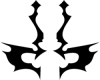










 Link 1
Link 1 Void
Void Downloads
Downloads Find teh crap
Find teh crap List of Pplz
List of Pplz Don't Click me
Don't Click me
![[Image: motherboardoverview0.png]](http://img705.imageshack.us/img705/7831/motherboardoverview0.png)

![[Image: ps_btn_dwnld_off.jpg]](http://webassetsb.scea.com/pscomauth/groups/public/documents/webasset/ps_btn_dwnld_off.jpg)
![[Image: 660lme.png]](http://img819.imageshack.us/img819/1240/660lme.png)
![[Image: 639lme.png]](http://img98.imageshack.us/img98/7161/639lme.png)
![[Image: 660pro.png]](http://img69.imageshack.us/img69/9075/660pro.png)
![[Image: 639pro.png]](http://img192.imageshack.us/img192/9295/639pro.png)
![[Image: 620pro.png]](http://img542.imageshack.us/img542/2956/620pro.png)
![[Image: 639tna.png]](http://img33.imageshack.us/img33/4816/639tna.png)
![[Image: 620tne.png]](http://img560.imageshack.us/img560/6035/620tne.png)
![[Image: pluginslist2.png]](http://img203.imageshack.us/img203/7238/pluginslist2.png)




![[Image: csbanner_anim_03.gif]](http://i1196.photobucket.com/albums/aa420/vegetano1/csbanner_anim_03.gif)
