|
PS3 Custom Themes?
|
| Author |
Message |
alienkid
Able One

Posts: 71.4654
Threads: 3
Joined: 23rd Jan 2010
Reputation: 1.25679
E-Pigs: 2.9894

|
|
| 16/04/2011 10:32 AM |
|
mugi
Paradigmatic Entity

Posts: 222.3840
Threads: 12
Joined: 18th Feb 2011
Reputation: -3.08805
E-Pigs: 15.2671

|
RE: PS3 Custom Themes?
the problem with that SPRX editor is the same everyone faced after decrypting the SPRX's ages ago...
no one knows what any value there does :P
|
|
| 16/04/2011 01:25 PM |
|
ZiNgA BuRgA
Smart Alternative

Posts: 17,022.2988
Threads: 1,174
Joined: 19th Jan 2007
Reputation: -1.71391
E-Pigs: 446.1274

|
RE: PS3 Custom Themes?
It's like, not in some p3t file, right?
|
|
| 18/04/2011 01:03 AM |
|
mello357
Paradigmatic Apprentice
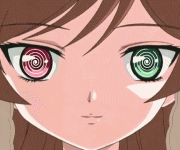
Posts: 34.2349
Threads: 6
Joined: 13th Apr 2011
Reputation: 0
E-Pigs: 2.8874

|
RE: PS3 Custom Themes?
actually zinga the only place ive ever seen them was in the p3t file now that you mention it and in the ingame xmb rco but it doesn't effect the normal xmb...
|
|
| 18/04/2011 01:09 AM |
|
mugi
Paradigmatic Entity

Posts: 222.3840
Threads: 12
Joined: 18th Feb 2011
Reputation: -3.08805
E-Pigs: 15.2671

|
RE: PS3 Custom Themes?
the xmb_ingame.rco images are noticeably lower quality than the ones used in the actual xmb by the way.
there's also the fact that editing icons of ingameXMB seems to corrupt them all aside user and settings icons, which is not only weird but also indicates the fact that
ingame xmb seems to have a very limited amount of resources on it's use...
i had zinga look at them earlier when i was building up the first version of my clock and what comes outside of things, the gim's don't seem to differ from normal ones at all.
they just quite simply don't work, whether they're smaller, same size or larger than the originals.
only way to rebuild ingame XMB rco and have all the category icons work, is to not convert them to png and back. You can edit the other images, but if the main icons are converted they always break.
|
|
| 18/04/2011 07:17 AM |
|
mello357
Paradigmatic Apprentice
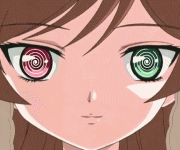
Posts: 34.2349
Threads: 6
Joined: 13th Apr 2011
Reputation: 0
E-Pigs: 2.8874

|
RE: PS3 Custom Themes?
(18/04/2011 07:17 AM)mugi Wrote: the xmb_ingame.rco images are noticeably lower quality than the ones used in the actual xmb by the way.
there's also the fact that editing icons of ingameXMB seems to corrupt them all aside user and settings icons, which is not only weird but also indicates the fact that
ingame xmb seems to have a very limited amount of resources on it's use...
i had zinga look at them earlier when i was building up the first version of my clock and what comes outside of things, the gim's don't seem to differ from normal ones at all.
they just quite simply don't work, whether they're smaller, same size or larger than the originals.
only way to rebuild ingame XMB rco and have all the category icons work, is to not convert them to png and back. You can edit the other images, but if the main icons are converted they always break.
in the ingame rco i was able to move the clock, indicator and busy icon around also was able to add main category icons which for no w i call "Hello Me" problem im having is that it scrolls to it on its own when the ingame xmb is active it doesn't allow to do anything but scrool left and right but as soon as the other images load it just jumps over the the new hello me icon im forced to believe its because it has no function so its confused. Im wondering if maybe breaking the icons purposely and adding our own strings to the xml files will be easier than replacing everything.... -_-
|
|
| 18/04/2011 12:27 PM |
|
mugi
Paradigmatic Entity

Posts: 222.3840
Threads: 12
Joined: 18th Feb 2011
Reputation: -3.08805
E-Pigs: 15.2671

|
RE: PS3 Custom Themes?
it's because it doesn't exist in xregistory which confuses the system and makes it scroll all the way to the last icon (the rightmost one in the initial tests i made) because it tries to seek an ID that doesn't exist.
i toyed with new categories (main XMB, not ingame one) and managed to make one that doesn't scroll like hell, but it froze the console as soon as the new category was highlighted
(propably because i duplicated an existing ID and forgot to change some linked values which made it try to access 2 menus at once)
the ingame_xmb also has it's own set of clock values i think.
if you attempt to build a clockmod similar to mine, it's in system_plugin.rco
Plane name="busy_icon_shadow"
Plane name="busy_icon_anim1"
Plane name="busy_icon"
Plane name="busy_short"
Plane name="busy_long"
are what defines the analog clock location.
however, do not touch the posX="", posY="" and posZ="" values of the clock hands.
they are parent relative to tex_busy.gim so their center position is always 0,0,0
the main XMB digital clock values are in xmb_plugin_normal.rco and within it there's also the background panel of the digital clock.
(This post was last modified: 18/04/2011 12:47 PM by mugi.)
|
|
| 18/04/2011 12:38 PM |
|
mello357
Paradigmatic Apprentice
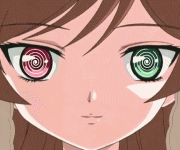
Posts: 34.2349
Threads: 6
Joined: 13th Apr 2011
Reputation: 0
E-Pigs: 2.8874

|
RE: PS3 Custom Themes?
lol i tried that to but got same results though i managed not to make it freez but the icon woulnt load nor the text it was just a completely blank category
yeah i already knew all that except i havent been able to change the images for the clock still getting thtat white block but im past changing images right that'll be small touch later on in the game right now i just want to move,resize,add,remove, and change effects
also do you have any idea that the layout factor tables are? their licated in vsh/etc/
(This post was last modified: 18/04/2011 12:57 PM by mello357.)
|
|
| 18/04/2011 12:47 PM |
|
mugi
Paradigmatic Entity

Posts: 222.3840
Threads: 12
Joined: 18th Feb 2011
Reputation: -3.08805
E-Pigs: 15.2671

|
RE: PS3 Custom Themes?
not yet, the sprx's are quite massive so my study of them was cut short by real life issues before i found anything.
there are table-like things there though in some sprx's..
...oh well, I've already bricked a ps3 while researching this
|
|
| 18/04/2011 01:16 PM |
|

User(s) browsing this thread: 2 Guest(s)











 Link 1
Link 1 Void
Void Downloads
Downloads Find teh crap
Find teh crap List of Pplz
List of Pplz Don't Click me
Don't Click me


