|
CTF theme click sound
|
|
| Author | Message |
|
sniperwolf137 Paradigmatic Apprentice Posts: 35.1792 Threads: 4 Joined: 18th Jan 2010 Reputation: 1.94271 E-Pigs: 11.2475 
|
|
||
| 09/10/2010 09:03 PM |
|
|
Grey Ghost Still kicking! 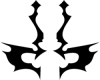
Posts: 3,997.2121 Threads: 112 Joined: 26th May 2009 Reputation: -5.01013 E-Pigs: 161.6026 
|
|
||
| 09/10/2010 10:23 PM |
|
|
Cirehpsa Let's finger this out. 

Posts: 2,549.3603 Threads: 63 Joined: 9th Oct 2009 Reputation: -4.69042 E-Pigs: 724.9902 
|
|
||
| 09/10/2010 10:49 PM |
|
|
sniperwolf137 Paradigmatic Apprentice Posts: 35.1792 Threads: 4 Joined: 18th Jan 2010 Reputation: 1.94271 E-Pigs: 11.2475 
|
|
||
| 10/10/2010 12:30 AM |
|
|
Malus Able One Posts: 64.3850 Threads: 2 Joined: 22nd Sep 2010 Reputation: 1.65651 E-Pigs: 6.1468 
|
|
||
| 10/10/2010 04:32 AM |
|
|
sniperwolf137 Paradigmatic Apprentice Posts: 35.1792 Threads: 4 Joined: 18th Jan 2010 Reputation: 1.94271 E-Pigs: 11.2475 
|
|
||
| 10/10/2010 06:06 AM |
|
|
« Next Oldest | Next Newest »
|
User(s) browsing this thread: 1 Guest(s)

 Link 1
Link 1 Void
Void Downloads
Downloads Find teh crap
Find teh crap List of Pplz
List of Pplz Don't Click me
Don't Click me
![[Image: snap000-5.jpg?t=1286682928]](http://i1015.photobucket.com/albums/af276/sniperwolf137/snap000-5.jpg?t=1286682928)
![[Image: sephiroth.gif?t=1292893388]](http://i1015.photobucket.com/albums/af276/sniperwolf137/sephiroth.gif?t=1292893388)


![[Image: VCvmsjM.gif]](http://i.imgur.com/VCvmsjM.gif)
![[Image: DecdMVG.gif]](http://i.imgur.com/DecdMVG.gif)
![[Image: glI7KKK.gif]](http://i.imgur.com/glI7KKK.gif)
![[Image: OJilHSf.gif]](http://i.imgur.com/OJilHSf.gif)
![[Image: 35to35.jpg]](http://i1192.photobucket.com/albums/aa334/Ocelot678/35to35.jpg)
 (If you get stuck I can make some click sounds for you)
(If you get stuck I can make some click sounds for you)