|
SensMe for 5.XX CFW v2
|
|
| Author | Message |
|
Diabelski Chojrak Paradoxical Absurdity 
Posts: 519.2183 Threads: 25 Joined: 5th Oct 2007 Reputation: 2.39014 E-Pigs: 29.9676 
|
|
||
| 09/08/2010 11:23 AM |
|
|
bluewave Paradigmatic Entity Posts: 183.1988 Threads: 37 Joined: 16th May 2010 Reputation: 2.42214 E-Pigs: 88.1154 
|
|
||
| 09/08/2010 12:30 PM |
|
|
Grey Ghost Still kicking! 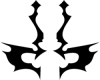
Posts: 3,997.2121 Threads: 112 Joined: 26th May 2009 Reputation: -5.01013 E-Pigs: 161.5986 
|
|
||
| 09/08/2010 01:05 PM |
|
|
DSpider Paradigmatic Entity Posts: 263.3447 Threads: 3 Joined: 20th Dec 2009 Reputation: 2.4639 E-Pigs: 13.5048 
|
|
||
| 09/08/2010 01:21 PM |
|
|
Grey Ghost Still kicking! 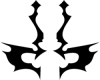
Posts: 3,997.2121 Threads: 112 Joined: 26th May 2009 Reputation: -5.01013 E-Pigs: 161.5986 
|
|
||
| 09/08/2010 01:22 PM |
|
|
DSpider Paradigmatic Entity Posts: 263.3447 Threads: 3 Joined: 20th Dec 2009 Reputation: 2.4639 E-Pigs: 13.5048 
|
|
||
| 09/08/2010 01:34 PM |
|
|
bsanehi Always use protection! Posts: 988.2911 Threads: 151 Joined: 17th Jan 2010 Reputation: 1.21296 E-Pigs: 113.2728 
|
|
||
| 09/08/2010 04:43 PM |
|
|
Mr. Shizzy ɯɹ˙ sɥızzʎ Posts: 2,973.4020 Threads: 415 Joined: 21st Feb 2007 Reputation: -2.36574 E-Pigs: 160.1496 
|
|
||
| 09/08/2010 08:17 PM |
|
|
Grey Ghost Still kicking! 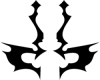
Posts: 3,997.2121 Threads: 112 Joined: 26th May 2009 Reputation: -5.01013 E-Pigs: 161.5986 
|
|
||
| 09/08/2010 09:55 PM |
|
|
HellDX Able One 
Posts: 97.3103 Threads: 14 Joined: 11th Jul 2010 Reputation: 1.72586 E-Pigs: 6.8244 
|
|
||
| 09/08/2010 10:24 PM |
|
|
« Next Oldest | Next Newest »
|
User(s) browsing this thread: 4 Guest(s)

 Link 1
Link 1 Void
Void Downloads
Downloads Find teh crap
Find teh crap List of Pplz
List of Pplz Don't Click me
Don't Click me
![[Image: vitaavat4-1.png]](http://i156.photobucket.com/albums/t9/Diabelski_Chojrak/vitaavat4-1.png)


 I'm glad he's back form vacation :)
I'm glad he's back form vacation :)![[Image: pic1e.png]](http://a.imageshack.us/img186/3907/pic1e.png)

![[Image: pic1v2.png]](http://a.imageshack.us/img443/539/pic1v2.png)
 cheers dude
cheers dude
![[Image: pluginslist2.png]](http://img203.imageshack.us/img203/7238/pluginslist2.png)
![[Image: 4kly6c1.gif]](http://i13.tinypic.com/4kly6c1.gif)
![[Image: hellsig.png]](http://img715.imageshack.us/img715/2253/hellsig.png)