PMPlayer Advance v3.1.0video help
|
| Author |
Message |
S7*
Sweet Dreams

Posts: 16,689.4373
Threads: 1,056
Joined: 3rd Apr 2007
Reputation: 14.29926
E-Pigs: 383.2309

|
RE: PMPlayer Advance v3.1.0
I don't think you have the file separate.
You have to mux the subtitle file into the video file (PMP, MP4) - keep in mind the limitations of each container format. I don't know much about PMP but I believe MP4 doesn't support donkey/ssa but does work with srt files.
Get YAMB + latest MP4Box if you want to mux an MP4.
|
|
| 25/04/2010 05:08 PM |
|
ZiNgA BuRgA
Smart Alternative

Posts: 17,022.2988
Threads: 1,174
Joined: 19th Jan 2007
Reputation: -1.71391
E-Pigs: 446.1274

|
RE: PMPlayer Advance v3.1.0
It works separately, just make sure you press the key combo to turn the subs on/off. I think it's L+X or something like that from memory, but you should check.
Muxing into MKV is also an alternative to having them separate.
Could also be a fonts problem maybe - if you suspect that, try re-downloading a fresh copy and reinstall.
(This post was last modified: 25/04/2010 06:05 PM by ZiNgA BuRgA.)
|
|
| 25/04/2010 06:03 PM |
|
richardw2004
Neophitic Presence
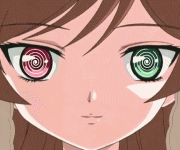
Posts: 3.2049
Threads: 1
Joined: 25th Apr 2010
Reputation: 0
E-Pigs: 0.9007

|
RE: PMPlayer Advance v3.1.0
(25/04/2010 06:03 PM)ZiNgA BuRgA Wrote: It works separately, just make sure you press the key combo to turn the subs on/off. I think it's L+X or something like that from memory, but you should check.
Muxing into MKV is also an alternative to having them separate.
Could also be a fonts problem maybe - if you suspect that, try re-downloading a fresh copy and reinstall.
I tried the key combo that ever works even with the subbed movies i downloaded off of the site i linked before. Have either of you tried one of those to see what im talking about. Also the fonts problem i`ve heard briefly about but what fonts is it that the player does or doesn`t read ?
|
|
| 27/04/2010 04:16 PM |
|
Mandingo
Able One

Posts: 141.8580
Threads: 6
Joined: 14th Jun 2009
Reputation: 2.72871
E-Pigs: 11.8420

|
RE: PMPlayer Advance v3.1.0
(25/04/2010 09:01 AM)richardw2004 Wrote: However i can`t get a subtitle to work on it no matter what i try they never show up.
Do you have a subfont.ttf in fonts subfolder? Put any .ttf font there and rename it to subfont.ttf or edit CONFIG.XML.
PS3 Slim 320GB | PS3 Fat 500GB | PSP Go 32GB | PSP Slim 32GB | ZTE Blade 8GB | ZTE Light 2GB
|
|
| 27/04/2010 11:33 PM |
|
richardw2004
Neophitic Presence
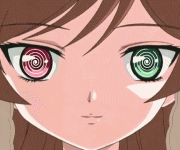
Posts: 3.2049
Threads: 1
Joined: 25th Apr 2010
Reputation: 0
E-Pigs: 0.9007

|
RE: PMPlayer Advance v3.1.0
(27/04/2010 11:33 PM)Mandingo Wrote: (25/04/2010 09:01 AM)richardw2004 Wrote: However i can`t get a subtitle to work on it no matter what i try they never show up.
Do you have a subfont.ttf in fonts subfolder? Put any .ttf font there and rename it to subfont.ttf or edit CONFIG.XML.
No i did not have the subfont.ttf file. Could you explain editing the config.xml seems like i may need multiple fonts i presume.
|
|
| 29/04/2010 05:41 PM |
|

User(s) browsing this thread: 4 Guest(s)







 Link 1
Link 1 Void
Void Downloads
Downloads Find teh crap
Find teh crap List of Pplz
List of Pplz Don't Click me
Don't Click me


