
Joom
WOOP


Posts: 4,206.7320
Threads: 417
Joined: 20th Mar 2009
Reputation: 5.41709
E-Pigs: 134.1772

|
DVD Help
So I downloaded to DVDs expecting that they would be in a normal format but they're like they just coppied all of the files from the DVD to a computer and uploaded it. This is what I mean.
![[Image: 2uo03tg.jpg]](http://i47.tinypic.com/2uo03tg.jpg)
This is the first time that I've ever dealt with this so any help is appreciated.
3DS Friend Code: 5000-6045-4964
|
|
| 21/01/2010 06:51 PM |
|
Assassinator
...

Posts: 6,646.6190
Threads: 176
Joined: 24th Apr 2007
Reputation: 8.53695
E-Pigs: 140.8363

|
RE: DVD Help
It may help to tell us what exactly you're trying to do... Watch it? Burn it? Encode it?
(This post was last modified: 21/01/2010 06:56 PM by Assassinator.)
|
|
| 21/01/2010 06:54 PM |
|
Joom
WOOP


Posts: 4,206.7320
Threads: 417
Joined: 20th Mar 2009
Reputation: 5.41709
E-Pigs: 134.1772

|
RE: DVD Help
Basically watch it. I was going to convert it to MKV first though.
3DS Friend Code: 5000-6045-4964
|
|
| 21/01/2010 06:57 PM |
|
SchmilK
Noob

Posts: 4,698.2833
Threads: 359
Joined: 16th Apr 2007
Reputation: 0.38918
E-Pigs: 82.0546

|
RE: DVD Help
the large .vob files will play in vlc or any other media player.
limneosgreen Wrote:Take my advice, don't try to install custom themes ... it's possible to brick ur psp.. why just don't change wallpaper
|
|
| 21/01/2010 06:59 PM |
|
Assassinator
...

Posts: 6,646.6190
Threads: 176
Joined: 24th Apr 2007
Reputation: 8.53695
E-Pigs: 140.8363

|
RE: DVD Help
To watch it, if you have a non-shitty media player, it should be able to open the .VOB files. If your media player has a open folder/location/disk option, using that should get you all the menus and stuff too. If not, find the sequence of .VOB files 1GB size, that's the parts containing the actual movie, open these with your media player. Get the K-Lite codec pack (comes with MPC) if your media player is shitty and can't do it.
To encode it... if you're inexperienced in this kind of thing, probably best to use one of the many GUIs out there. Don't know... some stuff that come to mind are Ripbot264, Staxrip, Handbrake, etc.
(This post was last modified: 21/01/2010 07:12 PM by Assassinator.)
|
|
| 21/01/2010 07:04 PM |
|
squee666
Grand Warlock

Posts: 3,567.1000
Threads: 351
Joined: 4th May 2007
Reputation: 12.17831
E-Pigs: 555.9025

|
RE: DVD Help
open video.ts or video-01.TS with media player classic
you should get dvd menu appear and watch file
|
|
| 21/01/2010 07:05 PM |
|
xero1
Love Mage/Red Mage LV: 99/75
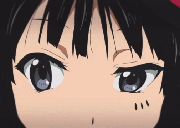
Posts: 1,193.1964
Threads: 136
Joined: 14th Apr 2007
Reputation: -2.36942
E-Pigs: 51.3231

|
RE: DVD Help
Joomla12 get VLC, go to open disk. There is an option for open VIDEO_TS Folder. This will let you play the files like a real DVD, with menus, extras, etc.
You can also get UltraISO turn the files into a DVD ISO, then mount the ISO with UltraISO.
Good luck.
|
|
| 21/01/2010 07:11 PM |
|
Joom
WOOP


Posts: 4,206.7320
Threads: 417
Joined: 20th Mar 2009
Reputation: 5.41709
E-Pigs: 134.1772

|
RE: DVD Help
I have K-Lite installed. I'll more than likely get VLC to watch this or just watch it on Linux.
Thanks for the input.
3DS Friend Code: 5000-6045-4964
(This post was last modified: 21/01/2010 07:26 PM by Joom.)
|
|
| 21/01/2010 07:21 PM |
|
ZiNgA BuRgA
Smart Alternative

Posts: 17,022.2988
Threads: 1,174
Joined: 19th Jan 2007
Reputation: -1.71391
E-Pigs: 446.1274

|
RE: DVD Help
Don't use the VOB files - they lack indexing information and can stuff things up, plus don't necessarily span easily.
You generally open VIDEO_TS.IFO
|
|
| 21/01/2010 08:17 PM |
|
squee666
Grand Warlock

Posts: 3,567.1000
Threads: 351
Joined: 4th May 2007
Reputation: 12.17831
E-Pigs: 555.9025

|
RE: DVD Help
ZiNgA BuRgA Wrote:Don't use the VOB files - they lack indexing information and can stuff things up, plus don't necessarily span easily.
You generally open VIDEO_TS.IFO
oops that's what i meant
|
|
| 21/01/2010 08:19 PM |
|

User(s) browsing this thread: 2 Guest(s)














 Link 1
Link 1 Void
Void Downloads
Downloads Find teh crap
Find teh crap List of Pplz
List of Pplz Don't Click me
Don't Click me
![[Image: 2uo03tg.jpg]](http://i47.tinypic.com/2uo03tg.jpg)
![[Image: ROVBdMh.png]](http://i.imgur.com/ROVBdMh.png)


![[Image: IuZelj2.png]](http://i.imgur.com/IuZelj2.png)
![[Image: squee666.jpg]](http://www.anime-planet.com/users/images/signatures/squee666.jpg)
