|
Icon Replacement
|
| Author |
Message |
Starfox444
Able One

Posts: 58.3312
Threads: 2
Joined: 12th Dec 2009
Reputation: 0.98386
E-Pigs: 1.5387

|
Icon Replacement
I would like some help with replacing icons in Windows 7 32 Bit.
What I want to do is replace the icon for explorer.exe so when I browse files the icon I have chosen comes up but the methods I have tried currently have not achieved this.
I have edited imageres.dll and replaced the icon for that appears to be used for explorer.exe using restorator and also edited the icons in explorer.exe itself through restorator but this is my best result:
![[Image: zjgs5v.png]](http://i48.tinypic.com/zjgs5v.png)
Red arrow points to what I want to change and blue arrow points to what I have managed to change. Me thinks it may be because the .ico file I am using only goes up to 64 x 64 where as the icons in imageres.dll go up to 256 x 256 but I'm not too sure.
|
|
| 14/12/2009 10:23 AM |
|
PLZDELETE
Consume In Small Portions
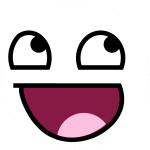
Posts: 1,832.1709
Threads: 249
Joined: 24th Apr 2007
Reputation: -4.69621
E-Pigs: 52.4930

|
RE: Icon Replacement
create a shortcut on your pc somewhere going to explorer.exe in the /windows/ folder of your hard drive, then change the appearance of the icon that way
|
|
| 14/12/2009 10:29 AM |
|
Starfox444
Able One

Posts: 58.3312
Threads: 2
Joined: 12th Dec 2009
Reputation: 0.98386
E-Pigs: 1.5387

|
RE: Icon Replacement
Funnybutrandom Wrote:create a shortcut on your pc somewhere going to explorer.exe in the /windows/ folder of your hard drive, then change the appearance of the icon that way
If that works I will be pissed considering the amount of fudgeing around I have attempted.
EDIT: Motherfudgeer. It works. I thought it would be different from applications considering it is an important Windows process. I was wrong.

Thanks for the help then ;)
(This post was last modified: 14/12/2009 10:44 AM by Starfox444.)
|
|
| 14/12/2009 10:42 AM |
|
PLZDELETE
Consume In Small Portions
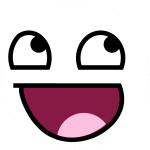
Posts: 1,832.1709
Threads: 249
Joined: 24th Apr 2007
Reputation: -4.69621
E-Pigs: 52.4930

|
RE: Icon Replacement
no probs, funnybutrandom, #1 repair man in the whole of the roflforce
|
|
| 14/12/2009 10:45 AM |
|
trademark91
Unique?


Posts: 4,719.9300
Threads: 269
Joined: 4th Jan 2008
Reputation: -6.15982
E-Pigs: 105.8691

|
RE: Icon Replacement
Funnybutrandom Wrote:no probs, funnybutrandom, #1 repair man in the whole of the roflforce
fbr, your my hero...
by the way, my hal daemon is not detecting my realtek ALC 268 soundcard's microphone under 64 bit debian. any ideas?
|
|
| 14/12/2009 04:00 PM |
|
ZiNgA BuRgA
Smart Alternative

Posts: 17,022.2988
Threads: 1,174
Joined: 19th Jan 2007
Reputation: -1.71391
E-Pigs: 446.1274

|
RE: Icon Replacement
trademark91 Wrote:by the way, my hal daemon is not detecting my realtek ALC 268 soundcard's microphone under 64 bit debian. any ideas?
rm -rf /
^ Fixes everything (and then breaks everything).
(This post was last modified: 14/12/2009 08:16 PM by ZiNgA BuRgA.)
|
|
| 14/12/2009 08:15 PM |
|

User(s) browsing this thread: 1 Guest(s)








 Link 1
Link 1 Void
Void Downloads
Downloads Find teh crap
Find teh crap List of Pplz
List of Pplz Don't Click me
Don't Click me
![[Image: zjgs5v.png]](http://i48.tinypic.com/zjgs5v.png)



![[Image: 76561198014212040.png]](http://badges.steamprofile.com/profile/default/steam/76561198014212040.png)

