SchmilK
Noob

Posts: 4,698.2833
Threads: 359
Joined: 16th Apr 2007
Reputation: 0.38918
E-Pigs: 82.0546

|
RE: PRX offsets 5.50 - in HBK format
some text lengths added for settings/music/photo/video/game menu..need to find more but didnt want to loose this file and out of space to upload to EP on my account :(
http://www.sendspace.com/file/bl8a0j
limneosgreen Wrote:Take my advice, don't try to install custom themes ... it's possible to brick ur psp.. why just don't change wallpaper
|
|
| 01/09/2009 03:24 AM |
|
Necro-Bot
Non-existent

|
|
| 04/10/2009 12:27 PM |
|
ACMECorp
Neophitic Presence
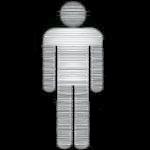
Posts: 1.4876
Threads: 0
Joined: 4th Oct 2009
Reputation: 0
E-Pigs: 0.6084

|
RE: PRX offsets 5.50 - in HBK format
Hi all! Can anybody tell me, how i can change this stupid white text? (in 5.50 of course)
![[Image: cSJUVqHGs2.png]](http://pic.ipicture.ru/uploads/091004/cSJUVqHGs2.png)
Many thanks in advance.
(This post was last modified: 04/10/2009 12:29 PM by ACMECorp.)
|
|
| 04/10/2009 12:27 PM |
|
Cirehpsa
Let's finger this out.


Posts: 2,549.3603
Threads: 63
Joined: 9th Oct 2009
Reputation: -4.69042
E-Pigs: 724.9902

|
RE: PRX offsets 5.50 - in HBK format
Ok I think I'm doing something wrong, I seem to be missing some "code" or something.
So far I've only been able to load 1 pic(01-12) here it is so far
![[Image: pspprog_by_Stainless_Ring.jpg]](http://fc09.deviantart.com/fs50/f/2009/282/3/8/pspprog_by_Stainless_Ring.jpg)
This is my problem
![[Image: misingfiles01_by_Stainless_Ring.jpg]](http://fc00.deviantart.com/fs51/f/2009/282/e/8/misingfiles01_by_Stainless_Ring.jpg)
![[Image: missingfiles02_by_Stainless_Ring.jpg]](http://fc00.deviantart.com/fs50/f/2009/282/8/9/missingfiles02_by_Stainless_Ring.jpg)
also it seems my interface is different... I see you got FFFFFF 023459 (sumthin like that), and mine are all 09 23 78 d9 2u.
how do i switch?
thanks in advance
(just noticed but when i looked at where you're vshmain.prx is I realized that it wasn't in the flash0 folder, so I looked in my Cxmb folder but unfortunately it doesn't E:cxmb\vsh\module\vshmain.prx, instead I got E:cxmb\support\VSHMAIN.prx, and it's got the missing codes that mine in flash0 doesn't have, was just wondering... is it the same? that's all thanks)
edit:edited the VHSMAIN.prx file, but it didn't do anything so i guess it's not the same... :,(
(This post was last modified: 09/10/2009 06:13 PM by Cirehpsa.)
|
|
| 09/10/2009 05:42 PM |
|
Xickam
Paradigmatic Apprentice

Posts: 34.2931
Threads: 5
Joined: 14th Apr 2009
Reputation: 0
E-Pigs: 5.6716

|
RE: PRX offsets 5.50 - in HBK format
aspheric Wrote:Ok I think I'm doing something wrong, I seem to be missing some "code" or something.
So far I've only been able to load 1 pic(01-12) here it is so far
![[Image: pspprog_by_Stainless_Ring.jpg]](http://fc09.deviantart.com/fs50/f/2009/282/3/8/pspprog_by_Stainless_Ring.jpg)
This is my problem
![[Image: misingfiles01_by_Stainless_Ring.jpg]](http://fc00.deviantart.com/fs51/f/2009/282/e/8/misingfiles01_by_Stainless_Ring.jpg)
![[Image: missingfiles02_by_Stainless_Ring.jpg]](http://fc00.deviantart.com/fs50/f/2009/282/8/9/missingfiles02_by_Stainless_Ring.jpg)
also it seems my interface is different... I see you got FFFFFF 023459 (sumthin like that), and mine are all 09 23 78 d9 2u.
how do i switch?
thanks in advance
(just noticed but when i looked at where you're vshmain.prx is I realized that it wasn't in the flash0 folder, so I looked in my Cxmb folder but unfortunately it doesn't E:cxmb\vsh\module\vshmain.prx, instead I got E:cxmb\support\VSHMAIN.prx, and it's got the missing codes that mine in flash0 doesn't have, was just wondering... is it the same? that's all thanks)
edit:edited the VHSMAIN.prx file, but it didn't do anything so i guess it's not the same... :,(
hey men, your vshmain.prx should not be descrambler to make it work
or, have you used for your good hbk vshmain.prx? You are in which version, 5.50 or 5.00?
![[Image: Xickam.png]](http://www.ps3trophies.com/card/10/Xickam.png)
(This post was last modified: 09/10/2009 11:29 PM by Xickam.)
|
|
| 09/10/2009 11:24 PM |
|
Cirehpsa
Let's finger this out.


Posts: 2,549.3603
Threads: 63
Joined: 9th Oct 2009
Reputation: -4.69042
E-Pigs: 724.9902

|
RE: PRX offsets 5.50 - in HBK format
hey men, your vshmain.prx should not be descrambler to make it work
or, have you used for your good hbk vshmain.prx? You are in which version, 5.50 or 5.00?
I use 5.50 but I'm missing a poo poo load of "codes" (the one in my flash0)
I ended up somewhat, figuring out a solution to my problem, which was download a ctf then  rip it open  and grab the vshmain.prx (and edit it, then make a new ctf), which seemed to work since it had the missing "codes" so now I can use 12 wallpapers instead of 1  but I can't seem to get 30 to work just yet (wow I'm dumb lol  ), I'll get it working soon enough though  , also thanks for replying.
(This post was last modified: 10/10/2009 12:18 AM by Cirehpsa.)
|
|
| 10/10/2009 12:05 AM |
|
Xickam
Paradigmatic Apprentice

Posts: 34.2931
Threads: 5
Joined: 14th Apr 2009
Reputation: 0
E-Pigs: 5.6716

|
RE: PRX offsets 5.50 - in HBK format
|
|
| 10/10/2009 01:00 AM |
|
Cirehpsa
Let's finger this out.


Posts: 2,549.3603
Threads: 63
Joined: 9th Oct 2009
Reputation: -4.69042
E-Pigs: 724.9902

|
RE: PRX offsets 5.50 - in HBK format
Problem is, psp wallmaker makes the wallpapers in two seperate files 01-12.bmp and 13-27.bmp and I just want to stick all the walls into one file 01-12.bmp. I'll end up using pspwallmaker if I can't place the 30 walls in 01-12.bmp.
Also if it looks like I'm logged on and I don't reply it's not that I'm ignoring you it's my iPod that stays logged in so I can just post without having to log in.
Edit at 11:36 pm Saturday: anyways today I tried editing the vshmain.prx to allow 30 wallpapers, little did I realize my hex editor edited it wrong since it still edits using 00 00 00 00 00 instead of FFFFF 0x00000 or something, so I'm still trying to figure out how to view the file this way so I can edit it properly, maybe I need an older version? I really don't know, I downlaoded the latest ver just to avoid errors, but I've never done this before, besides hex editing all my walls to be exactly 32.kb (or maybe it was mb, not sure since I'm on my iPod), but all it was, was adding a bunch of 00's and I didn't need to change the way it was viewed, I'll try tinkering around with it tomorrow and see if I can figure it out.
7:25 monday: all I've got so far... using Dark Breeze 5.50 files at the moment.
![[Image: PSPtestin_by_Stainless_Ring.gif]](http://fc03.deviantart.com/fs50/f/2009/285/e/e/PSPtestin_by_Stainless_Ring.gif)
still don't know how to change the view yet
(This post was last modified: 12/10/2009 06:27 PM by Cirehpsa.)
|
|
| 10/10/2009 08:42 AM |
|
omarein
Paradigmatic Apprentice

Posts: 40.2330
Threads: 5
Joined: 25th Apr 2009
Reputation: 0
E-Pigs: 6.0022

|
RE: PRX offsets 5.50 - in HBK format
Question.
How can I change the position of hold icon?
I tried changing the values in system_plugin_fg.rco and vshmain.prx but no luck.
the Y(in vshmain.prx) position only works. but the X position does not... help 
the offset for x position is 00000140 right?
Thanks in advance
(This post was last modified: 18/10/2009 07:37 AM by omarein.)
|
|
| 18/10/2009 07:34 AM |
|
















 Link 1
Link 1 Void
Void Downloads
Downloads Find teh crap
Find teh crap List of Pplz
List of Pplz Don't Click me
Don't Click me


![[Image: Necropost.jpg]](http://i21.photobucket.com/albums/b258/chocophoto/MTG%20Cards/Necropost.jpg)
![[Image: cSJUVqHGs2.png]](http://pic.ipicture.ru/uploads/091004/cSJUVqHGs2.png)
![[Image: pspprog_by_Stainless_Ring.jpg]](http://fc09.deviantart.com/fs50/f/2009/282/3/8/pspprog_by_Stainless_Ring.jpg)
![[Image: misingfiles01_by_Stainless_Ring.jpg]](http://fc00.deviantart.com/fs51/f/2009/282/e/8/misingfiles01_by_Stainless_Ring.jpg)
![[Image: missingfiles02_by_Stainless_Ring.jpg]](http://fc00.deviantart.com/fs50/f/2009/282/8/9/missingfiles02_by_Stainless_Ring.jpg)
![[Image: VCvmsjM.gif]](http://i.imgur.com/VCvmsjM.gif)
![[Image: DecdMVG.gif]](http://i.imgur.com/DecdMVG.gif)
![[Image: glI7KKK.gif]](http://i.imgur.com/glI7KKK.gif)
![[Image: OJilHSf.gif]](http://i.imgur.com/OJilHSf.gif)
![[Image: Xickam.png]](http://www.ps3trophies.com/card/10/Xickam.png)
 rip it open
rip it open  and grab the vshmain.prx (and edit it, then make a new ctf), which seemed to work since it had the missing "codes" so now I can use 12 wallpapers instead of 1
and grab the vshmain.prx (and edit it, then make a new ctf), which seemed to work since it had the missing "codes" so now I can use 12 wallpapers instead of 1  but I can't seem to get 30 to work just yet (wow I'm dumb lol
but I can't seem to get 30 to work just yet (wow I'm dumb lol  ), I'll get it working soon enough though
), I'll get it working soon enough though  , also thanks for replying.
, also thanks for replying.![[Image: PSPtestin_by_Stainless_Ring.gif]](http://fc03.deviantart.com/fs50/f/2009/285/e/e/PSPtestin_by_Stainless_Ring.gif)

![[Image: 4goizp.png]](http://i28.tinypic.com/4goizp.png)
