[PSP] RCO Editor v1.15cTool for editing RCOs which appear on the PSP's flash0
|
| Author |
Message |
michaelp
s0ny d0minator

Posts: 1,009.4190
Threads: 100
Joined: 19th Jan 2007
Reputation: -1.92737
E-Pigs: 12.5158

|
RE: RCO Icon Editor v1.05b
wow
since this game out so many different xmb icons coming out
|
|
| 17/02/2007 09:45 AM |
|
Teargas647
Paradigmatic Apprentice
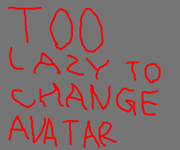
Posts: 32.5460
Threads: 6
Joined: 21st Jan 2007
Reputation: 1.00938
E-Pigs: 1.6083

|
RE: RCO Icon Editor v1.05b
zing did you make it so when people join there not mods? :D
Teargas for admin :)
|
|
| 17/02/2007 09:50 AM |
|
Guest
Non-existent

|
RE: RCO Icon Editor v1.05b
hey i got my top_menu file deleted
|
|
| 17/02/2007 02:05 PM |
|
Ge64
Former Admin ;)

Posts: 3,163.4170
Threads: 295
Joined: 3rd Feb 2007
Reputation: 0.38918
E-Pigs: 108.4795

|
RE: RCO Icon Editor v1.05b
hey well then restore one of the many backups you made before you started...
|
|
| 17/02/2007 06:37 PM |
|
ZiNgA BuRgA
Smart Alternative

Posts: 17,022.2988
Threads: 1,174
Joined: 19th Jan 2007
Reputation: -1.71391
E-Pigs: 446.1274

|
RE: RCO Icon Editor v1.05b
dasme Wrote:Psp Updates got the version number of ur program wrong they have typed version 1.5.
But in download link it's 1.05
lol
Yeah - stupid QJ, lol. They also got the credits of the custom battery icons wrong...
Teargas647 Wrote:zing did you make it so when people join there not mods? :D
It's the default...
Guest Wrote:hey i got my top_menu file deleted
Yeah, you should have a backup...
|
|
| 17/02/2007 07:06 PM |
|
Teargas647
Paradigmatic Apprentice
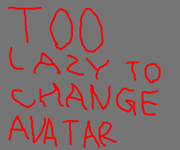
Posts: 32.5460
Threads: 6
Joined: 21st Jan 2007
Reputation: 1.00938
E-Pigs: 1.6083

|
RE: RCO Icon Editor v1.05b
Teargas for admin :)
|
|
| 17/02/2007 09:26 PM |
|
Ge64
Former Admin ;)

Posts: 3,163.4170
Threads: 295
Joined: 3rd Feb 2007
Reputation: 0.38918
E-Pigs: 108.4795

|
RE: RCO Icon Editor v1.05b
|
|
| 17/02/2007 10:01 PM |
|
Lizardinc
Neophitic Presence

Posts: 9.3227
Threads: 0
Joined: 18th Feb 2007
Reputation: 1.46329
E-Pigs: 0.5000

|
RE: RCO Icon Editor v1.05b
Hey, Thanks for the awesome app!!
Just wanted to comfirm a few things before I go ahead and waste a whole lot of my time (or not)..
1) What are the file size (Kb, colours & pixels) restrictions for the images used with you app?
and
2) You said the app now uses the first pixel's colour for transparency. Is this the first colour on the colour map or just the very top left pixel in the image?
and lastly.. When producing a shadow image, what exactly should it look like? Just a slightly bigger image than the icon or does it need to be blurred too?
Thanks again!!!!!!!!
Lizardinc
|
|
| 18/02/2007 10:47 AM |
|
ZiNgA BuRgA
Smart Alternative

Posts: 17,022.2988
Threads: 1,174
Joined: 19th Jan 2007
Reputation: -1.71391
E-Pigs: 446.1274

|
RE: RCO Icon Editor v1.05b
Lizardinc Wrote:1) What are the file size (Kb, colours & pixels) restrictions for the images used with you app?
There's no size limit.
Colours: 256 max (8bit)
Pixels: must be the same as the original icon
Lizardinc Wrote:2) You said the app now uses the first pixel's colour for transparency. Is this the first colour on the colour map or just the very top left pixel in the image?
Very top-left pixel.
Lizardinc Wrote:and lastly.. When producing a shadow image, what exactly should it look like? Just a slightly bigger image than the icon or does it need to be blurred too?
I've never bothered with shadow images - you'll have to look into how the original shadows work. My guess is that it's a larger version of the non-shadow image, with a blurred alpha channel.
|
|
| 19/02/2007 02:08 AM |
|
ZiNgA BuRgA
Smart Alternative

Posts: 17,022.2988
Threads: 1,174
Joined: 19th Jan 2007
Reputation: -1.71391
E-Pigs: 446.1274

|
RE: RCO Icon Editor v1.05b
Just thought I'd make a small update before I go to bed.
v1.06 supports PNG resources (only seems to be present for the about screens... Oh well) and fixes a few bugs.
|
|
| 19/02/2007 06:12 AM |
|

User(s) browsing this thread: 2 Guest(s)










 Link 1
Link 1 Void
Void Downloads
Downloads Find teh crap
Find teh crap List of Pplz
List of Pplz Don't Click me
Don't Click me
![[Image: michaelp3.png]](http://i168.photobucket.com/albums/u162/jimmarn/Requests/michaelp3.png)



![[Image: ub1985584.jpg]](http://archive.userbars.com/ub1985584.jpg)
![[Image: Userbar.png]](http://www.lizardinc.co.uk/Forums/Userbar.png)
![[Image: Sig.png]](http://www.lizardinc.co.uk/Forums/Sig.png)