Assassinator Wrote:Twice as good at doing anything else that takes processing power. And these things are not unneccesary, otherwise, everyone would be getting Atoms. (You cen get them for desktops too, and they're really cheap too). Hell, a normal atom @ 1.6GHz can't even play a 720p h.264 vid properly (my bro only managed because he was overclocking » 2GHz).
There's an information divide. I doubt many people buying a computer really knows that much about what CPU does what really. They probably pick a price point and get someone more knowledgeable to give suggestions. And for these people who are more knowledgeable, they're probably processing freaks (somewhat like me) so faster = better, regardless of necessity.
Looking around forums, most people seem to be able to play 720p on the MSI Wind fine.
Assassinator Wrote:By carry over I mean when you upgrade, you don't have to buy a new one. I don't mean moving it around or anything. When you buy a new laptop, you buy new everything. Buy a new desktop, and you possibly only need to buy half the things.
Netbooks don't come with an optical drive, so you save there. HDDs, I guess, though you're really not paying much for it.
Assassinator Wrote:I was originally arguing that in your example, the desktop was infact a significant amount better, thus arguing the price efficiency. Not whether you can play games, or whether the average user needs the processing power. The average user actually don't really need the portability either.
Portability is a plus though, and by my example, it's really not that much more price efficient in terms of necessity.
Think of it this way - would you pay extra for performance you don't need, or portability? I'd say the average user would value the small form factor and ability to move it around more than redundant power.
feinicks Wrote:General performance?
And what's that?
Can you boot Windows twice as fast? (I'll give you the answer: no, in fact, you probably won't even notice a difference at all) Can your web browser render pages twice as fast? (again no, and in most cases, the difference between 0.2 and 0.1 seconds isn't really significant)
So, it's not
really twice as fast, now, is it?
feinicks Wrote:However, you can't put in a 800 Mhz and above stick in the netbooks. At least not yet. But again, I concede that for general users, this should not matter.
http://umart.com.au/pro/products_listnew...&sid=37004
Besides, the difference between 800MHz and 667MHz is pretty much non-existent in terms of performance.
feinicks Wrote:I disagree... most common notebooks (or rather netbooks) have a slower Hdd. Plus, the make is not customizable. You do hae an option of getting SSD, but its not worth it for the price.
You can get 7200rpm drives for notebooks too. They just use more energy...
Anyway, by my point of giving it time, SSDs will eventually get cheaper anyway.
feinicks Wrote:Since wee are talking general users, not much familiar with technical knowledge, they will not be able to recycle any part of the Laptop. Even experienced user will prefer to buy a completely new laptop, due to various issues (mainly warranty).
General users probably wouldn't replace optical drives on a desktop either. If they're the type which opens things and fiddles around, they could probably do the same with a notebook.
feinicks Wrote:Yes, maybe the next generation netbooks will be able to play hi-def. In fact Asus has said that they intend on making Eee PCs able to do that. But that brings the question, who would want to watch a 1080p video on a 10" screen? or even 13" screen?
Cause it beats watching video on no screen at all??? (the desktop I mentioned doesn't have a screen)
feinicks Wrote:Plus, netbooks, unlike more expensive notebooks, are not meant to be a replacement for anything. They are not even marketed as such. On the contrary, they are intended to supplement the Desktop. So the debate of Netbooks replacing desktops is somewhat invalid.
Marketing can change. At present, no. An issue is, who's the marketing targeted at? Most marketing for computers is at gamers, cause that's where the profits come from, and gamers won't be seeking a netbook...
feinicks Wrote:However, consider the fact that for $600 you can play games, watch 1080p etc. While $600+ $x get you a big screen. Ok.. but you can't use it for any practical purpose.
Both the netbook and desktop have integrated graphics, so you won't be playing any newer games anyway. The desktop I mentioned is only the box. It does not include the keyboard, mouse or screen, which means you have to pay >$600 for the desktop. Oh, I should've also mentioned the labour - building the desktop yourself is cheaper - if you compare the netbook with a pre-built desktop of similar price...
feinicks Wrote:No.. not anytime soon.. Not for at least another 10 years. But wee are talking with reference to the future.
Who knows what wee have 10 years in the future. I was referring to the future, but not 10 years ahead >_>
feinicks Wrote:Not really. A motherboard may be reusable for a long period of time. For instance, any AM2 socket motherboard is compatible with Athlon X2, Phenom, Phenom X3 and maybe more... though I'm not sure about the Intel boards.
Note, only the later X2s, which came out about 2.5 years ago - earlier models, like mine, use Socket 939. The Phenom II requires AM2+ or AM3, so an AM2 board won't work, so AM2 is only for later X2s and the Phenoms.
Now, would you
really upgrade one of the later X2 processors to a Phenom? IMO, it's a waste of money. You'll hardly get much of a gain, unless you can really make use of the two additional cores offered by the Phenom (still, I'd recommend waiting for something like the PII before upgrading).
Intel, the upgrade is probably like an E6xxx Core 2 processor to a Q9xxx processor - really not worth it either IMO - if you have an E6xxx, you'd be wiser to wait for i7's to come down in price (and they use a different socket).
feinicks Wrote:Also, the expense of singly replacing a component is not as high as getting a new system. DDR3 may be here, but its still sometime till DDR2 is phased out. In that view, almost all newer motherboards offer dual compatibility.
Intel, no. The IMC of the i7 simply won't allow it. Now that both Intel and AMD have IMCs, it's really up to them to determine what RAM types are supported, and less for the mobo. The Phenom II is probably the only thing now which supports DDR2 and DDR3.
feinicks Wrote:Also, very few people periodically replace the CPU. However, many people upgrade their RAM, Hdd, GPU etc on a regular basis. Also, changing a motherboard + RAM + CPU is not as expensive as changing a laptop.
And you can replace the RAM and HDD on a laptop too.
I'm partly going on the assumption that changing your core system (ie CPU) is something that most people don't do (as you've mentioned) so you don't really need to upgrade the entire laptop either...
feinicks Wrote:Aren't wee talking about the general user? Also, most laptops makers would declare that as void of warranty.
I don't think many system manufacturers would respect the warranty if you open the box of your desktop either...










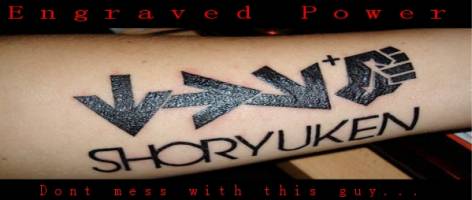
 Link 1
Link 1 Void
Void Downloads
Downloads Find teh crap
Find teh crap List of Pplz
List of Pplz Don't Click me
Don't Click me
![[Image: chikarusigrf1.png]](http://img483.imageshack.us/img483/5167/chikarusigrf1.png)



![[Image: ewualizer.gif]](http://i39.photobucket.com/albums/e159/normanski/players/ewualizer.gif)