|
HowTo - manually decompress PRX's (not for PSP experts ^^)
only if prxdecrypter returns an error !!!
|
|
| Author | Message |
|
Mr. Shizzy ɯɹ˙ sɥızzʎ Posts: 2,973.4020 Threads: 415 Joined: 21st Feb 2007 Reputation: -2.36574 E-Pigs: 160.1496 
|
|
||
| 08/08/2008 10:57 AM |
|
|
Kratosjohn Paradigmatic Entity Posts: 196.2177 Threads: 52 Joined: 17th Jan 2008 Reputation: 1.46329 E-Pigs: 30.9989 
|
|
||
| 08/08/2008 11:39 AM |
|
|
osnap1584 ~Attorney~ Posts: 516.3196 Threads: 38 Joined: 22nd Jan 2008 Reputation: 3.706 E-Pigs: 18.0448 
|
|
||
| 08/08/2008 01:19 PM |
|
|
kevinsturf Paradigmatic Entity Posts: 263.3607 Threads: 48 Joined: 19th Jan 2008 Reputation: 2.04707 E-Pigs: 8.9427 
|
|
||
| 08/08/2008 02:10 PM |
|
|
vinrose67 GAS Posts: 1,183.3075 Threads: 97 Joined: 16th Jul 2007 Reputation: -2.06849 E-Pigs: 54.2375 
|
|
||
| 08/08/2008 10:15 PM |
|
|
Necro-Bot Non-existent |
|
||
| 27/01/2009 05:01 AM |
|
|
ErikPshat Able One Posts: 113.1690 Threads: 3 Joined: 16th Apr 2007 Reputation: 0.98386 E-Pigs: 6.3088 
|
|
||
| 27/01/2009 05:01 AM |
|
|
Quitacet Able One Posts: 138.4846 Threads: 11 Joined: 26th Jan 2009 Reputation: 0.98386 E-Pigs: 11.9117 
|
|
||
| 29/01/2009 06:11 PM |
|
|
ErikPshat Able One Posts: 113.1690 Threads: 3 Joined: 16th Apr 2007 Reputation: 0.98386 E-Pigs: 6.3088 
|
|
||
| 30/01/2009 06:55 AM |
|
|
Quitacet Able One Posts: 138.4846 Threads: 11 Joined: 26th Jan 2009 Reputation: 0.98386 E-Pigs: 11.9117 
|
|
||
| 30/01/2009 05:58 PM |
|
|
« Next Oldest | Next Newest »
|
User(s) browsing this thread: 1 Guest(s)
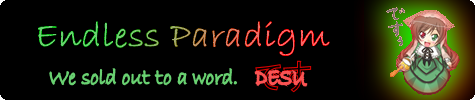
 Link 1
Link 1 Void
Void Downloads
Downloads Find teh crap
Find teh crap List of Pplz
List of Pplz Don't Click me
Don't Click me
![[Image: 4kly6c1.gif]](http://i13.tinypic.com/4kly6c1.gif)




 schmilk had these instructions in his 3.90 to 4.01 prx convertor release.
schmilk had these instructions in his 3.90 to 4.01 prx convertor release.![[Image: osnap1584.gif]](http://sig.grumpybumpers.com/host/osnap1584.gif)
![[Image: 10r67t2.jpg]](http://i34.tinypic.com/10r67t2.jpg)
![[Image: PSPAddictSignature.png]](http://i191.photobucket.com/albums/z107/vinrose67/PSPAddictSignature.png)
![[Image: gd9au.jpg]](http://img.printfection.com/14/106617/gd9au.jpg)
![[Image: 4ba672f07ee2.png]](http://i018.radikal.ru/0811/03/4ba672f07ee2.png)
![[Image: 73b6a01911ce.png]](http://s58.radikal.ru/i159/0811/fa/73b6a01911ce.png)
![[Image: 912da1db168f.png]](http://s43.radikal.ru/i101/0811/3b/912da1db168f.png)

![[Image: 1e560feeb200.png]](http://s44.radikal.ru/i106/0901/e2/1e560feeb200.png)