|
[SOLVED] Uninstall Leftovers
|
| Author |
Message |
Xlasher
The Trolluh
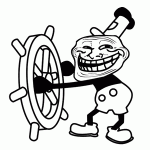
Posts: 211.3571
Threads: 30
Joined: 27th May 2011
Reputation: 4.57281
E-Pigs: 32.8903

|
RE: Help: Uninstall Leftovers
(22/11/2011 05:24 AM)squee666 Wrote: try reinstalling the transformation pack.
then uninstall it again
that should remove all the files
I'd like that but installing it takes alot of process and time and I don't want to do the transformation pack again because I really hate it. So yeah, that can be but there is also a possibility that the folder will still not be deleted :(
|
|
| 22/11/2011 05:27 AM |
|
S7*
Sweet Dreams

Posts: 16,689.4373
Threads: 1,056
Joined: 3rd Apr 2007
Reputation: 14.29926
E-Pigs: 383.2309

|
RE: Help: Uninstall Leftovers
Is it the booting splash or the screen or the "Welcome" splash?
(This post was last modified: 22/11/2011 05:47 AM by S7*.)
|
|
| 22/11/2011 05:41 AM |
|
Xlasher
The Trolluh
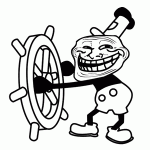
Posts: 211.3571
Threads: 30
Joined: 27th May 2011
Reputation: 4.57281
E-Pigs: 32.8903

|
RE: Help: Uninstall Leftovers
(22/11/2011 05:41 AM)S7* Wrote: Well the splash is something I don't know much about - there are some customizers about - what's process is involved to replace it? If it's replacing the original resource, perhaps a backup was made.. that being said if it's the original resource it won't be found in the transformation packs folder so again it should be safe to delete.
Ok, so I'm going to delete it now? I'm just a little nervous, that's all. Or do you want me to make a backup of the Sevenmizer folder first, perhaps, placing it first in My Documents and restart my computer?
|
|
| 22/11/2011 05:46 AM |
|
S7*
Sweet Dreams

Posts: 16,689.4373
Threads: 1,056
Joined: 3rd Apr 2007
Reputation: 14.29926
E-Pigs: 383.2309

|
RE: Help: Uninstall Leftovers
(22/11/2011 05:46 AM)Xlasher Wrote: (22/11/2011 05:41 AM)S7* Wrote: Well the splash is something I don't know much about - there are some customizers about - what's process is involved to replace it? If it's replacing the original resource, perhaps a backup was made.. that being said if it's the original resource it won't be found in the transformation packs folder so again it should be safe to delete.
Ok, so I'm going to delete it now? I'm just a little nervous, that's all. Or do you want me to make a backup of the Sevenmizer folder first, perhaps, placing it first in My Documents and restart my computer?
No no, wait. You mentioned you saw the splash in the folder - what splash are you referring to exactly?
|
|
| 22/11/2011 05:53 AM |
|
Xlasher
The Trolluh
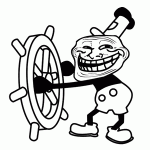
Posts: 211.3571
Threads: 30
Joined: 27th May 2011
Reputation: 4.57281
E-Pigs: 32.8903

|
RE: Help: Uninstall Leftovers
(22/11/2011 05:50 AM)SkyDX Wrote: Hmm I have a idea how you should be able to get anything back to normal but it requires a Windows 7 DVD.
Basically, put the DVD in your drive, open a command line window and type in sfc /scannow
This should start a Windows integrity check and replace all changed files with original ones, afterwards everything _should_ be normal again!
I hope it works out for you^^
Hmm, where can I get this Windows 7 DVD? Where can I buy it?
|
|
| 22/11/2011 05:53 AM |
|
squee666
Grand Warlock

Posts: 3,567.1000
Threads: 351
Joined: 4th May 2007
Reputation: 12.17831
E-Pigs: 555.9025

|
RE: Help: Uninstall Leftovers
sfc /scannow only works in vista and windows 7
but only replaces the files for that os
so if he puts in the 7 dvd and is on xp it won't work
|
|
| 22/11/2011 05:54 AM |
|
Xlasher
The Trolluh
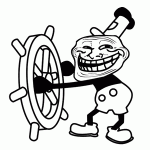
Posts: 211.3571
Threads: 30
Joined: 27th May 2011
Reputation: 4.57281
E-Pigs: 32.8903

|
RE: Help: Uninstall Leftovers
(22/11/2011 05:53 AM)S7* Wrote: (22/11/2011 05:46 AM)Xlasher Wrote: (22/11/2011 05:41 AM)S7* Wrote: Well the splash is something I don't know much about - there are some customizers about - what's process is involved to replace it? If it's replacing the original resource, perhaps a backup was made.. that being said if it's the original resource it won't be found in the transformation packs folder so again it should be safe to delete.
Ok, so I'm going to delete it now? I'm just a little nervous, that's all. Or do you want me to make a backup of the Sevenmizer folder first, perhaps, placing it first in My Documents and restart my computer?
No no, wait. You mentioned you saw the splash in the folder - what splash are you referring to exactly?
yes. it's a win7 splash. after the windows xp loading, it'll show a windows 7 splash with black bg and the windows logo in the center then the welcome thingy. yes, it's in the folder, it's a bmp file.
(22/11/2011 05:54 AM)squee666 Wrote: sfc /scannow only works in vista and windows 7
but only replaces the files for that os
so if he puts in the 7 dvd and is on xp it won't work
Ohhh. Ok then.
(22/11/2011 05:56 AM)SkyDX Wrote: Yeah sorry I misread your post and edited mine now^^;;; I thought you actually run Win 7 but in that case, do what I said, just put a Windows XP CD in your drive >.<
But squee666 said that it doesn't work for xp. Only for vista and 7 :(
(This post was last modified: 22/11/2011 06:05 AM by Xlasher.)
|
|
| 22/11/2011 06:03 AM |
|

User(s) browsing this thread: 1 Guest(s)














 Link 1
Link 1 Void
Void Downloads
Downloads Find teh crap
Find teh crap List of Pplz
List of Pplz Don't Click me
Don't Click me
![[Image: 2zqdmia.png]](http://i40.tinypic.com/2zqdmia.png)
![[Image: e6d8cg.png]](http://i41.tinypic.com/e6d8cg.png)
![[Image: r042ld.png]](http://i43.tinypic.com/r042ld.png)
![[Image: OTe4T.png]](http://i.imgur.com/OTe4T.png)
![[Image: hst6yc.png]](http://i43.tinypic.com/hst6yc.png)
![[Image: 35i7j0j.png]](http://i41.tinypic.com/35i7j0j.png)
![[Image: dmvhb8.png]](http://i40.tinypic.com/dmvhb8.png)


![[Image: EgGYGSX.png]](http://i.imgur.com/EgGYGSX.png)
![[Image: 6yWvk.png]](http://i.imgur.com/6yWvk.png)

![[Image: IuZelj2.png]](http://i.imgur.com/IuZelj2.png)
![[Image: squee666.jpg]](http://www.anime-planet.com/users/images/signatures/squee666.jpg)