Xlasher
The Trolluh
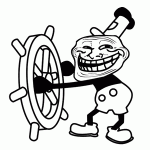
Posts: 211.3571
Threads: 30
Joined: 27th May 2011
Reputation: 4.57281
E-Pigs: 32.8903

|
[SOLVED] System Restore Won't Work
The issue started yesterday. When I was turning off my computer, instead to show me the welcome screen, it showed me the classic one. Then I turned my laptop today and the classic menu showed again ~ I thought it was just a bug or something but it isn't. I want to change it back to the welcome one, so I went to User Accounts but it turns up enabled. Maybe it's because of CCleaner ~ cause I cleaned my registry the other day (before yesterday ~ when there's no bugs yet) . So I merged my backups to my registry. Then I restarted my laptop but it still keeps showing the classic menu. So I tried using System Restore Point, and it was back to normal. But when I checked my Drive D, it also reverted everything back. So I undid my last restore point ~ so now I'm back with the classic menu again, and I backed up my files in Drive D and went back again to the restore point. But this time, the restore point won't work. It keeps saying that no changes have been made and the system restore point failed. So I tried several times but it still keeps showing that. So, I turned off my computer and logged in back but still with the classic menu and the system restore points won't work. And I also noticed that my Avast is not working anymore so I can't scan my laptop or even enable it. My laptop's gone mad and I don't have any ideas how to revert it back to what I want it to be. Please help :'(
(This post was last modified: 29/12/2011 02:13 PM by Xlasher.)
|
|
| 28/12/2011 06:40 PM |
|


 Link 1
Link 1 Void
Void Downloads
Downloads Find teh crap
Find teh crap List of Pplz
List of Pplz Don't Click me
Don't Click me
![[Image: 2zqdmia.png]](http://i40.tinypic.com/2zqdmia.png)
![[Image: e6d8cg.png]](http://i41.tinypic.com/e6d8cg.png)
![[Image: r042ld.png]](http://i43.tinypic.com/r042ld.png)
![[Image: OTe4T.png]](http://i.imgur.com/OTe4T.png)
![[Image: hst6yc.png]](http://i43.tinypic.com/hst6yc.png)
![[Image: 35i7j0j.png]](http://i41.tinypic.com/35i7j0j.png)
![[Image: dmvhb8.png]](http://i40.tinypic.com/dmvhb8.png)

