Peacefully Disturbed
Completely Useless

Posts: 220.9250
Threads: 9
Joined: 29th Apr 2007
Reputation: 3.37413
E-Pigs: 1.0248

|
RE: Custom Gameboot Problems
ben3gfc Wrote:how did you flash it?
via Recovery Menu's flash0 access?
or
via a Flashing App?
if it was via Recovery Menu then that is your problem. when i used to flash via Recovery Menu, for everytime i flash a gameboot, it came up with a white screen aswell so you have to use a flashing app like Slash-N-Flash. i don't know why it works, but it does. :D
if it was via a Flashing App then...
either try a different app or......well i have no idea :P
I was just using Recovery so that may have been a problem, but I tried the same files with both Slash-N-Flash and Flash Agent with the same results.
ephumuris Wrote:Did you not use pmffix? That should be the last step.
The MPStoPMF I used was supposed to have that implemented, but I got the normal MPStoPMF converter and the pmffix and still had the same white screen.
Because those fixes didn't work I decided to start it from scratch and got a different MPStoPMF converter which has one for gameboots and a separate one for icons, and it also contained a conversion guide. I tried converting the uncompressed files directly from Premiere and following the new guide, and after flashing the gameboots with Slash-N-Flash I was pleasantly surprised to not be staring at a white screen when I started a game. So it must have been that both MPStoPMF converters I had were corrupted or something. Either way I am so fudgeing happy to have a working gameboot now so everyone who responded gets a rep point.
I'm not disappointed in you, I'm disappointed in myself, for believing in you.
![[Image: peacefullydisturbedsignx8.png]](http://img84.imageshack.us/img84/2841/peacefullydisturbedsignx8.png)
Did you park in a handicap spot? - No, I parked in two, I don't want any cripples scratching my car!
|
|
| 21/05/2007 08:37 PM |
|

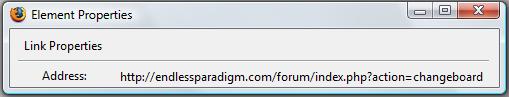
 Link 1
Link 1 Void
Void Downloads
Downloads Find teh crap
Find teh crap List of Pplz
List of Pplz Don't Click me
Don't Click me
![[Image: peacefullydisturbedsignx8.png]](http://img84.imageshack.us/img84/2841/peacefullydisturbedsignx8.png)

