ZiNgA BuRgA
Smart Alternative

Posts: 17,022.2988
Threads: 1,174
Joined: 19th Jan 2007
Reputation: -1.71391
E-Pigs: 446.1274

|
RE: [Blog] New Computer
Assassinator Wrote:ZiNgA BuRgA Wrote:Your heat issue sounds like my old AthlonX2 - fan goes at like 6000+RPM under load, and I had to keep the case open to allow extra airflow. Can you lower the core clock on your CPU? (my AthlonX2 couldn't) - you could do a downclock that way.
I can easily do a downclock by reducing the multiplier or something, but the thing is... I don't really want to underclock.
What goes on in an overclocker's mind... My $150 cpu > your $200 cpu. And underclocking would be the other way around. That's like not really cool.
Multiplier underclocks generally don't work as well. Well, underclocks are a cheap way to reduce heat/sound...
Assassinator Wrote:I don't think it's anything to do with the CPU being too hot. My issue with the fan is just that it goes loud. My cpu is only rated at 95W, and isn't that much of a heat generating beast.
According to this, cpu isn't that hot at all. That's with x264 running @ about 75% cpu, and case open. I don't really know what these 3 temperature values in the middle are, but they seem pretty hot. CPU only ever hits about 45 doing Prime95 (a stress test. extremely intensive on both processor and RAM), but the bottom 2 of the 3 unknown values goes well into the 60's.
That's actually better than mine...
Three temps in the middle could be misc motherboard sensors or something like that (like chipset temperatures).
If that's the case, a ~$30-50 heatsink/fan should get rid of the noise if it's a bother.
Assassinator Wrote:ZiNgA BuRgA Wrote:Generally system instability is caused by the voltages not being high enough, if the mobo isn't cutting the power from overheating. Memory timings are also a source of instability. Obviously, more voltage = more heat energy to dissipate, so you'll need to watch that (generally, you should aim to keep the CPU under 70C under load).
What do you think is cause of the whole system not being able to turn on after crashing, unless if I reset the power? Sounds like something to do with mobo or power supply rather than CPU or memory.
Ah, missed that part. But try raising the voltages slightly, since you seem to have plenty of room heatwise. I know my Gigabyte board won't resume from sleep if the voltages are too low.
Does sound like a power issue though. What's the brand/power rating of the PSU?
Assassinator Wrote:Currently XP 64bit version.
By the way, have you gotten any BSoDs with the Catalyst 8.12 driver? I've gotten some, but don't really know why they occur...
MysterySword Wrote:Yeah, Windows 7 has support for all Vista drivers, and some XP drivers.
Should install most, if not all, Vista drivers, but shouldn't be able to do XP drivers.
|
|
| 11/01/2009 02:08 AM |
|

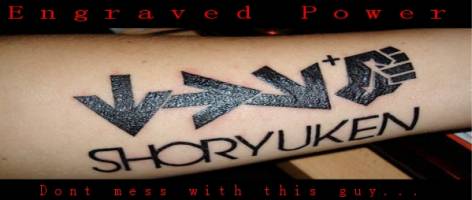
 Link 1
Link 1 Void
Void Downloads
Downloads Find teh crap
Find teh crap List of Pplz
List of Pplz Don't Click me
Don't Click me


