SexuallyAttractedToFire
Existential Entity
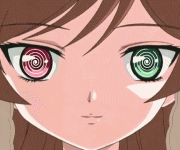
Posts: 17.2032
Threads: 1
Joined: 21st Mar 2008
Reputation: 3.41035
E-Pigs: 1.9080

|
RE: Help Please - RCOEdit problems
mp3punk05 Wrote:ill have a little look :P
Edit: i have the same problem :s . The picture you sent me is striped , the picture in the rco edit lots of lines and when in gimp has umd in the middle and rest transparent.
Try getting the image and making it another type , try png.
Finished product should look like this (ignore the reddish background) This is what shows both in Photoshop as well as Preview on my Mac: ![[Image: picture1xc7.jpg]](http://img169.imageshack.us/img169/8413/picture1xc7.jpg)
edit:I've also tried saving it as png in photoshop, but it doesn't make a difference.
extra note: The bmp is saved in the same format as the main icons that work, but for some reason these don't. Is there any sort of size requirement?
|
|
| 18/04/2008 02:06 PM |
|


 Link 1
Link 1 Void
Void Downloads
Downloads Find teh crap
Find teh crap List of Pplz
List of Pplz Don't Click me
Don't Click me
![[Image: picture1xc7.jpg]](http://img169.imageshack.us/img169/8413/picture1xc7.jpg)

