Vibestar
Able One
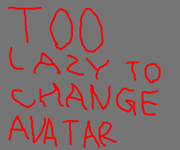
Posts: 57.2831
Threads: 2
Joined: 21st May 2007
Reputation: 0
E-Pigs: 0.6473

|
RE: [PSP] RCO Editor v1.14d
Hey Zinga, does this mean you are working on a new and improved rco editor for 3.71 files....? That would be really the bomb. I don't know much about making a xmb theme but I really would like to start when RCO editor 2.0a comes out ;).
Keep up the good work and maybe you can boost up the xmb theming ones more with your amazing stuff. I'll wait until then and so will Inacor....
|
|
| 25/10/2007 01:36 AM |
|
ZiNgA BuRgA
Smart Alternative

Posts: 17,022.2988
Threads: 1,174
Joined: 19th Jan 2007
Reputation: -1.71391
E-Pigs: 446.1274

|
RE: [PSP] RCO Editor v1.14d
^ Unfortunately, no. It would be great if wee could decompress/compress using RLZ, but wee can't...
If all goes to plan, the rewritten GIM «> BMP converter should basically remove the dimension and the annoying 256 colour restrictions (icons >256 colours will automatically be converted to 32 bit GIMs rather than 8 bit GIMs) when replacing icons.
For 3.7x, I just added an option in the Options dialog to replace without compression... 
|
|
| 25/10/2007 03:38 AM |
|
Vibestar
Able One
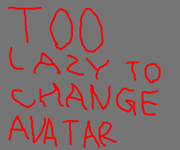
Posts: 57.2831
Threads: 2
Joined: 21st May 2007
Reputation: 0
E-Pigs: 0.6473

|
RE: [PSP] RCO Editor v1.14d
Aha, so wee can replace icons without the popup error??? because replacing all icons all the time is verry time consuming.
It would be verry nice to make icons without restrictions though. That's the hardest stuff to get right.
tnx
|
|
| 25/10/2007 11:50 PM |
|
ZiNgA BuRgA
Smart Alternative

Posts: 17,022.2988
Threads: 1,174
Joined: 19th Jan 2007
Reputation: -1.71391
E-Pigs: 446.1274

|
RE: [PSP] RCO Editor v1.14d
O_O damn, I looked into the GIM - they do insert a null byte at 0xFFFF, then at 0x1FFFF etc - double you tee eff?
I wasted so much time  Ah well, now that I know :P
EDIT: Wahoo! got it - this also fixes up the dodgey looking images inside system_plugin_about.rco
![[Image: cookies4ng8.png]](http://img144.imageshack.us/img144/4927/cookies4ng8.png)
Now, time to write a BMP » GIM converter... :P
(This post was last modified: 26/10/2007 02:40 AM by ZiNgA BuRgA.)
|
|
| 26/10/2007 02:15 AM |
|
gsmoke
Noob

Posts: 2,184.2572
Threads: 103
Joined: 14th Apr 2007
Reputation: 1.65351
E-Pigs: 36.9914

|
RE: [PSP] RCO Editor v1.14d
Good work Zinga as always.
does this mean now the images can be compressed in the topmenu_icon ,
and no colors restrictions ?
“Fear not for the future, weep not for the past.”
|
|
| 26/10/2007 07:27 AM |
|
oni8245
Able One

Posts: 99.3880
Threads: 8
Joined: 25th May 2007
Reputation: 0
E-Pigs: 1.2960

|
RE: [PSP] RCO Editor v1.14d
sweet thatw oudl be nice ... i could acutly make some decnet looking icons!!! and right on with the contiued work keep it up you rock~!
|
|
| 26/10/2007 04:03 PM |
|
roberth
Resident Full Stop Abuser.....

Posts: 4,580.2098
Threads: 200
Joined: 18th Jun 2007
Reputation: -5.5814
E-Pigs: 43.8419

|
RE: [PSP] RCO Editor v1.14d
yes, colour restriction limited will be a godsend for people who suck at keeping it down (me)
|
|
| 26/10/2007 04:37 PM |
|
oni8245
Able One

Posts: 99.3880
Threads: 8
Joined: 25th May 2007
Reputation: 0
E-Pigs: 1.2960

|
RE: [PSP] RCO Editor v1.14d
it's just dam stupid photoshop adds colors wee arnt even using!!! lol
|
|
| 26/10/2007 06:08 PM |
|
ZiNgA BuRgA
Smart Alternative

Posts: 17,022.2988
Threads: 1,174
Joined: 19th Jan 2007
Reputation: -1.71391
E-Pigs: 446.1274

|
RE: [PSP] RCO Editor v1.15
Okay, finally, after a few months of neglecting this, I've done an update :P (originally, had plans to rewrite this program instead, but I'm not sure if I have the time :S)
Quote:Changes in 1.15:- Rewrote GIM «> BMP conversion routine
- Dimension restrictions removed, as well as the "visible dimension" nonsense (RCO Editor automatically fixes that)
- osk_utility.rco icons no longer cause crashes
- Support for creating 4 bit and 32 bit GIMs (previously, only 8 bit supported) - effectively removing the 256 colour restriction
- You can now use ICO, PNG and GIF files as inputs, in addition to 4 bit BMPs
- Other minor changes and bug fixes
- Added option to disable compressing resources - this is for some 3.7x RCOs not working properly with compression enabled
GIF importing seems to be a little dodgey, but PNG and ICO seem to work fine.
This should make replacing icons a little easier :P
Best luck to all the awesome theme makers out there! :D
|
|
| 27/10/2007 04:03 AM |
|












 Link 1
Link 1 Void
Void Downloads
Downloads Find teh crap
Find teh crap List of Pplz
List of Pplz Don't Click me
Don't Click me




![[Image: cookies4ng8.png]](http://img144.imageshack.us/img144/4927/cookies4ng8.png)