|
PSP Content Manager v1.8
|
| Author |
Message |
robertotron
Storm Trooper

Posts: 1,056.7330
Threads: 51
Joined: 1st Apr 2007
Reputation: -6.23995
E-Pigs: 8.2526

|
PSP Content Manager v1.8
i was just wondering how to change the part where it says "3.40 OE" or what ever other firmware your on, to say something else. because in version 1.6, 1.7, 1.8 i can't figure out how to change the 3.40 OE, to my current firmware 3.52 m33-4?
|
|
| 23/08/2007 03:42 AM |
|
Ryu
Storm Trooper

Posts: 187.8870
Threads: 20
Joined: 17th Mar 2007
Reputation: 3.37413
E-Pigs: 11.0462

|
RE: PSP Content Manager v1.8
connect the psp to the PC
run PSP Content Manager v1.8
RIGHT click to open the menu
pick Custom Firmware Setting(I)
and put in the tap info
PSP 1.5 got on USA first day is was 1.5 till Xmas 2006 now 4.01 M33 » 5.00 M33-6(with the 1.50 addon)
It a good idea to have " Hide extensions for known file types" in Folder Options(under Tool) unchecked (turn on extensions)
READ THE README.TXT
got a Refurbished 60gb PS3 FW:3.41 on 01/20/2008
PSN:RyuPower
![[Image: RyuPower.png]](http://fp.profiles.us.playstation.com/playstation/psn/pid/RyuPower.png) Get your Portable ID!
Get your Portable ID!
NNID:RyuPower
Steam:RyuPower
|
|
| 23/08/2007 06:10 AM |
|
robertotron
Storm Trooper

Posts: 1,056.7330
Threads: 51
Joined: 1st Apr 2007
Reputation: -6.23995
E-Pigs: 8.2526

|
RE: PSP Content Manager v1.8
|
|
| 23/08/2007 03:10 PM |
|
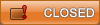
User(s) browsing this thread: 2 Guest(s)






 Link 1
Link 1 Void
Void Downloads
Downloads Find teh crap
Find teh crap List of Pplz
List of Pplz Don't Click me
Don't Click me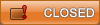

![[Image: RyuPower.png]](http://fp.profiles.us.playstation.com/playstation/psn/pid/RyuPower.png)