|
[SOLVED] Game Categories
|
| Author |
Message |
Xlasher
The Trolluh
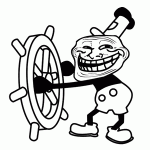
Posts: 211.3571
Threads: 30
Joined: 27th May 2011
Reputation: 4.57281
E-Pigs: 32.8903

|
[SOLVED] Game Categories
So I've been wanting to put Game Categories in my PSP. I placed the .prx file in the seplugins folder and added the line in the vsh.txt to enable it. I also placed the src folder in the root of my memory stick. I tried to reset my vsh then when I enter my Games, I can see that it is By Category in Group but I can't see the games. Can someone help me?
*EDIT*
The problem was that my firmware was pretty old and not updated. So I updated from
6.35 PRO-A4 to 6.35 PRO-B8, and it automatically worked. Thanks for the help guys :)
(This post was last modified: 15/12/2011 02:58 PM by Xlasher.)
|
|
| 01/07/2011 09:40 PM |
|
Rustii
Paradigmatic Apprentice
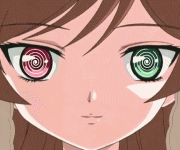
Posts: 47.1853
Threads: 3
Joined: 14th Jun 2011
Reputation: 1.25679
E-Pigs: 3.8583

|
RE: Help For Game Categories
Hi,
First of all what CFW are you running and on what system?
Where did you get the plug in?Is the plug in for your firmware?
Can you see an uncatergorised folder?are your games in there?
Have you made the folders in the game folder?
ms0/ef0/psp/game/(Name-of-folder?)
^^^^ Depending if you have a Go or an older model?
If none of that helps give a bit more info so i might find a problem.
|
|
| 01/07/2011 11:38 PM |
|
Xlasher
The Trolluh
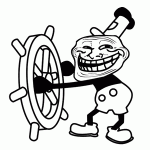
Posts: 211.3571
Threads: 30
Joined: 27th May 2011
Reputation: 4.57281
E-Pigs: 32.8903

|
RE: Help For Game Categories
I'm running 6.35 Pro-A4, PSP 3001.
I got the plugin here in Endless Paradigm, the Game Categories Lite 1.1 (Multi MS for 6.xx).
I can't see an uncategorized folder, I only see Games that says (CFW 1.00-6.35).
I have made the folders in the Game Folder, I wanted to sort my Homebrews.
I hope I can find what's going on wrong.
|
|
| 01/07/2011 11:46 PM |
|
Xlasher
The Trolluh
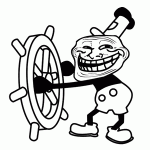
Posts: 211.3571
Threads: 30
Joined: 27th May 2011
Reputation: 4.57281
E-Pigs: 32.8903

|
RE: Help For Game Categories
(02/07/2011 12:10 AM)St0rMaGe Wrote: Try this one.
maybe it will fix you problem.
Thankyou! It works. This is what it looks like:
![[Image: snap009.bmp]](http://1.bp.blogspot.com/-rb3efEIAhzI/ThAJUvQEP0I/AAAAAAAAAQQ/J4rVww2ezJ0/s400/snap009.bmp)
![[Image: snap010.bmp]](http://1.bp.blogspot.com/-dP-xLAm7T58/ThAJeeKhwBI/AAAAAAAAAQY/txvRH8tGY6g/s400/snap010.bmp)
I went to game and it showed blank.
![[Image: snap011.bmp]](http://2.bp.blogspot.com/-2FI8s-xpr1c/ThAJlUM2NHI/AAAAAAAAAQg/s-tYPVBgc3U/s400/snap011.bmp)
Then I pressed Triangle for Information and this showed up.
![[Image: snap012.bmp]](http://1.bp.blogspot.com/-X2MpkHn9So0/ThAJsNoGl5I/AAAAAAAAAQo/Du7wAK5W588/s400/snap012.bmp)
When I pressed X, the games shows like this.
-» The problem is, how can I sort them. I tried the CAT_prefix and placing it inside the /PSP/GAME/, I also tried just by creating subdirectories. But whenever I try to sort them, they just keep on showing corrupted data. :((
|
|
| 02/07/2011 11:26 PM |
|
Rustii
Paradigmatic Apprentice
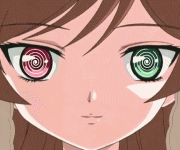
Posts: 47.1853
Threads: 3
Joined: 14th Jun 2011
Reputation: 1.25679
E-Pigs: 3.8583

|
RE: Help For Game Categories
Hi,try the Fix version on the front page. V 1.2
im pretty sure that was a little bug in that release that was doing that to you,the new one will work properly
the Multi MS version looks so much better then the normal GCL,Instead of your memory stick been the top folder,its your CAT_(Folder)..
|
|
| 03/07/2011 02:00 AM |
|
bsanehi
Always use protection!

Posts: 988.2911
Threads: 151
Joined: 17th Jan 2010
Reputation: 1.21296
E-Pigs: 113.2728

|
RE: Help For Game Categories
(01/07/2011 09:40 PM)Xlasher Wrote: So I've been wanting to put Game Categories in my PSP. I placed the .prx file in the seplugins folder and added the line in the vsh.txt to enable it. I also placed the src folder in the root of my memory stick. I tried to reset my vsh then when I enter my Games, I can see that it is By Category in Group but I can't see the games. Can someone help me?
You don't need the src folder ... that's if your a dev... its the source code.
Here download this version for custom firmware me support.
Download
|
|
| 03/07/2011 06:04 AM |
|

User(s) browsing this thread: 1 Guest(s)









 Link 1
Link 1 Void
Void Downloads
Downloads Find teh crap
Find teh crap List of Pplz
List of Pplz Don't Click me
Don't Click me
![[Image: 2zqdmia.png]](http://i40.tinypic.com/2zqdmia.png)
![[Image: e6d8cg.png]](http://i41.tinypic.com/e6d8cg.png)
![[Image: r042ld.png]](http://i43.tinypic.com/r042ld.png)
![[Image: OTe4T.png]](http://i.imgur.com/OTe4T.png)
![[Image: hst6yc.png]](http://i43.tinypic.com/hst6yc.png)
![[Image: 35i7j0j.png]](http://i41.tinypic.com/35i7j0j.png)
![[Image: dmvhb8.png]](http://i40.tinypic.com/dmvhb8.png)


![[Image: snap009.bmp]](http://1.bp.blogspot.com/-rb3efEIAhzI/ThAJUvQEP0I/AAAAAAAAAQQ/J4rVww2ezJ0/s400/snap009.bmp)
![[Image: snap010.bmp]](http://1.bp.blogspot.com/-dP-xLAm7T58/ThAJeeKhwBI/AAAAAAAAAQY/txvRH8tGY6g/s400/snap010.bmp)
![[Image: snap011.bmp]](http://2.bp.blogspot.com/-2FI8s-xpr1c/ThAJlUM2NHI/AAAAAAAAAQg/s-tYPVBgc3U/s400/snap011.bmp)
![[Image: snap012.bmp]](http://1.bp.blogspot.com/-X2MpkHn9So0/ThAJsNoGl5I/AAAAAAAAAQo/Du7wAK5W588/s400/snap012.bmp)
![[Image: pluginslist2.png]](http://img203.imageshack.us/img203/7238/pluginslist2.png)