|
My Splurge on Audio Hardware
|
|
| Author | Message |
|
ZiNgA BuRgA Smart Alternative Posts: 17,022.2988 Threads: 1,174 Joined: 19th Jan 2007 Reputation: -1.71391 E-Pigs: 446.1454 
|
|
||
| 28/07/2010 03:05 AM |
|
|
Slushba132 BustyLoli-Chan Posts: 3,125.3993 Threads: 508 Joined: 20th Feb 2008 Reputation: -8.27558 E-Pigs: 73.1299 
|
|
||
| 28/07/2010 03:11 AM |
|
|
Assassinator ... Posts: 6,646.6190 Threads: 176 Joined: 24th Apr 2007 Reputation: 8.53695 E-Pigs: 140.8363 
|
|
||
| 28/07/2010 03:19 AM |
|
|
ZiNgA BuRgA Smart Alternative Posts: 17,022.2988 Threads: 1,174 Joined: 19th Jan 2007 Reputation: -1.71391 E-Pigs: 446.1454 
|
|
||
| 28/07/2010 04:36 AM |
|
|
Assassinator ... Posts: 6,646.6190 Threads: 176 Joined: 24th Apr 2007 Reputation: 8.53695 E-Pigs: 140.8363 
|
|
||
| 28/07/2010 04:45 AM |
|
|
PSPkiller *The Sweaty Indian/Welsh Guy* Posts: 2,393.2167 Threads: 251 Joined: 24th Jun 2007 Reputation: 0.56947 E-Pigs: 53.7911 
|
|
||
| 28/07/2010 04:52 AM |
|
|
SchmilK Noob Posts: 4,698.2833 Threads: 359 Joined: 16th Apr 2007 Reputation: 0.38918 E-Pigs: 82.0546 
|
|
||
| 28/07/2010 10:02 AM |
|
|
Vegetano1 $urf Posts: 9,083.2507 Threads: 397 Joined: 2nd Mar 2007 Reputation: 6.06988 E-Pigs: 2756.6280 
|
|
||
| 28/07/2010 10:17 AM |
|
|
PSPkiller *The Sweaty Indian/Welsh Guy* Posts: 2,393.2167 Threads: 251 Joined: 24th Jun 2007 Reputation: 0.56947 E-Pigs: 53.7911 
|
|
||
| 28/07/2010 01:49 PM |
|
|
ZiNgA BuRgA Smart Alternative Posts: 17,022.2988 Threads: 1,174 Joined: 19th Jan 2007 Reputation: -1.71391 E-Pigs: 446.1454 
|
|
||
| 28/07/2010 03:40 PM |
|
|
« Next Oldest | Next Newest »
|
User(s) browsing this thread: 1 Guest(s)
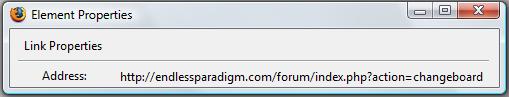
 Link 1
Link 1 Void
Void Downloads
Downloads Find teh crap
Find teh crap List of Pplz
List of Pplz Don't Click me
Don't Click me
![[Image: VDxJX.png]](http://i.imgur.com/VDxJX.png)



![[Image: U4qK3.png]](http://i.imgur.com/U4qK3.png)
![[Image: X7Vgw.png]](http://i.imgur.com/X7Vgw.png)
![[Image: csbanner_anim_03.gif]](http://i1196.photobucket.com/albums/aa420/vegetano1/csbanner_anim_03.gif)