|
Transferring big files to PS3
|
| Author |
Message |
Gadget
ɯƃıpɐɹɐd ssǝןpuǝ

Posts: 908.2697
Threads: 69
Joined: 23rd Apr 2008
Reputation: 0.85528
E-Pigs: 63.3012

|
RE: Transferring big files to PS3
(08/05/2010 09:16 PM)eKusoshisut0 Wrote: (08/05/2010 08:59 PM)Kana Wrote: wait, what is the past tense of split again? just split?
whoa, I did not type that, some sort of art glitch I bet >__>
My apologies if you thought I was mocking you in some way
and yup, I think it's just split :D
yes art glitch of some sort look at my post above yours, I answered him same way & it looks as if I just copied his text...But if you quote my post you'll see the real answer, strange...
|
|
| 08/05/2010 10:00 PM |
|
Mickey
Down with MJ yo

Posts: 3,663.2843
Threads: 251
Joined: 26th Apr 2008
E-Pigs: 28.7300

|
RE: Transferring big files to PS3
local network transfers are usually pretty fast arent they???
|
|
| 09/05/2010 12:56 AM |
|
diego
poof

Posts: 7,826.1659
Threads: 264
Joined: 22nd Jun 2007
Reputation: 1.80067
E-Pigs: 37.4012

|
RE: Transferring big files to PS3
(09/05/2010 12:56 AM)Mickey Wrote: local network transfers are usually pretty fast arent they???
Well for me to do it over wifi it takes too long.
Well I got an 8gb flash disk and I'll just use this and if I want to transfer big files I'll just use dvds/
Thanks all.
|
|
| 09/05/2010 01:17 AM |
|
Vegetano1
$urf

Posts: 9,083.2507
Threads: 397
Joined: 2nd Mar 2007
Reputation: 6.06988
E-Pigs: 2756.6280

|
RE: Transferring big files to PS3
 nevar tried to copy a file >4gig to my memorystick,. mostly try to burn hd to DVD but recently i am using tsmuxer and mux all my mkv movies to AVCHD format with the ability to add subtitles,. :) this way you have a blu-ray movie with selectable subtitles.(then burn with ImgBrurn)
You can also try PS3 media server if your connection is fast you can simply browse your PC on the PS3 and play the movies,. i tried to copy this way but did't work maybe if your hd movies are PS3 ready,. might work to use to copy the hd movies to your PS3>?
is't posible to format a memorystick to ntsc>? or something.
|
|
| 09/05/2010 01:39 AM |
|
feinicks
One day... we Fly...

Posts: 6,124.6050
Threads: 531
Joined: 27th Mar 2008
Reputation: 2.35695
E-Pigs: 210817.3958

|
RE: Transferring big files to PS3
^^ PS3 doesn't read NTFS.
|
|
| 09/05/2010 02:08 AM |
|
diego
poof

Posts: 7,826.1659
Threads: 264
Joined: 22nd Jun 2007
Reputation: 1.80067
E-Pigs: 37.4012

|
RE: Transferring big files to PS3
(09/05/2010 01:39 AM)Vegetano1 Wrote:  nevar tried to copy a file >4gig to my memorystick,. mostly try to burn hd to DVD but recently i am using tsmuxer and mux all my mkv movies to AVCHD format with the ability to add subtitles,. :) this way you have a blu-ray movie with selectable subtitles.(then burn with ImgBrurn) nevar tried to copy a file >4gig to my memorystick,. mostly try to burn hd to DVD but recently i am using tsmuxer and mux all my mkv movies to AVCHD format with the ability to add subtitles,. :) this way you have a blu-ray movie with selectable subtitles.(then burn with ImgBrurn)
You can also try PS3 media server if your connection is fast you can simply browse your PC on the PS3 and play the movies,. i tried to copy this way but did't work maybe if your hd movies are PS3 ready,. might work to use to copy the hd movies to your PS3>?
is't posible to format a memorystick to ntsc>? or something.
I tried ps3 media server but doing it over my network takes way too long and if you format it to ntsc the ps3 won't read it because it only reads fat32. . .
Anyway thanks for trying. maybe I'll leave it transferring overnight with ps3 media server or something.
|
|
| 09/05/2010 02:09 AM |
|
feinicks
One day... we Fly...

Posts: 6,124.6050
Threads: 531
Joined: 27th Mar 2008
Reputation: 2.35695
E-Pigs: 210817.3958

|
RE: Transferring big files to PS3
The media server transfer rate is significantly higher with network cable. I haven't done it myself yet, but did see it in action. Basically, connect your PS3 and PC with a network cable and then set up the media server.
|
|
| 09/05/2010 02:12 AM |
|
diego
poof

Posts: 7,826.1659
Threads: 264
Joined: 22nd Jun 2007
Reputation: 1.80067
E-Pigs: 37.4012

|
RE: Transferring big files to PS3
(09/05/2010 02:12 AM)feinicks Wrote: The media server transfer rate is significantly higher with network cable. I haven't done it myself yet, but did see it in action. Basically, connect your PS3 and PC with a network cable and then set up the media server.
The enthernet cable right?
I'll give this a go later. and just to clarify, my PC's wifi doesn't have to be on with this set up right?
|
|
| 09/05/2010 02:57 AM |
|
Vegetano1
$urf

Posts: 9,083.2507
Threads: 397
Joined: 2nd Mar 2007
Reputation: 6.06988
E-Pigs: 2756.6280

|
RE: Transferring big files to PS3
(09/05/2010 02:57 AM)diego Wrote: (09/05/2010 02:12 AM)feinicks Wrote: The media server transfer rate is significantly higher with network cable. I haven't done it myself yet, but did see it in action. Basically, connect your PS3 and PC with a network cable and then set up the media server.
The enthernet cable right?
I'll give this a go later. and just to clarify, my PC's wifi doesn't have to be on with this set up right?
If i only turn my pc "on" and do nothing i can stream a 1080p but when i start anything else on the pc the movie will random freeze,. with ps3 media server beta,.
also set ps3 media server to windows intergrated option,. in settings,. so you don't have to start media server on the pc,.
(This post was last modified: 09/05/2010 03:03 AM by Vegetano1.)
|
|
| 09/05/2010 03:01 AM |
|
diego
poof

Posts: 7,826.1659
Threads: 264
Joined: 22nd Jun 2007
Reputation: 1.80067
E-Pigs: 37.4012

|
RE: Transferring big files to PS3
(09/05/2010 03:01 AM)Vegetano1 Wrote: (09/05/2010 02:57 AM)diego Wrote: (09/05/2010 02:12 AM)feinicks Wrote: The media server transfer rate is significantly higher with network cable. I haven't done it myself yet, but did see it in action. Basically, connect your PS3 and PC with a network cable and then set up the media server.
The enthernet cable right?
I'll give this a go later. and just to clarify, my PC's wifi doesn't have to be on with this set up right?
If i only turn my pc "on" and do nothing i can stream a 1080p but when i start anything else on the pc the movie will random freeze,. with ps3 media server beta,.
also set ps3 media server to windows intergrated option,. in settings,. so you don't have to start media server on the pc,.
Thanks for the tips, I'll test it later.
|
|
| 09/05/2010 03:20 AM |
|
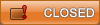
User(s) browsing this thread: 2 Guest(s)













 Link 1
Link 1 Void
Void Downloads
Downloads Find teh crap
Find teh crap List of Pplz
List of Pplz Don't Click me
Don't Click me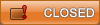
![[Image: 157nb04.png]](http://i44.tinypic.com/157nb04.png)


![[Image: MiCk3Y.jpg]](http://www.anime-planet.com/images/users/signatures/MiCk3Y.jpg)
![[Image: battle.png]](http://i336.photobucket.com/albums/n342/mick3y93/battle.png)
![[Image: cce6aa9e-c40c-4ae7-aebe-d7780d6fc009.gif]](http://chzgifs.files.wordpress.com/2010/11/cce6aa9e-c40c-4ae7-aebe-d7780d6fc009.gif)
 nevar tried to copy a file >4gig to my memorystick,. mostly try to burn hd to DVD but recently i am using tsmuxer and mux all my mkv movies to AVCHD format with the ability to add subtitles,. :) this way you have a blu-ray movie with selectable subtitles.(then burn with ImgBrurn)
nevar tried to copy a file >4gig to my memorystick,. mostly try to burn hd to DVD but recently i am using tsmuxer and mux all my mkv movies to AVCHD format with the ability to add subtitles,. :) this way you have a blu-ray movie with selectable subtitles.(then burn with ImgBrurn)![[Image: csbanner_anim_03.gif]](http://i1196.photobucket.com/albums/aa420/vegetano1/csbanner_anim_03.gif)
![[Image: ewualizer.gif]](http://i39.photobucket.com/albums/e159/normanski/players/ewualizer.gif)