|
[GUIDE] Change the colors of the XMB
|
| Author |
Message |
ZiNgA BuRgA
Smart Alternative

Posts: 17,023.4213
Threads: 1,174
Joined: 19th Jan 2007
Reputation: -1.71391
E-Pigs: 446.0814

|
RE: [GUIDE] Change the colors of the XMB
|
|
| 16/05/2007 09:31 PM |
|
Syfe
Blackened Rose Hero.
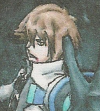
Posts: 3,612.4889
Threads: 77
Joined: 4th May 2007
Reputation: -5.01013
E-Pigs: 54.0003

|
RE: [GUIDE] Change the colors of the XMB
okay. i realize if the gray was black the visual player that i use would not be able to seen...
3.10 OE had a nice effect with those... what format are the color setups in? I'm used to X.X.X.X format where 1.2.3.4 would be green or something... (haven't tried this yet)
Rip Signature.
![[Image: sig.gif]](http://backloggery.com/syfeks/sig.gif)
|
|
| 17/05/2007 08:25 AM |
|
pspguru
Neophitic Presence

Posts: 1.5880
Threads: 0
Joined: 2nd Jun 2007
Reputation: 0
E-Pigs: 0.5000

|
RE: [GUIDE] Change the colors of the XMB
Hello, Im new here but have been a member at maxconsole since 05.
where might I find the patchSFO tool to use with 3.40?
|
|
| 02/06/2007 09:59 AM |
|
ZiNgA BuRgA
Smart Alternative

Posts: 17,023.4213
Threads: 1,174
Joined: 19th Jan 2007
Reputation: -1.71391
E-Pigs: 446.0814

|
RE: [GUIDE] Change the colors of the XMB
I believe there was one released at QJ a while ago (called PatchSFO 3.xx or something).
|
|
| 02/06/2007 05:03 PM |
|
ahmedm00
Neophitic Presence

Posts: 1.4667
Threads: 0
Joined: 9th Jun 2007
Reputation: 0
E-Pigs: 0.5000

|
RE: [GUIDE] Change the colors of the XMB
in the screen shot below, there is abit of highlighted text which is in the colour white (it is VERY hard to see) i have managed to change the colour of the XMB Sub menu text and the date/time text, but i was wondering if you know how to change the actual colour of the main XMB menu Icons such as "Settings", "Photo", "Video", "Game" etc.
And i was wondering in how to change the colour of the text in things like system information where it displays the system version and mac address etc. and whether this is the same as changing the colour of "USB Mode" when the usb connection is initated?
If possible could someone upload a file of the VSH.prx already made. If not can you please tell me on how to actually change the colour of the main font in the XMB such as the "Game" "Music" etc and how to change the colour of the text in things such as USB connection and System Information.
![[Image: 5da7ec4196.jpg]](http://img2.freeimagehosting.net/uploads/5da7ec4196.jpg)
![[Image: eddced7805.jpg]](http://img2.freeimagehosting.net/uploads/eddced7805.jpg)
(This post was last modified: 09/06/2007 03:10 PM by bstronga.)
|
|
| 09/06/2007 02:22 PM |
|
bstronga
Vimperator

Posts: 457.2241
Threads: 19
Joined: 11th Mar 2007
Reputation: -5.33618
E-Pigs: 22.6748

|
RE: [GUIDE] Change the colors of the XMB
ahmedm00 Wrote:in the screen shot below, there is abit of highlighted text which is in the colour white (it is VERY hard to see) i have managed to change the colour of the XMB Sub menu text and the date/time text, but i was wondering if you know how to change the actual colour of the main XMB menu Icons such as "Settings", "Photo", "Video", "Game" etc.
And i was wondering in how to change the colour of the text in things like system information where it displays the system version and mac address etc. and whether this is the same as changing the colour of "USB Mode" when the usb connection is initated?
If possible could someone upload a file of the VSH.prx already made. If not can you please tell me on how to actually change the colour of the main font in the XMB such as the "Game" "Music" etc and how to change the colour of the text in things such as USB connection and System Information.
![[Image: 5da7ec4196.jpg]](http://img2.freeimagehosting.net/uploads/5da7ec4196.jpg)
![[Image: eddced7805.jpg]](http://img2.freeimagehosting.net/uploads/eddced7805.jpg)
don't know where the text for the topicons is stored, never bothered to look for it.
however the second one is stored in sysconf_plugin.rco » page data »
ilist_psp_config_information
by the way i accidentally hit your edit post 
|
|
| 09/06/2007 03:10 PM |
|
zeyk
Able One

Posts: 128.1789
Threads: 8
Joined: 28th Jun 2007
Reputation: 2.42214
E-Pigs: 1.4969

|
RE: [GUIDE] Change the colors of the XMB
i am running a 3.40 oe-a firmware.i follwed all the instructions carefully and watched organ's vdo,but ther's something wrong!!
my psp won't boot.
do you guys have any idea what could be wrong.
by the way i used zinga burga's tool and changed every color to black.as for rco editing,can i edit the rco's i am currently using or should i start from scratch with decrypted ones?
|
|
| 28/06/2007 03:14 AM |
|
bstronga
Vimperator

Posts: 457.2241
Threads: 19
Joined: 11th Mar 2007
Reputation: -5.33618
E-Pigs: 22.6748

|
RE: [GUIDE] Change the colors of the XMB
zeyk Wrote:i am running a 3.40 oe-a firmware.i follwed all the instructions carefully and watched organ's vdo,but ther's something wrong!!
my psp won't boot.
do you guys have any idea what could be wrong.
by the way i used zinga burga's tool and changed every color to black.as for rco editing,can i edit the rco's i am currently using or should i start from scratch with decrypted ones?
does it work with a predone vsh.prx?
yes you can use your current rcos.
|
|
| 28/06/2007 05:43 AM |
|
zeyk
Able One

Posts: 128.1789
Threads: 8
Joined: 28th Jun 2007
Reputation: 2.42214
E-Pigs: 1.4969

|
RE: [GUIDE] Change the colors of the XMB
it works with the vshmain.prx that comes with innercy's circa dome theme.but downside is it can't detect the iso games and homebrew.
also i rco edited this
![[Image: eddced7805.jpg]](http://img2.freeimagehosting.net/uploads/eddced7805.jpg)
but nothing changed
rgb values are all 0 for that particular xlist_bla bla _config only.
|
|
| 28/06/2007 05:50 AM |
|
bstronga
Vimperator

Posts: 457.2241
Threads: 19
Joined: 11th Mar 2007
Reputation: -5.33618
E-Pigs: 22.6748

|
RE: [GUIDE] Change the colors of the XMB
zeyk Wrote:it works with the vshmain.prx that comes with innercy's circa dome theme.but downside is it can't detect the iso games and homebrew.
also i rco edited this
![[Image: eddced7805.jpg]](http://img2.freeimagehosting.net/uploads/eddced7805.jpg)
but nothing changed
rgb values are all 0 for that particular xlist_bla bla _config only.
you have todo the pspbtcnf.txt thing otherwise iso and stuff won't show up.
dunno why the rco thing doesn't work for you though. properly changed the wrong one in page data?
|
|
| 28/06/2007 06:18 AM |
|

User(s) browsing this thread: 11 Guest(s)

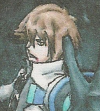










 Link 1
Link 1 Void
Void Downloads
Downloads Find teh crap
Find teh crap List of Pplz
List of Pplz Don't Click me
Don't Click me



![[Image: sig.gif]](http://backloggery.com/syfeks/sig.gif)
![[Image: 5da7ec4196.jpg]](http://img2.freeimagehosting.net/uploads/5da7ec4196.jpg)
![[Image: eddced7805.jpg]](http://img2.freeimagehosting.net/uploads/eddced7805.jpg)
