|
5.00 theme I'm making
|
| Author |
Message |
SchmilK
Noob

Posts: 4,698.2833
Threads: 359
Joined: 16th Apr 2007
Reputation: 0.38918
E-Pigs: 82.0546

|
RE: 5.00 theme I'm making
the trick to it is to get the image canvas size into a multiple of 16 for the width and 8 for the height, then save as a 32bit bmp. Then use rcoedit 1.14c (not 1.15) and load in your bmp and for the shadows and focus replace them all with a 16x8 black bmp and set the viewable size to 1x1 below the image.
Vegetano1 has proven to me (and me doing it myself) that using png and rcoedit 1.15c increases resource usage due to the way it automagically pads the image files in the rco. :(
limneosgreen Wrote:Take my advice, don't try to install custom themes ... it's possible to brick ur psp.. why just don't change wallpaper
|
|
| 31/10/2008 05:24 AM |
|
Vegetano1
$urf

Posts: 9,083.2507
Threads: 397
Joined: 2nd Mar 2007
Reputation: 6.06988
E-Pigs: 2756.6280

|
RE: 5.00 theme I'm making
SchmilK Wrote:the trick to it is to get the image canvas size into a multiple of 16 for the width and 8 for the height, then save as a 32bit bmp. Then use rcoedit 1.14c (not 1.15) and load in your bmp and for the shadows and focus replace them all with a 16x8 black bmp and set the viewable size to 1x1 below the image.
Vegetano1 has proven to me (and me doing it myself) that using png and rcoedit 1.15c increases resource usage due to the way it automagically pads the image files in the rco. :(
hehe al is true,. but i stand corrected,. ;p Its because rcoedit 114 only uses 8bit bmp's and rcoedit115 32bit icons,.
saves alot of resources,.
you could start by trying to add all dummy files with rcoedit 114 and see if your png icons added with rcoedit 115 all show,..
|
|
| 31/10/2008 05:30 AM |
|
kevinsturf
Paradigmatic Entity

Posts: 263.3607
Threads: 48
Joined: 19th Jan 2008
Reputation: 2.04707
E-Pigs: 8.9427

|
RE: 5.00 theme I'm making
thanks you guys very much, ill go use rco edit 1.14 and report back and see what happens
|
|
| 31/10/2008 11:06 AM |
|
Vegetano1
$urf

Posts: 9,083.2507
Threads: 397
Joined: 2nd Mar 2007
Reputation: 6.06988
E-Pigs: 2756.6280

|
RE: 5.00 theme I'm making
some other thingy's you can try:
-canvas size the "line" in system_plugin.rco to x 16 leave y 8
-dummy shadows/glows you don't need
-dummy all images in topmenu_plugin
-try to add as many 8bit iocns as posible,. and add icons with alot of colors as 32bit
-remove the game update,.. and icon,. ;p
If you using big topmenu icons with high resolution's some of these thing will be useless,.. so when you are still loosing icons you have to try and make you topmenu icons smaller,..
|
|
| 31/10/2008 12:36 PM |
|
kevinsturf
Paradigmatic Entity

Posts: 263.3607
Threads: 48
Joined: 19th Jan 2008
Reputation: 2.04707
E-Pigs: 8.9427

|
RE: 5.00 theme I'm making
ok question why do u use a 16x8 image and what type bmp png? second, how do i know when to use it ? and lastly, when savin the main icon like i have in 1st post , should i save as 32bit or 8bit? thanks alot
|
|
| 31/10/2008 01:07 PM |
|
XanderChaos
Paradigmatic Entity
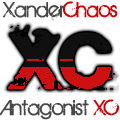
Posts: 203.2001
Threads: 18
Joined: 15th Sep 2007
Reputation: 1.88741
E-Pigs: 17.3934

|
RE: 5.00 theme I'm making
You have to understand the the old RCO Editor works differently. By using a 16x8 8bit BMP icon in the old RCO editor, it takes less memory than a 1x1 PNG in the newer editor. You see 1x1 in the PNG, but it is still really 16x8 and 32bit. 8bit takes up much less space but can only have one color as transparent. Zinga's 0x0 icon should take up even less space though.
8bit BMP will save the most memory, but has very limited alpha options.
32bit BMP will save some space, but getting the alpha right can be annoying.
PNG saves no space but alpha is done automatically for you (but doesn't always convert it correctly).
|
|
| 31/10/2008 01:28 PM |
|
Vegetano1
$urf

Posts: 9,083.2507
Threads: 397
Joined: 2nd Mar 2007
Reputation: 6.06988
E-Pigs: 2756.6280

|
RE: 5.00 theme I'm making
kevinsturf Wrote:ok question why do u use a 16x8 image and what type bmp png?
rcoedit only excepts images wich are divisible by width 16 and height 8
so the smallest image you can use is 16x8 then set visibility to 1x1,. but i guess you can use Zinga's 0x0 png he posted and load that with rcoedit115,.
kevinsturf Wrote:second, how do i know when to use it ? and lastly, when savin
All icons you want to rip from the rco you use the dummy png zinga posted,.
kevinsturf Wrote:the main icon like i have in 1st post , should i save as 32bit or 8bit? thanks alot
save as 32bit image's(indexcolored RGB+ALpha channels 256 colors) once loaded into rcoedit114 they will be 8bit
rcoedit115 leaves it 32bit
I never use png's,. i only make 32bit bmp's
|
|
| 31/10/2008 02:28 PM |
|
kevinsturf
Paradigmatic Entity

Posts: 263.3607
Threads: 48
Joined: 19th Jan 2008
Reputation: 2.04707
E-Pigs: 8.9427

|
RE: 5.00 theme I'm making
ok thanks Vegetano1, you da man and everyone else who helped me out, so i guess u guys will be expecting the theme soon
|
|
| 31/10/2008 03:04 PM |
|

User(s) browsing this thread: 1 Guest(s)











 Link 1
Link 1 Void
Void Downloads
Downloads Find teh crap
Find teh crap List of Pplz
List of Pplz Don't Click me
Don't Click me
![[Image: 10r67t2.jpg]](http://i34.tinypic.com/10r67t2.jpg)



![[Image: csbanner_anim_03.gif]](http://i1196.photobucket.com/albums/aa420/vegetano1/csbanner_anim_03.gif)
![[Image: p7sig.png]](http://xander.x-fusion.co.uk/Project_7/p7sig.png)