|
Gameboot Resolution Issue
|
| Author |
Message |
sabisu
Able One
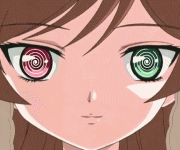
Posts: 117.1200
Threads: 10
Joined: 18th Sep 2008
Reputation: 0
E-Pigs: 7.6550

|
Gameboot Resolution Issue
I'm not sure what the problem is, but when I encode a .mps in stream composer in resolution 480x272 and convert it to a .pmf to use as a gameboot, it seems that the top and bottom receive some extra black space.. Any reason as why this is happening? I see everyone making gameboots that take up the whole screen, yet mine is being reduced, height-wise. Help would be appreciated. Thanks~
|
|
| 30/09/2008 07:11 PM |
|
robs1968
Oyabun

Posts: 256.2245
Threads: 37
Joined: 13th Aug 2007
Reputation: -5.35227
E-Pigs: 26.9280

|
RE: Gameboot Resolution Issue
sabisu Wrote:I'm not sure what the problem is, but when I encode a .mps in stream composer in resolution 480x272 and convert it to a .pmf to use as a gameboot, it seems that the top and bottom receive some extra black space.. Any reason as why this is happening? I see everyone making gameboots that take up the whole screen, yet mine is being reduced, height-wise. Help would be appreciated. Thanks~
Before you encode in streamcomp, is your avi full screen or letterboxed?
If it is full screen, before you encode in stream comp, click on filter setting and make sure size setting-crop + resize + add black is unchecked.
|
|
| 30/09/2008 10:53 PM |
|
sabisu
Able One
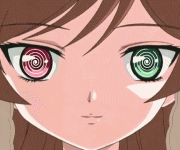
Posts: 117.1200
Threads: 10
Joined: 18th Sep 2008
Reputation: 0
E-Pigs: 7.6550

|
RE: Gameboot Resolution Issue
I don't recall it being letterboxed, but then again, it might be the issue.. I'll check it out again.
|
|
| 01/10/2008 07:31 AM |
|
Mr. Shizzy
ɯɹ˙ sɥızzʎ

Posts: 2,973.4020
Threads: 415
Joined: 21st Feb 2007
Reputation: -2.36574
E-Pigs: 160.1496

|
RE: Gameboot Resolution Issue
You know you can crop with the UMD Tools right ??
PSP 2001 [TA-088v2]: 6.39 ME-9.7
![[Image: 4kly6c1.gif]](http://i13.tinypic.com/4kly6c1.gif) Sig by Mr_Nick666
Sig by Mr_Nick666
|
|
| 01/10/2008 07:38 AM |
|
sabisu
Able One
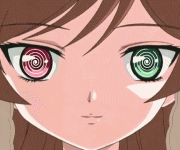
Posts: 117.1200
Threads: 10
Joined: 18th Sep 2008
Reputation: 0
E-Pigs: 7.6550

|
RE: Gameboot Resolution Issue
Mr. Shizzy Wrote:You know you can crop with the UMD Tools right ??
Yes, and it's fixed now. I guess it was letterboxed. I thought it wasn't because when I was viewing in GOM before, I couldn't really tell since I set a minimum size for my window due to the bg. I guess Vegas was responsible for the added black, even though I chose 480x272 and the input video was 480x272... Opened it up in MPC and I figured out how much black was extra.
Thanks for all the help~
|
|
| 01/10/2008 07:56 AM |
|

User(s) browsing this thread: 1 Guest(s)







 Link 1
Link 1 Void
Void Downloads
Downloads Find teh crap
Find teh crap List of Pplz
List of Pplz Don't Click me
Don't Click me


![[Image: shB7lxO.jpg]](https://i.imgur.com/shB7lxO.jpg)
![[Image: PSPAddictSignature.png]](http://i191.photobucket.com/albums/z107/vinrose67/PSPAddictSignature.png)

![[Image: 4kly6c1.gif]](http://i13.tinypic.com/4kly6c1.gif)