|
Save some vista memory.
|
| Author |
Message |
amzter
The bird stole my shoe.
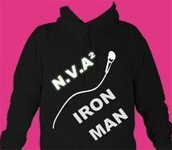
Posts: 1,830.3066
Threads: 342
Joined: 3rd May 2007
Reputation: -4.56241
E-Pigs: 54.7074

|
Save some vista memory.
Well after allot of time I noticed that i had vista giving me only 3 mb free the rest it was caching. So I did my research and the culprit was Superfetch. A lil bit about Superfetch.
The SuperFetch service in Windows Vista pre-loads your system's memory with the applications that you use most often. This makes launching of those applications much faster, but it might be an unwanted behavior for system tweaker's or gamers.
Well I know that applies to me so I did it, and this is how.
Note that many people don't recommend disabling Superfetch.
Open up Services in Control Panel or by typing services.msc into the Start menu search or run boxes.
Find the Superfetch service.
![[Image: image89.png]](http://www.howtogeek.com/wp-content/uploads/2008/01/image89.png)
Double-click on Superfetch in the list to open up the properties, and then change the drop-down to "Disabled". You can also click Stop to immediately turn it off
This guide was from http://www.howtogeek.com
|
|
| 01/08/2008 03:44 AM |
|
ZiNgA BuRgA
Smart Alternative

Posts: 17,022.2988
Threads: 1,174
Joined: 19th Jan 2007
Reputation: -1.71391
E-Pigs: 446.1294

|
RE: Save some vista memory.
There's probably not too much use for this, unless you want to show off that you have a lot of free RAM or something, since SuperFetch is designed to make your computer faster (and the RAM will be deallocated when needed).
But thanks for posting anyway. :)
(This post was last modified: 01/08/2008 06:25 AM by ZiNgA BuRgA.)
|
|
| 01/08/2008 06:25 AM |
|
amzter
The bird stole my shoe.
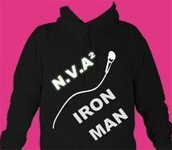
Posts: 1,830.3066
Threads: 342
Joined: 3rd May 2007
Reputation: -4.56241
E-Pigs: 54.7074

|
RE: Save some vista memory.
Your welcome. I have found that my performance has increased since disabling superfetch.
|
|
| 01/08/2008 09:12 AM |
|

User(s) browsing this thread: 1 Guest(s)




 Link 1
Link 1 Void
Void Downloads
Downloads Find teh crap
Find teh crap List of Pplz
List of Pplz Don't Click me
Don't Click me
![[Image: image89.png]](http://www.howtogeek.com/wp-content/uploads/2008/01/image89.png)
![[Image: 494851774.png]](http://www.speedtest.net/result/494851774.png)


