another thread asking for help by Bobagain... lots of little problems this time...
|
| Author |
Message |
PSPkiller
*The Sweaty Indian/Welsh Guy*

Posts: 2,393.2167
Threads: 251
Joined: 24th Jun 2007
Reputation: 0.56947
E-Pigs: 53.7911

|
another thread asking for help by Bob
ok, sorry again. for someone who calls himself pretty good at computers i seem to run into many problems. to reduce my thread cound asking for help I've consolidated many questions into this one thread.
1. a while back i was trying out Fedora 9. i was dual booting xp as well and didn't want to have to format my xp drive so i used a seperate HDD. this was formatted using whatever filesystem linux uses. since then I've formatted the drive with FAT32 because i now use it for backups of my XP stuff. but, the GRUB bootloader is still there. I'm planning on putting win98 (don't ask why) onto that drive but i can't if GRUB is still there. I've tried deleting all the partitions on the drive but its being a stubborn biatch and not going away. can anybody help me with this???
2. I'm having trouble installing Nero 8 on my computer (xp). i run the installer and i get a progress bar that will go back and forth for about 10 minutes and then tell me that something on my computer has requested a reboot. i'v tried multiple downloads of Nero 8 and they all do the same.
3. Every 45 minutes or so I'll get a message come up on my computer asking to connect to the internet. i have no internet connection (wee'll get to that later) at the moment so i can't connect. its the same message Internet explorer gives you when you try and browse without an active connection with the same 'work offline' and 'try again' buttons. it goes away if i click either button but after another 45 minutes it rears its ugly head again. this is very annoying if I'm playing a game because it takes focus. I've checked in task manager and its the explorer.exe process that's giving this message if that helps.
4. I'm having trouble installing drivers for my modem. the modem is a Thomson SpeedTouch 330 USB ADSL modem. i don't normally have an internet connection on my computer but every now and again I'll connect it to get 'updates' (*cough*hershey kisses*cough*). i do download updates as well though. anyway, the problem is when i try and install the driver it says there is a newer version of it currently installed on the system. there isn't; its a new install (about 2 weeks old) of xp and the driver I'm trying to install is the newest one released. I've tried using the original cd that was supplied by my ISP but that doesn't work either. it asks you halfway through to plug in the modem, which i do and then the installer freezes.
5. does anybody know where i can find connection diagrams for a Creative SoundBlaster Live! SB0440. its quite an old card but it works well and i like it. i need diagrams showing the pinouts for the front panel audio connector.
Sorry to be a burden everyone but nowhere else seems to be willing to help. you guys (and gals) are all i have *sob...*
+rep and e-pigs for anyone who posts a relevant solution to any of the above problems!
[Insert Signature Here]
(This post was last modified: 11/06/2008 02:27 AM by PSPkiller.)
|
|
| 11/06/2008 02:24 AM |
|
boogschd
boogyman


Posts: 4,954.3196
Threads: 90
Joined: 29th Nov 2007
Reputation: 4.19708
E-Pigs: 43.6852

|
RE: another thread asking for help by Bob
O.O ,,,,,,,,,
* boogschd has never encountered such problems before therefore cannot help *
sorry :(
edit:
in the nero 8 installation. .
try deleting aLL ahead/nero folders ?
really weird that different installer downloads do the same thing..
(This post was last modified: 11/06/2008 02:28 AM by boogschd.)
|
|
| 11/06/2008 02:27 AM |
|
Slushba132
BustyLoli-Chan
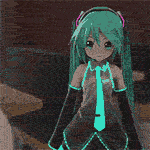
Posts: 3,125.3993
Threads: 508
Joined: 20th Feb 2008
Reputation: -8.27558
E-Pigs: 73.1299

|
RE: another thread asking for help by Bob
1. Go to my computer right click on the drive hit format hit complete formant (not express or quick) let that run
2.You probably have a virus. A lot of times with a trojan or a virus it will try to restart your computer after recieving a certain input. (there is a name for this type of virus I can't remember it right now... logic bomb? maybe)
3. You probably have a virus. A lot of times with a trojan or a virus it will try to connect to hershey kisses sites, bring up unwanted adds or download more viruses. I have experienced this problem on an old computer. Even though internet explorer was closed pop up adds kept appearing. (there is a name for this I believe it is a trojan or a worm)
4. go to their website and usually you can find drivers in the support section or right click on my computer hit properties then click on hardware then device manager. Look for the category modems or something like that. It will have an exclamation point or something on it if it isn't working corectly or drivers are missing. You should be able to click on that and hit install or something. if not you click properties and a box will come up from there you can hit look for or update drivers.
5... The pinouts probably have more to do with your motherboard and whether it has an onboard audio out pin section... That would be my guess could be wrong though
And he did all that without looking!! A true computer genius!!!!
(This post was last modified: 11/06/2008 02:36 AM by Slushba132.)
|
|
| 11/06/2008 02:33 AM |
|
PSPkiller
*The Sweaty Indian/Welsh Guy*

Posts: 2,393.2167
Threads: 251
Joined: 24th Jun 2007
Reputation: 0.56947
E-Pigs: 53.7911

|
RE: another thread asking for help by Bob
boogschd Wrote:O.O ,,,,,,,,,
* boogschd has never encountered such problems before therefore cannot help *
sorry :(
edit:
in the nero 8 installation. .
try deleting aLL ahead/nero folders ?
really weird that different installer downloads do the same thing..
already tried, I've also run CCleaner to get rid of all registry values to do with nero. +rep anyway, I'm feeling generous...
Slushba123 Wrote:1. Go to my computer right click on the drive hit format hit complete formant (not express or quick) let that run
2.You probably have a virus. A lot of times with a trojan or a virus it will try to restart your computer after recieving a certain input. there is a name for this type of virus I can't remember it right now...( macro virus? maybe)
3. You probably have a virus. A lot of times with a trojan or a virus it will try to connect to hershey kisses sites, bring up unwanted adds or download more viruses. I have experienced this problem on an old computer. Even though internet explorer was closed pop up adds kept appearing.
4. go to their website and usually you can find drivers in the support section or right click on my computer hit properties then click on hardware then device manager. Look for the category modems or something like that. It will have an exclamation point or something on it if it isn't working corectly or drivers are missing. You should be able to click on that and hit install or something. if not you click properties and a box will come up from there you can hit look for or update drivers.
5... The pinouts probably have more to do with your motherboard and whether it has an onboard audio out pin section... That would be my guess could be wrong though
And he did all that without looking!! A true computer genius!!!!
1.already tried
2.Brand new intall of xp. I've run a virus scanner from a pen drive with up to date signatures and its come up clean.
3.^^^^^
4.The drivers are only provided in *.exe form as an easy installer so i can't do it the manual way. I've tried letting my computer search the original ISP disk for drivers but it can't find any.
5. its a PCI card not the onboard audio. my onboard is disabled but i have a manual for it anyway. dunno why...
[Insert Signature Here]
(This post was last modified: 11/06/2008 02:40 AM by PSPkiller.)
|
|
| 11/06/2008 02:34 AM |
|
PSPkiller
*The Sweaty Indian/Welsh Guy*

Posts: 2,393.2167
Threads: 251
Joined: 24th Jun 2007
Reputation: 0.56947
E-Pigs: 53.7911

|
RE: another thread asking for help by Bob
xero1 Wrote:Step 1:
For a later reinstallation of Nero 8 it is necessary that you find and note your serial number before uninstalling Nero.
You will find your serial number as follows:
1. Launch Nero StartSmart.
2. To do so, double-click the icon "Nero StartSmart" on your desktop. If you do not have a shortcut to Nero StartSmart on your desktop, open Nero StartSmart as follows: Click "Start" in the Windows start menu. Subsequently click the entries "All Programs"-"Nero 8”-"Nero ToolKit" – “Nero ControlCenter”.
3. Nero Control Center will open. Click the "Licence" icon on the left side to see your serial number
4. Your serial number is displayed in the window on the right.
5. Please write down your serial number.
Alternatively, you can also find your serial number in the Windows registry.
Please proceed as follows:
1. Click "Start" in the Windows start menu.
2. Click the "Run" command.
3. The window "Run" will open. Enter "regedit" in the "Open" text field and click the "OK" button.
4. The registry window will open. You will find your serial number on the left side in the navigation tree.
Simply go into the path: HKEY_LOCAL_MACHINE\SOFTWARE\Nero\Installation\Families\Nero 8\Info
5. Your serial number is displayed next to the "Serial8" entry. It is structured as follows:
1K2x-xxxx-xxxx-xxxx-xxxx-xxxx-xxxx or
2K2x-xxxx-xxxx-xxxx-xxxx-xxxx-xxxx
6. Please write down your serial number.
Step 2:
Now start uninstalling all Nero 8 applications from your computer using the Nero 8 CleanTool.
Please proceed as follows:
1. Download the Nero 8 CleanTool, save this file to your desktop.
2. Unzip the ZIP-file with WinZip or WinRAR and save the content to your hard drive.
3. Double-click on the unzipped EXE-file to start the CleanTool. The window “Nero General Clean Tool” will open. The installed Nero version will be displayed.
4. Activate the checkboxes in the displayed Nero version.
5. Then click the “Clean” button. A status window will open. The execution of the tool may take several minutes.
6. Please wait until the progress bar has moved completely to the right.
7. In the window “Nero General Clean Tool” click the “Exit” button as soon as the erasing procedure is completed.
8. Reboot your computer. The Nero 8 CleanTool has removed all Nero entries from your computer.
ther is no installation of any version of nero on my computer at the moment, so there's nothing to uninstall. though, i will try the clean tool tonight when i get home (I'm in school wasting my time)
+ rep for you and slushba
[Insert Signature Here]
(This post was last modified: 11/06/2008 02:44 AM by PSPkiller.)
|
|
| 11/06/2008 02:44 AM |
|
Slushba132
BustyLoli-Chan
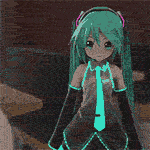
Posts: 3,125.3993
Threads: 508
Joined: 20th Feb 2008
Reputation: -8.27558
E-Pigs: 73.1299

|
RE: another thread asking for help by Bob
If you formated the drive the grub isn't there it is somewhere else. If it was truley formated there is nothing but 0000 0000 written all over that drive...
Did you completely format the disk or did you quick format before reinstalling xp? Once again if you reinstalled xp after a format 0000 0000
Do you have a cd? you can also manually install drivers with an exe by picking the driver you want out of that archive...I'm on vista right now and can't look up the process but I will get back to you tomorrow
and for nero...I would stay attend to problems 1 and 3 first
(This post was last modified: 11/06/2008 02:47 AM by Slushba132.)
|
|
| 11/06/2008 02:46 AM |
|
feinicks
One day... we Fly...

Posts: 6,124.6050
Threads: 531
Joined: 27th Mar 2008
Reputation: 2.35695
E-Pigs: 210817.3958

|
RE: another thread asking for help by Bob
◙ About the bootloader (Grub)
boot from the XP CD, enter the recovery console (press R when it asks you whether you want to install windows etc.) When you're at the console, type:
and that will remove GRUB from your system.
◙ About Nero8:
Use CCleaner and delete all entries related to Nero. I think your installation file may be corrupted. I faced this problem as well, on an older installation of XP. I downloaded Nero7 an that worked. Later when I reinstalled windows (64-bit) I tried to run Nero8 and again it did the same thing, so I just got a new version. (if your is a fresh.. copy.. then I suggest.. copying it from another source).
◙ Hmm... I think your explorer is acting up. Happens during a faulty installation (of windows). The quickest way I would recommend is reinstall Windows over your System drive (make backups) this will get rid of all the trojans and viruses you may have been given as free gifts from the "Update" sites.
Run a good virus + trojan cleaner /scanner to establish if any unwanted creeps are there or no.
◙ About your drivers:
Have you tried uninstalling the drivers from the safe mode? normal mode won't remove them (as it makes a backup in real time). I faced a similar problem with onboard audio of a mobo.. this method worked.
Uninstall in Safe mode and then reinstall in normal mode.
◙ About your SoundCard:
Can you post a pic of you soundcard?
|
|
| 11/06/2008 02:48 AM |
|
PSPkiller
*The Sweaty Indian/Welsh Guy*

Posts: 2,393.2167
Threads: 251
Joined: 24th Jun 2007
Reputation: 0.56947
E-Pigs: 53.7911

|
RE: another thread asking for help by Bob
feinicks Wrote:◙ About the bootloader (Grub)
boot from the XP CD, enter the recovery console (press R when it asks you whether you want to install windows etc.) When you're at the console, type:
and that will remove GRUB from your system.
◙ About Nero8:
Use CCleaner and delete all entries related to Nero. I think your installation file may be corrupted. I faced this problem as well, on an older installation of XP. I downloaded Nero7 an that worked. Later when I reinstalled windows (64-bit) I tried to run Nero8 and again it did the same thing, so I just got a new version. (if your is a fresh.. copy.. then I suggest.. copying it from another source).
◙ Hmm... I think your explorer is acting up. Happens during a faulty installation (of windows). The quickest way I would recommend is reinstall Windows over your System drive (make backups) this will get rid of all the trojans and viruses you may have been given as free gifts from the "Update" sites.
Run a good virus + trojan cleaner /scanner to establish if any unwanted creeps are there or no.
◙ About your drivers:
Have you tried uninstalling the drivers from the safe mode? normal mode won't remove them (as it makes a backup in real time). I faced a similar problem with onboard audio of a mobo.. this method worked.
Uninstall in Safe mode and then reinstall in normal mode.
◙ About your SoundCard:
Can you post a pic of you soundcard?
1. shall try tonight
2. i have an installer for nero 7 and that does the same
3.couldn't i just replace the explorer.exe with an original one from the xp install disk? or would it fudge things up? I've only just done a re-install after a major fudge up (and managed to lose all my backups in the process. recovered most with Multistage recovery though). the computrer hasn't been connected to the internet since i reinstalled so i havn't had a chance to get 'updates' yet...
4. shall try tonight
5. shall post tonight
Slushba123 Wrote:If you formated the drive the grub isn't there it is somewhere else. If it was truley formated there is nothing but 0000 0000 written all over that drive...
Did you completely format the disk or did you quick format before reinstalling xp? Once again if you reinstalled xp after a format 0000 0000
Do you have a cd? you can also manually install drivers with an exe by picking the driver you want out of that archive...I'm on vista right now and can't look up the process but I will get back to you tomorrow
and for nero...I would stay attend to problems 1 and 3 first
that's the only drive I've ever installed fedora or any other flavour of linux onto
complete format not quick. that drive hasn't had an installation of XP on it for over a year. (i have 3 hdds. one for XP, one for backups (the one that's got GRUB stuck on it) and a third for my XP page file and temp files)
do have a cd. it has the various *.dll and *.sys files but no *.inf files that are needed
good point.
+rep to feinicks. (you've already had rep slushba so don't look at me like that ;) ). so many rep...
[Insert Signature Here]
(This post was last modified: 11/06/2008 03:04 AM by PSPkiller.)
|
|
| 11/06/2008 02:59 AM |
|
feinicks
One day... we Fly...

Posts: 6,124.6050
Threads: 531
Joined: 27th Mar 2008
Reputation: 2.35695
E-Pigs: 210817.3958

|
RE: another thread asking for help by Bob
PSPkiller Wrote:3.couldn't i just replace the explorer.exe with an original one from the xp install disk? or would it fudge things up? I've only just done a re-install after a major fudge up (and managed to lose all my backups in the process. recovered most with Multistage recovery though). the computrer hasn't been connected to the internet since i reinstalled so i havn't had a chance to get 'updates' yet...
you could, but the success rate for an inexperienced user (not in terms of PC knowledge.. in terms of understanding Windows shell and system files) would be low. Sometimes spoon happens and the installion is corrupted. Explorer.exe runs the entire GUI of the windows. if you want it to remain in the background and only function as a task manager (it multitasks as shell and a task manager), you can install another shell like LiteStep (amazing themes for this, by the way!).
Frankly speaking, I would just reinstall windows (as its new in your case, so won't have that much loss). Had it been really old, then a lot of data would be lost and it would make sense in repairing the install. As for your grub not getting overwritten during XP install means that XP install was not clean. This is so as a fresh install resets MBR which is responsible for booting up the OS. This can be verified by someone who installs XP with Vista pre-installed. (long story short, you get no option to boot into vista!)
But if you decide to fight it out and see double you tee eff is wrong with the PC, wee'll help you!
|
|
| 11/06/2008 05:03 AM |
|

User(s) browsing this thread: 2 Guest(s)














 Link 1
Link 1 Void
Void Downloads
Downloads Find teh crap
Find teh crap List of Pplz
List of Pplz Don't Click me
Don't Click me



![[Image: U4qK3.png]](http://i.imgur.com/U4qK3.png)
![[Image: X7Vgw.png]](http://i.imgur.com/X7Vgw.png)
![[Image: ewualizer.gif]](http://i39.photobucket.com/albums/e159/normanski/players/ewualizer.gif)