|
Theme Swapper v1.0
|
| Author |
Message |
YoYoBallz
L4YoY0s

Posts: 6,057.4567
Threads: 644
Joined: 3rd Mar 2007
Reputation: 15.01961
E-Pigs: 13327.7533

|
Theme Swapper v1.0
QJ Wrote:On this day of April, PSP homebrew coder Lucifer_V paid a visit to the QJ.Net Forums and announced an update to the PSP Theme Swapper homebrew. According to its readme, this application allows PSP users to "flash high-res backgrounds, icon sets, clicksound, volume bars, battery icons, fonts, and waves."
As compared to the past version, the following major tweaks were made:
*Firmware check added
*Fonts added
*Recover function added
*More available slots to save
*Better navigating in menu
*Bugs fixed
*Graphics added
Usage instructions and contact details (in case you experience any bugs) are available in the readme file which the dev has included. Wee highly recommend that you check that first before trying anything with Theme Swapper v1.0. Also, please take note that this application writes to flash, and has been made only for use with 3.03 oe-c. Further details can also be found over at Lucifer_V's forum release thread. Enjoy
Download - http://dl.qj.net/Theme-Swapper-v1.0-PSP-.../catid/151
<Myth0s> i love boys
-------------------------------------------------------------------
I Go To Earth When Mars Is Boring.
-------------------------------------------------------------------
¿ʞɔпɟ əɥʇ ʇɐɥʍ I was first EPerson to have upside down title.
-------------------------------------------------------------------
(This post was last modified: 01/04/2007 11:39 AM by YoYoBallz.)
|
|
| 01/04/2007 11:37 AM |
|
ZiNgA BuRgA
Smart Alternative

Posts: 17,022.2988
Threads: 1,174
Joined: 19th Jan 2007
Reputation: -1.71391
E-Pigs: 446.1274

|
RE: Theme Swapper v1.0
Thanks YoYoBalls!
Sounds interesting for those who like to swap themes often :)
|
|
| 01/04/2007 03:24 PM |
|

User(s) browsing this thread: 1 Guest(s)


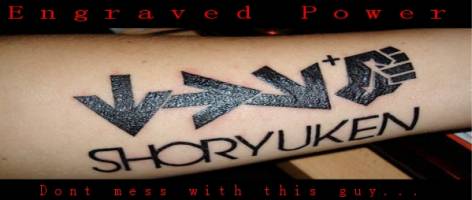
 Link 1
Link 1 Void
Void Downloads
Downloads Find teh crap
Find teh crap List of Pplz
List of Pplz Don't Click me
Don't Click me


