kenma9123
Neophitic Presence

Posts: 3.3836
Threads: 1
Joined: 15th Feb 2011
Reputation: 1.00938
E-Pigs: 0.9449

|
[GUIDE]Installing 6.35B2/6.20 HEN(signed) in any PSP models-UPDATED!
A newbie guide for 6.20 TN-C by Total_Noob and 6.35 Pro B2 by LZ and coldbird
6.35 Pro B2 has now custom PSX support..
ADDED a new 6.35FastRecovery guide..understand it please...
Please FOLLOW all the instructions carefully.. any damage or loss of data is not my responsibility.
so please avoid human errors.. do it at your OWN RISK!!
Download list:
620.pbp
http://hotfile.com/dl/105133949/907e728/620.PBP.html
635.pbp
http://hotfile.com/dl/93962750/a186792/635.pbp.html
http://www.fileserve.com/file/3gfz2Zj/635.pbp
635GO.pbp
http://hotfile.com/dl/93963477/6e1f327/635GO.PBP.html
6.35 PRO/6.20 TN-C HEN(signed)
http://hotfile.com/dl/105139400/d1d1042/...N.rar.html
6.35 PRO-B2(Main Updater) new
http://hotfile.com/dl/108750309/dcf75f7/...2.RAR.html
http://www.fileserve.com/file/JJhvyMk/635PRO-B2.RAR
6.35 PRO-B2(FastRecovery) new
http://hotfile.com/dl/108749559/9c07901/...2.RAR.html
6.35 PRO-B(FastRecovery)
http://hotfile.com/dl/107226718/6fede66/...B.rar.html
6.35 PRO-B
http://hotfile.com/dl/107225978/0970205/...B.RAR.html
6.35 PRO-A4
http://hotfile.com/dl/106312154/843d869/...y.zip.html
6.35 PRO-A3
http://hotfile.com/dl/105139265/c787416/...3.rar.html
6.35 PRO B2
Main functional feature
Quote:PSP-1000~3000, it corresponds to the PSPgo all model
Unlocking the expansion storage of 51MB
Directly from XMB ISO/CSO starting possibility
Supporting np9660 driver of built-in and M33 Driver
Loading nodrm engine. DLC and decoding being completed direct reading support of EDATA/PGD file
VSH Menu loading
Loading NID Resolver
version.txt disguise function
Supporting starting our PS1 game
In-XMB Recovery Menu
VSH MENU
![[Image: 20110305042409.jpg]](http://piccolo33.dip.jp/blog/wp-content/uploads/2011/03/20110305042409.jpg)
RECOVERY MENU
![[Image: 20110305042414.jpg]](http://piccolo33.dip.jp/blog/wp-content/uploads/2011/03/20110305042414.jpg)
FOR 6.35 PRO-B2 GUIDE-Main Updater
--------------------------------------------------------------------------------------------------------
STEPS: can be done under 5 minutes.
1. Download the file 635HEN_620HEN.rar and extract it to desktop
2. Download the 635.pbp file and renamed it to EBOOT.PBP, put this file to
X:/PSP/GAME/«make new folder, name it as UPDATE »/«paste the EBOOT.PBP here »
so the file path should be
X:/PSP/GAME/UPDATE/« inside this update folder is EBOOT.PBP »
**where X:/ is your USB drive letter.
3. Plug-In your psp, make sure its 100% battery so you will not come up with a brick.
(when updating remember to don't unplug the AC adapter)
4. When its done Press the X button to shutdown your psp.
5. Copy the File folder 635PRO_HEN from the 635HEN_620HEN.rar that you downloaded and put it to X:/PSP/GAME/«- paste it here
**where X:/ is your USB drive letter.
6. After it done copying the files exit to usb mode
7. Run the 6.35 HEN(signed), it should works fine.
8. It will bring you back to XMB and finally your PSP system is now 6.35 PRO
9. Download Extract the 635PRO-B2 Updater.rar file, when you open it you will see a folder just copy it and paste to X:/PSP/GAME/«- paste it here
**where X:/ is your USB drive letter.
after that exit again to USB mode and then RUN it
10. Follow onscreen instruction and your done.
![[Image: 20110225011942.jpg]](http://piccolo33.dip.jp/blog/wp-content/uploads/2011/02/20110225011942.jpg)
11. When your psp crashes/shutdown/back to OFW then go to guide below which consist the fastrecovery options, you can still do this process but what wee are aiming is that booting in LCFW within 10seconds only..because this guide takes 20secs to redo again.
FOR 6.35 PRO-B2 GUIDE-Fast Recovery
::READ::
For a first time user please run the Main updater first(Follow the guide up there).
Don't directly run it if you didn't install the necessary file from the updater yet.
The idea in here is, this fast recovery will only work if there is an existing 635PRO data on your flash0. otherwise your psp will come up with CRASH.
But if so.. then running the fastrecovery would now be possible just follow the guide below.
By the way read this regarding Fastrecovery if you didn't know it yet..
From coldbird
Quote:It’s a “Fast Launcher for People who already have installed the CFW using the Updater” !
The Updater launches a Pre-Execution Environment to execute the Kernel Module Installer, this takes about 10 seconds extra time… however, once the CFW is installed there is no need for that anymore…
Fast Recovery is a fast app to recover CFW functions after they have been disabled by a system shutdown.
The Updater + Install + Reboot to PRO takes about 20 seconds total time…
Booting into PRO CFW using Fast Recovery takes 10 seconds only, but has no install / uninstall options.
I hope this solves the misunderstandings people suffer from.
Only 2 steps:
1. Download Extract the 635FastRecovery_PRO-B2.rar file, when you open it you will see a folder just copy it and paste to X:/PSP/GAME/«- paste it here
**where X:/ is your USB drive letter.
after that exit to USB mode and then RUN it
2. After a few seconds it will bring you back to XMB,(which is much faster than the updater if you redo that again)..probably as coldbird said takes only 10seconds and done.
Source
FOR 6.20TN-C GUIDE
STEPS: can be done under 5 minutes.
1. Download the file 635HEN_620HEN.rar and extract it to desktop
2. Download the 620.pbp file and renamed it to EBOOT.PBP, put this file to
X:/PSP/GAME/«make new folder, name it as UPDATE »/«paste the EBOOT.PBP here »
so the file patch should be
X:/PSP/GAME/UPDATE/« inside this update folder is EBOOT.PBP »
**where X:/ is your USB drive letter.
3. Plug-In your psp, make sure its 100% battery so you will not come up with a brick.
(when updating remember to don't unplug the AC adapter)
4. When its done Press the X button to shutdown your psp.
5. Copy the File folder 620TN_HEN from the 635HEN_620HEN.rar that you downloaded and put it to X:/PSP/GAME/«- paste it here
**where X:/ is your USB drive letter.
6. After it done copying the files exit to usb mode
7. Run the 6.20 HEN(signed), it should works fine
8. It will bring you back to XMB and finally your PSP system is now 6.20 TN-C
9. Your done.. :D give yourself a party yay! ;D
Say Thank you is enough! :D
(This post was last modified: 04/03/2011 10:31 PM by kenma9123.)
|
|
| 15/02/2011 09:33 PM |
|
supermar26
Paradigmatic Apprentice

Posts: 45.3130
Threads: 3
Joined: 7th Jan 2011
Reputation: 0.76198
E-Pigs: 5.1735

|
RE: [GUIDE]Installing 6.35/6.20 HEN(signed) in any PSP models-UPDATED!
is this permanent? thanks by the way.
and favor please, can you patch the file.
I'm using 6.20tn
(This post was last modified: 15/02/2011 10:36 PM by supermar26.)
|
|
| 15/02/2011 10:33 PM |
|
Grey Ghost
Still kicking!
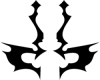
Posts: 3,997.2121
Threads: 112
Joined: 26th May 2009
Reputation: -5.01013
E-Pigs: 161.5986

|
RE: [GUIDE]Installing 6.35/6.20 HEN(signed) in any PSP models-UPDATED!
cool beans man, thanks for taking the time to post this.
|
|
| 15/02/2011 10:36 PM |
|
jmar4life
Neophitic Presence
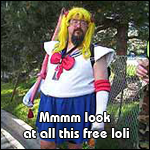
Posts: 2.4933
Threads: 0
Joined: 19th Feb 2009
Reputation: 0
E-Pigs: 0.1851

|
RE: [GUIDE]Installing 6.35/6.20 HEN(signed) in any PSP models-UPDATED!
can this work with a psp 3000 with a ofw of 6.35?
|
|
| 16/02/2011 07:53 AM |
|
Grey Ghost
Still kicking!
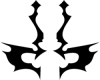
Posts: 3,997.2121
Threads: 112
Joined: 26th May 2009
Reputation: -5.01013
E-Pigs: 161.5986

|
RE: [GUIDE]Installing 6.35/6.20 HEN(signed) in any PSP models-UPDATED!
(16/02/2011 07:53 AM)jmar4life Wrote: can this work with a psp 3000 with a ofw of 6.35?
nice try, but go back to psphacks bro
|
|
| 16/02/2011 03:24 PM |
|
kenma9123
Neophitic Presence

Posts: 3.3836
Threads: 1
Joined: 15th Feb 2011
Reputation: 1.00938
E-Pigs: 0.9449

|
RE: [GUIDE]Installing 6.35B2/6.20 HEN(signed) in any PSP models-UPDATE
Links updated..added B2 enjoy
|
|
| 04/03/2011 10:32 PM |
|


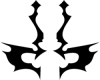




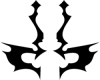



 Link 1
Link 1 Void
Void Downloads
Downloads Find teh crap
Find teh crap List of Pplz
List of Pplz Don't Click me
Don't Click me
![[Image: 20110305042409.jpg]](http://piccolo33.dip.jp/blog/wp-content/uploads/2011/03/20110305042409.jpg)
![[Image: 20110305042414.jpg]](http://piccolo33.dip.jp/blog/wp-content/uploads/2011/03/20110305042414.jpg)
![[Image: 20110225011942.jpg]](http://piccolo33.dip.jp/blog/wp-content/uploads/2011/02/20110225011942.jpg)


![[Image: PSPAddictSignature.png]](http://i191.photobucket.com/albums/z107/vinrose67/PSPAddictSignature.png)


![[Image: tumblr_mlae69vAW21rmerh9o1_400.gif]](http://25.media.tumblr.com/e99782808645bb4243ca179bc9b56d31/tumblr_mlae69vAW21rmerh9o1_400.gif)
 More stuff
More stuff![[Image: K7UVN.png]](http://i.imgur.com/K7UVN.png)
![[Image: cq8au.gif]](http://i.imgur.com/cq8au.gif)
![[Image: ofusT.png]](http://i.imgur.com/ofusT.png) [
[